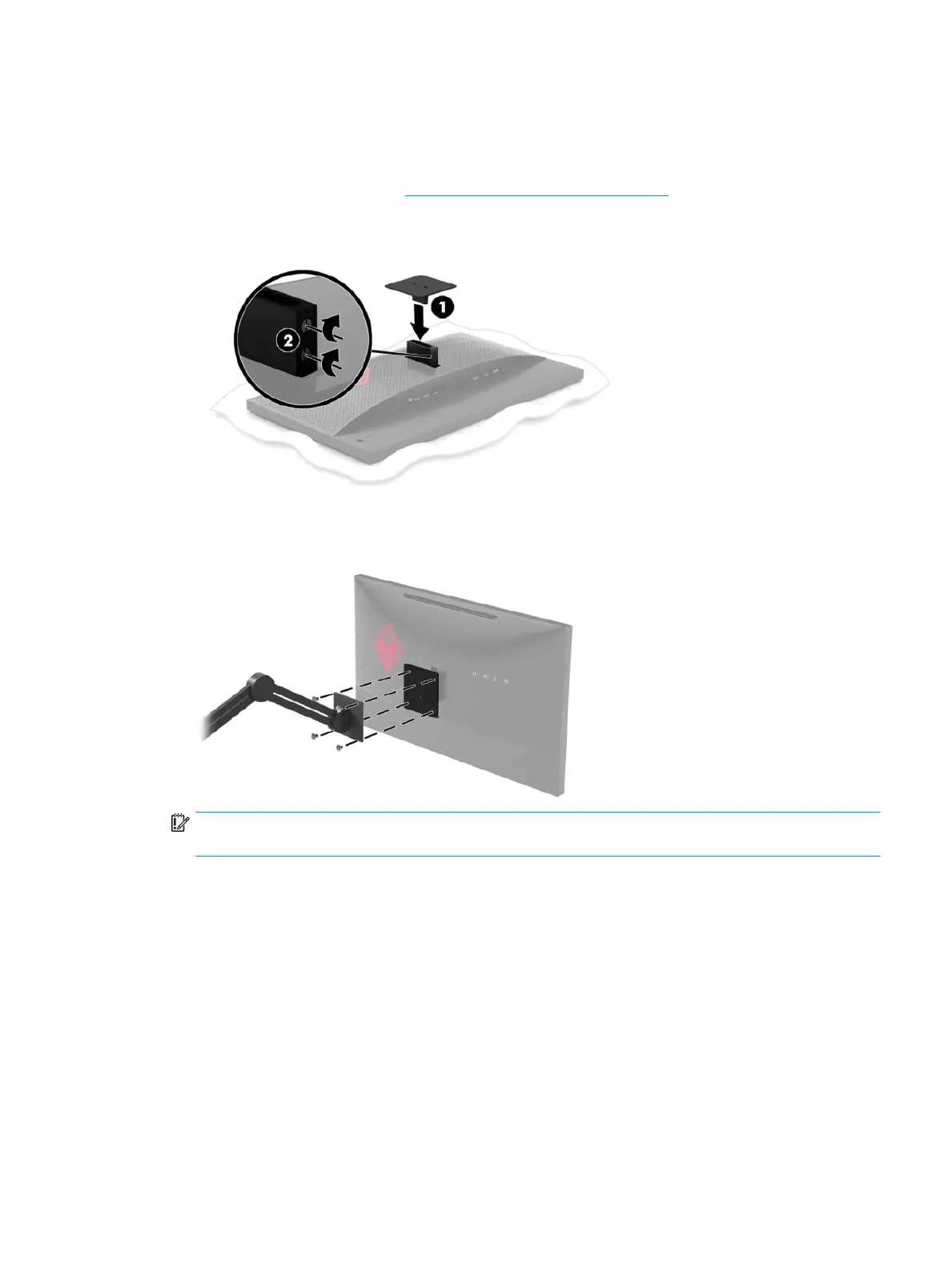Attaching the VESA mounting bracket
A VESA mounting bracket is included with the monitor for use when attaching the monitor head to a wall,
swing arm, or other mounting xture.
1. Remove the monitor stand. See Removing the monitor stand on page 10.
2. Insert the VESA mounting bracket into the slot on the back of the monitor head’s hinge (1), and then
install the two screws (2) to secure the bracket.
3. To attach the monitor head to a swing arm or other mounting device, insert four mounting screws
through the holes on the mounting device and into the screw holes on the VESA mounting bracket.
IMPORTANT: Follow the mounting device manufacturer’s instructions when mounting the monitor to a
wall or swing arm.
Setting up the monitor 11