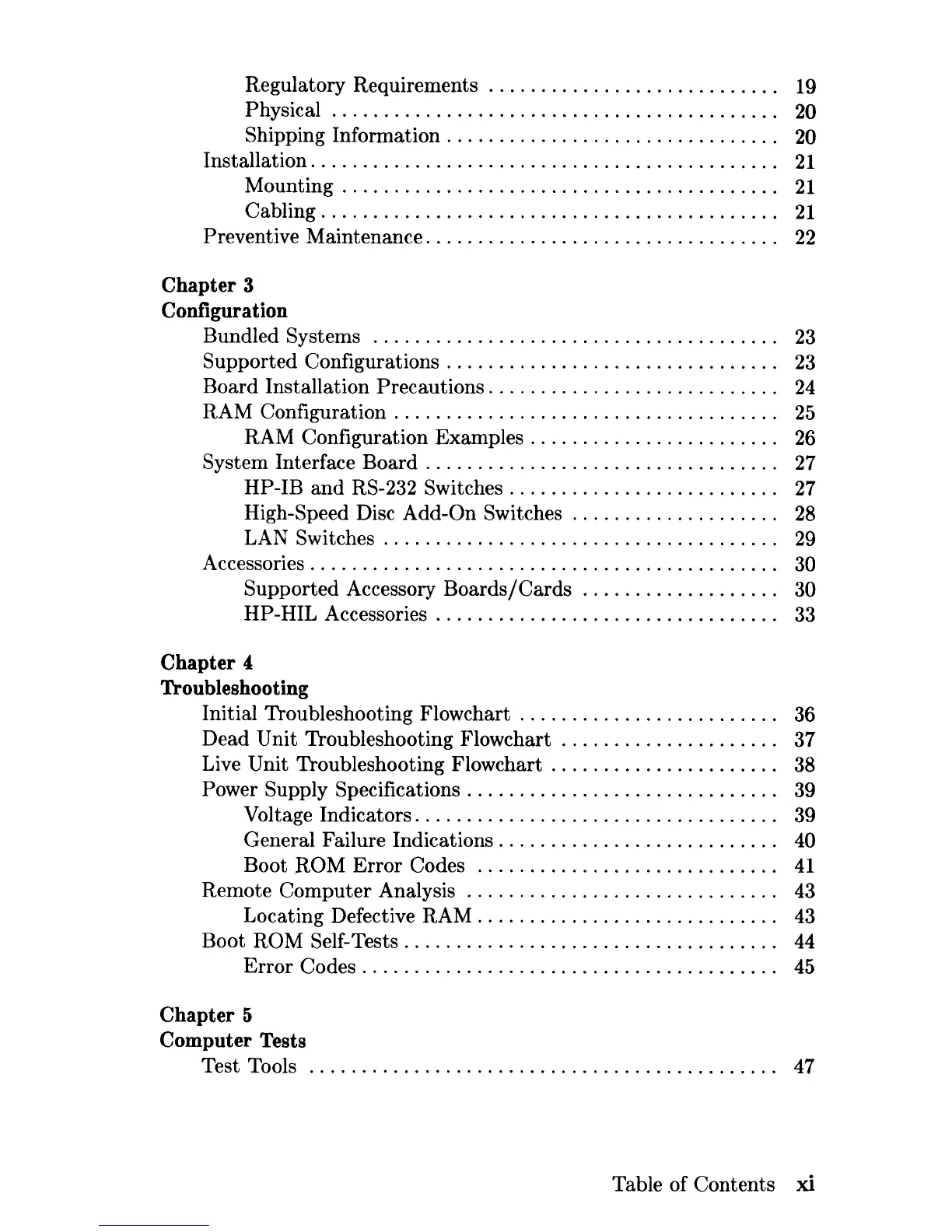Regulatory
Requirements.
. . . . . . . . . . . . . . . . . . . . . . . . .
..
19
Physical
...........................................
20
Shipping Information . . . . . . . . . . . . . . . . . . . . . . . . . . . . . .
..
20
Installation. . . . . . . . . . . . . . . . . . . . . . . . . . . . . . . . . . . . . . . . . . .
..
21
Mounting.
. . . . . . . . . . . . . . . . . . . . . . . . . . . . . . . . . . . . . . .
..
21
Cabling
............................................
21
Preventive Maintenance. . . . . . . . . . . . . . . . . . . . . . . . . . . . . . . .
..
22
Chapter
3
Configuration
Bundled Systems
.......................................
23
Supported Configurations . . . . . . . . . . . . . . . . . . . . . . . . . . . . . .
..
23
Board Installation Precautions. . . . . . . . . . . . . . . . . . . . . . . . . .
..
24
RAM Configuration . . . . . . . . . . . . . . . . . . . . . . . . . . . . . . . . . . .
..
25
RAM Configuration Examples . . . . . . . . . . . . . . . . . . . . . .
..
26
System Interface Board . . . . . . . . . . . . . . . . . . . . . . . . . . . . . . . .
..
27
HP-IB
and
RS-232 Switches. . . . . . . . . . . . . . . . . . . . . . . .
..
27
High-Speed Disc Add-On
Switches.
. . . . . . . . . . . . . . . . .
..
28
LAN
Switches.
. . . . . . . . . . . . . . . . . . . . . . . . . . . . . . . . . . .
..
29
Accessories . . . . . . . . . . . . . . . . . . . . . . . . . . . . . . . . . . . . . . . . . . .
..
30
Supported Accessory
Boards/Cards.
. . . . . . . . . . . . . . . .
..
30
HP-HIL Accessories. . . . . . . . . . . . . . . . . . . . . . . . . . . . . . .
..
33
Chapter
4
Troubleshooting
Initial Troubleshooting
Flowchart.
. . . . . . . . . . . . . . . . . . . . . .
..
36
Dead Unit Troubleshooting
Flowchart.
. . . . . . . . . . . . . . . . . .
..
37
Live Unit Troubleshooting
Flowchart.
. . . . . . . . . . . . . . . . . . .
..
38
Power Supply Specifications . . . . . . . . . . . . . . . . . . . . . . . . . . . .
..
39
Voltage Indicators. . . . . . . . . . . . . . . . . . . . . . . . . . . . . . . . .
..
39
General Failure Indications. . . . . . . . . . . . . . . . . . . . . . . . .
..
40
Boot
ROM
Error Codes
.............................
41
Remote Computer Analysis
..............................
43
Locating Defective
RAM.
. . . . . . . . . . . . . . . . . . . . . . . . . .
..
43
Boot ROM Self-Tests. . . . . . . . . . . . . . . . . . . . . . . . . . . . . . . . . .
..
44
Error Codes . . . . . . . . . . . . . . . . . . . . . . . . . . . . . . . . . . . . . .
..
45
Chapter
5
Computer Tests
Test Tools
.............................................
47
Table of Contents xi
