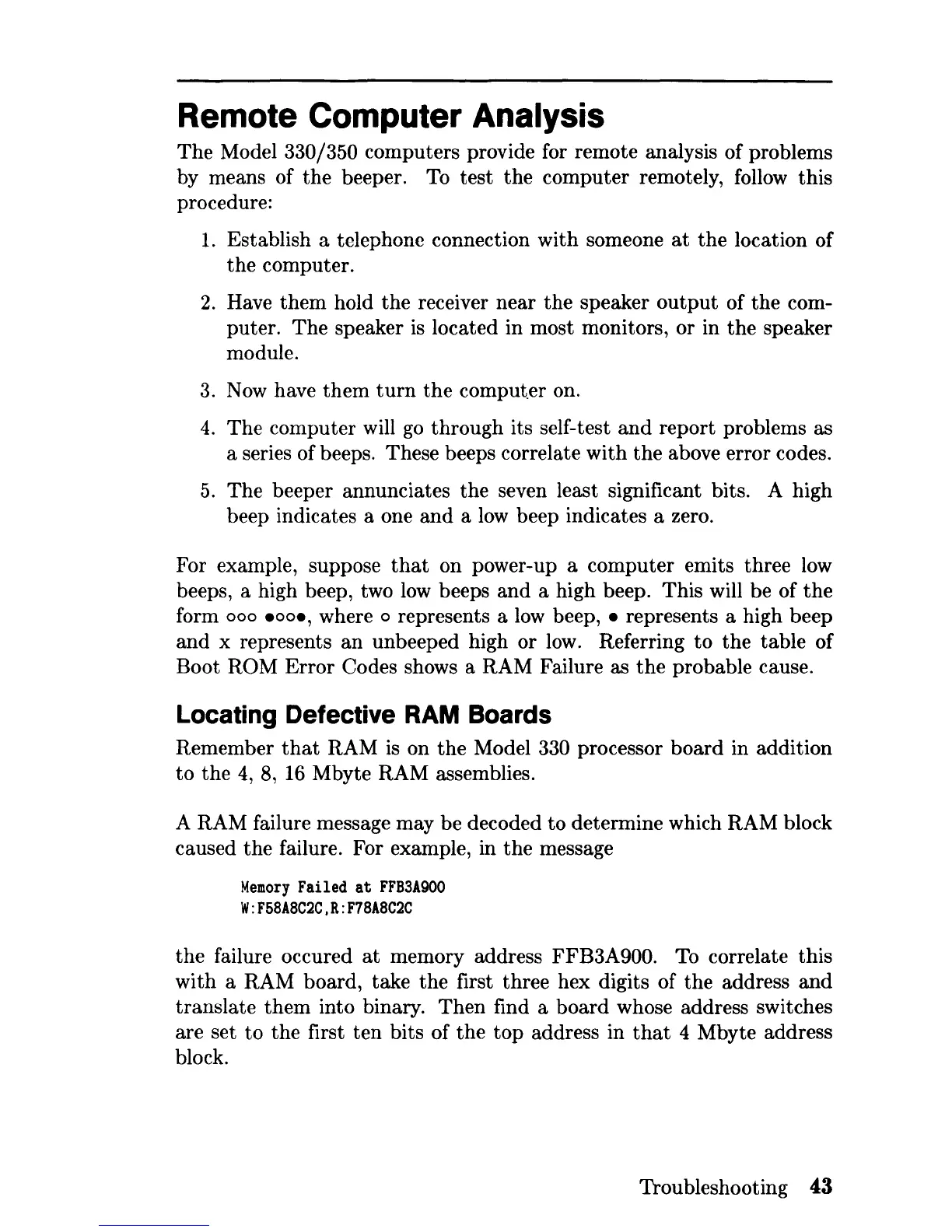Remote Computer Analysis
The
Model 330/350 computers provide for remote analysis of problems
by means of the beeper. To test
the
computer remotely, follow this
procedure:
1.
Establish a telephone connection with someone
at
the
location of
the
computer.
2.
Have
them
hold
the
receiver near
the
speaker
output
of
the
com-
puter.
The
speaker
is
located in most monitors, or in
the
speaker
module.
3.
Now
have
them
turn
the
comput.er on.
4.
The
computer will
go
through its self-test
and
report problems as
a series of beeps. These beeps correlate with
the
above error codes.
5.
The
beeper annunciates the seven least significant bits. A high
beep indicates a one
and
a
low
beep indicates a zero.
For example, suppose
that
on power-up a computer emits three low
beeps, a high beep, two
low
beeps
and
a high beep. This will be of
the
form
000
eooe,
where 0 represents a
low
beep, e represents a high beep
and
x represents
an
unbeeped high
or
low. Referring
to
the
table of
Boot ROM
Error
Codes shows a RAM Failure as
the
probable cause.
Locating Defective RAM Boards
Remember
that
RAM
is
on
the
Model 330 processor
board
in addition
to
the
4,
8,
16
Mbyte RAM assemblies.
A RAM failure message may be decoded
to
determine which RAM block
caused the failure. For example, in
the
message
Memory
Failed
at
FFB3A900
W:F58A8C2C.R:F78A8C2C
the
failure occured
at
memory address FFB3A900. To correlate this
with
a RAM board, take the first three hex digits of the address
and
translate
them
into binary.
Then
find a
board
whose address switches
are set
to
the
first
ten
bits of
the
top
address in
that
4 Mbyte address
block.
Troubleshooting 43
