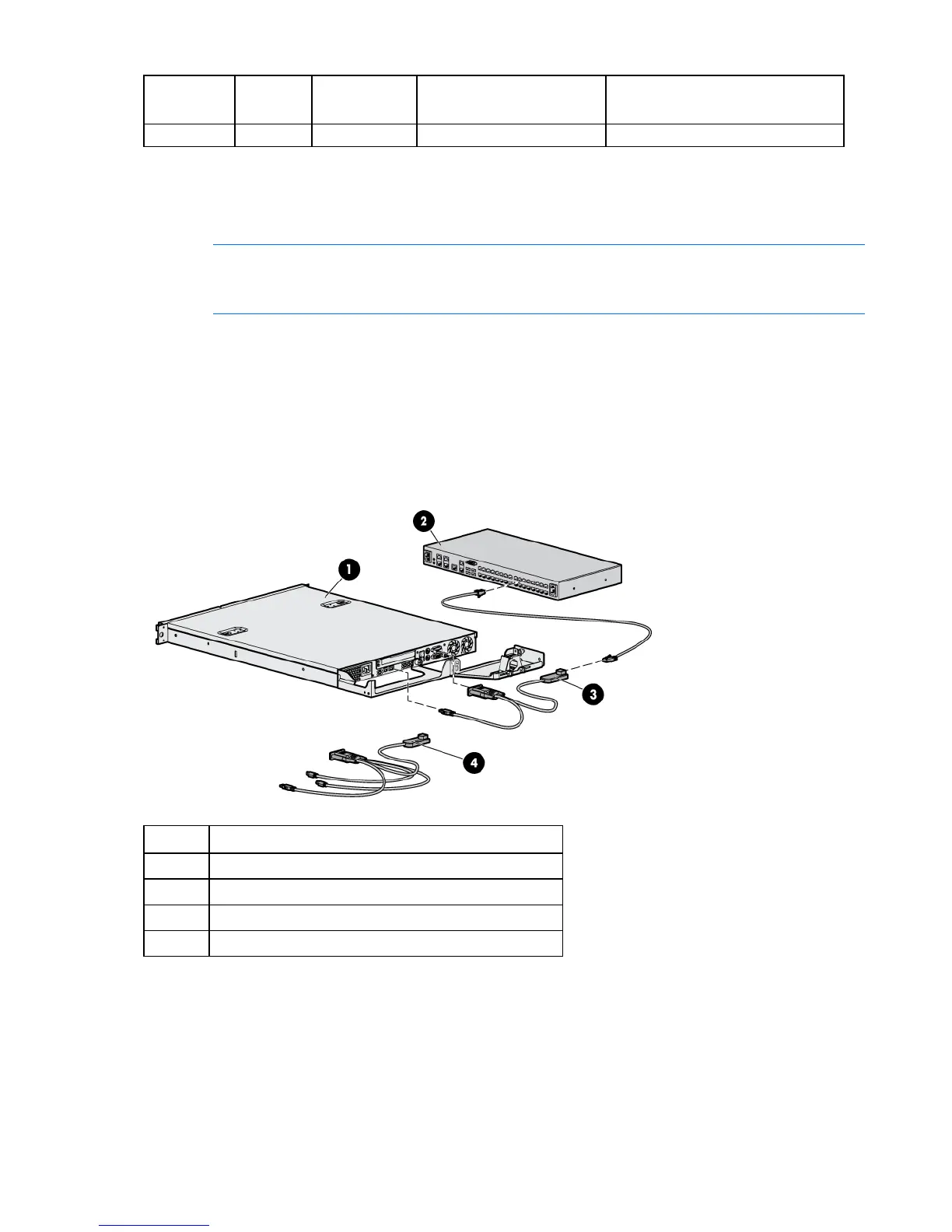Installing the interface adapter 24
Interface
adapter
Type Part number Prime function Optimal use
G2 serial console managed devices
*Not supported for use with ProLiant servers.
Connecting the interface adapter
NOTE: If you use the HP USB with Virtual Media interface adapter to connect to your ProLiant
server, test the functionality of your keyboard and mouse at the BIOS level before you load
your operating system.
1. Connect a UTP CAT5 cable to the interface adapter connection port on the console switch.
2. Connect the other end of that same UTP CAT5 cable to the RJ-45 connector on the interface adapter.
3. Connect the interface adapter to the appropriate connectors on the server.
4. Repeat steps 1 through 3 to connect any other servers or appliances to the console switch.
The following figure shows an example configuration for the console switch system with an interface
adapter.
Item Description
1 Server
2 Console switch
3 USB 2.0 interface adapter with Virtual Media
4 PS2 interface adapter with Virtual Media
