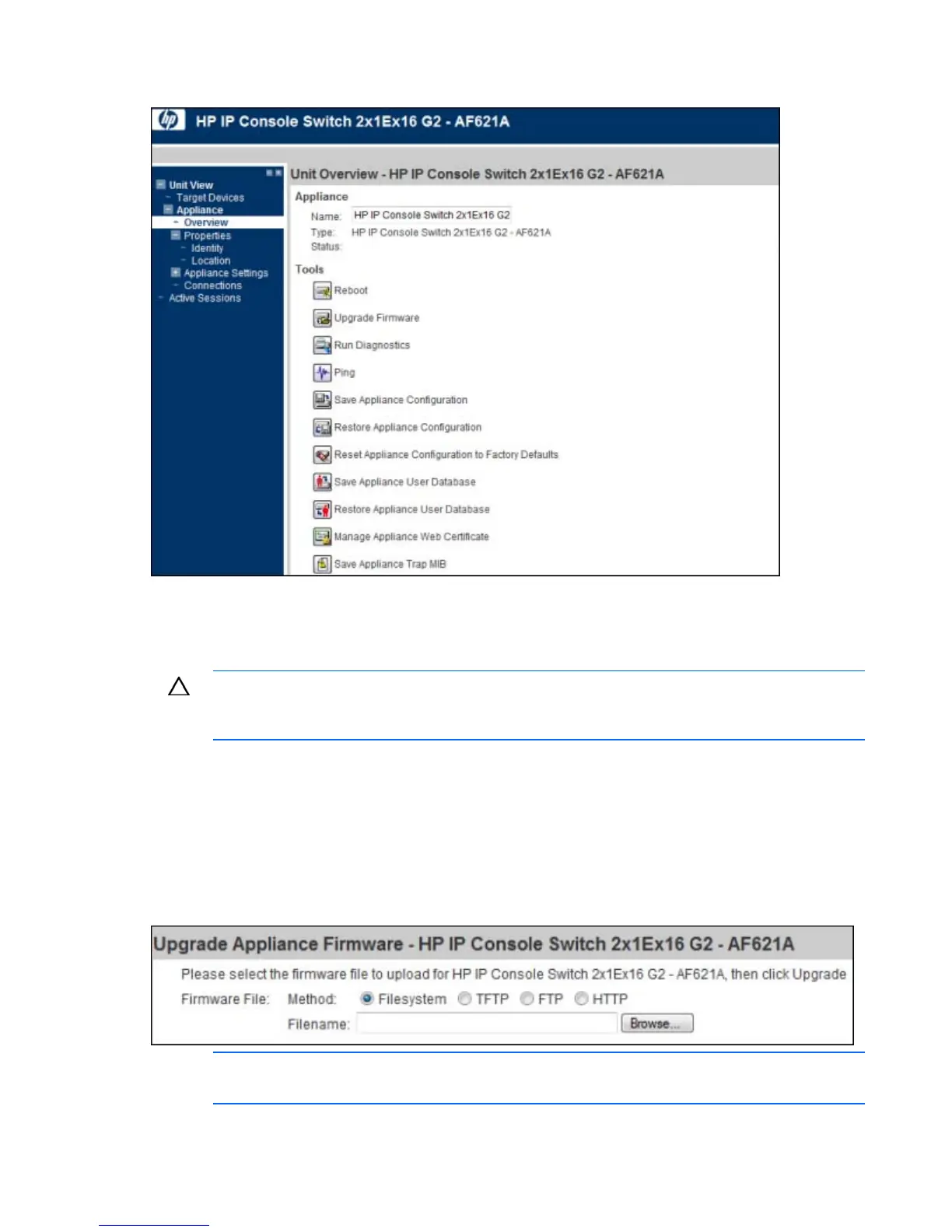Configuring the console switch 34
• Save Application Trap MB
Upgrading the console switch firmware
HP recommends updating your console switch with the latest firmware available.
CAUTION: Do not disconnect an interface adapter during a firmware upgrade or power
cycling. The interface adapter becomes inoperable and must be returned to the factory for
repair.
After the Flash memory is reprogrammed with the upgrade, the console switch performs a soft reset,
terminating all interface adapter sessions. Any console switch receiving a firmware update might appear
disconnected or might not appear. The console switch appears again with a normal status once the Flash
update is complete.
To update the console switch firmware:
1. Select Unit View>Appliance>Overview. The Unit Overview page appears.
2. From the Tools list, select Upgrade Firmware.
NOTE: The Filesystem option is only available if you are logged in from the remote OBWI.
