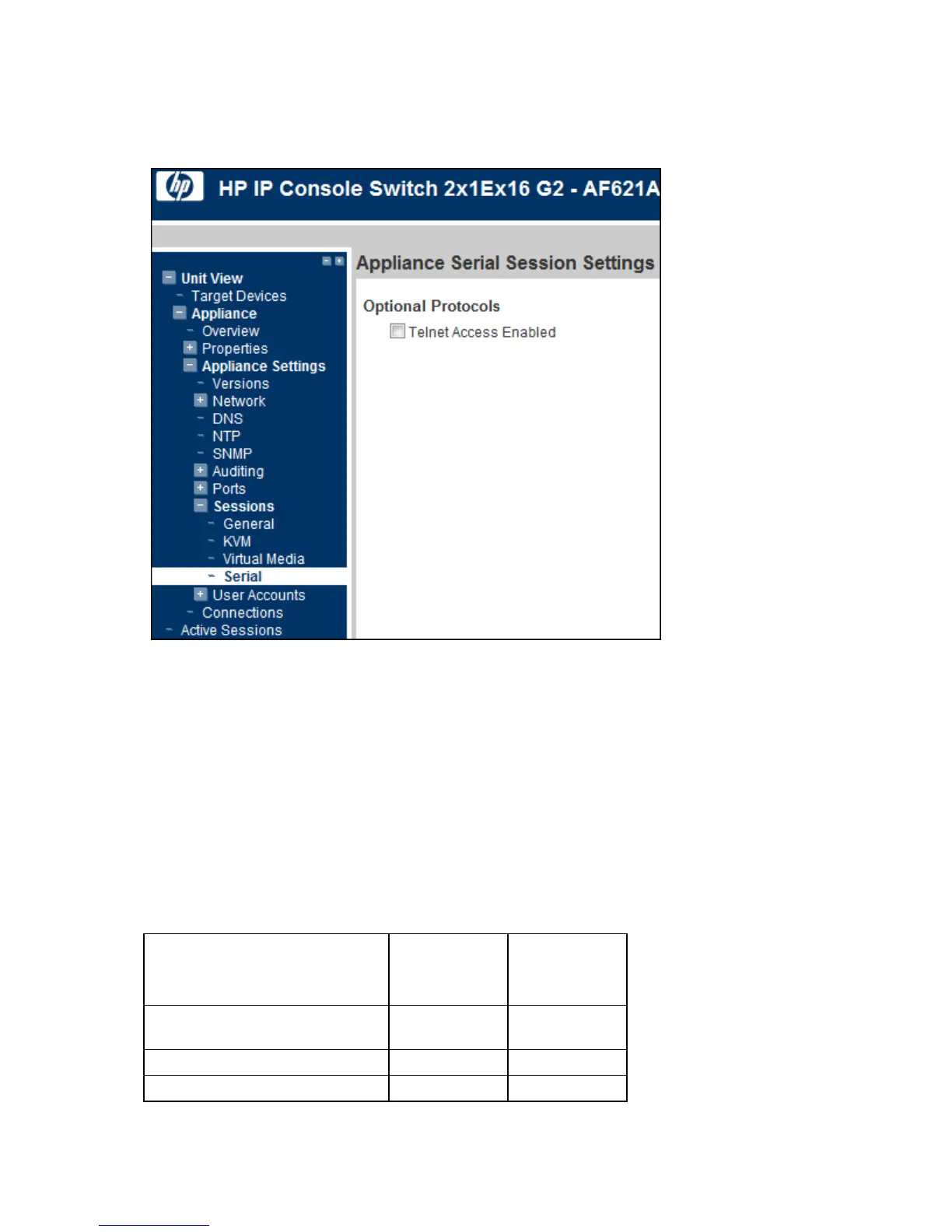Configuring the console switch 47
Configuring Serial Session settings
1. Select Unit View> Appliance> Appliance Settings> Sessions> Serial. The Appliance Serial Session
Settings page appears.
2. Select the Telnet Access Enabled checkbox, if you want to enable Telnet.
SSH communication is enabled by default. To connect to the console switch using SSH, you must
have a password assigned to the user account, as required by SSH.
Telnet is not a secure communication protocol. However, you can use any Telnet or SSH compliant
software, such as PuTTY or an OS command prompt to connect to the console switch. After
authentication, you are prompted for the name of the interface adapter you want to connect to.
User accounts
The local console UI and remote OBWI require login security through administrator-defined user accounts.
Administrators can add or delete users, as well as define users' preemption and access levels.
The following allowed operations are defined by user level:
Operation Access level:
Appliance
Administrator
Access level:
Users
Configure interface system-level
settings
Yes No
Configure access rights Yes No
Add, change, and delete user Yes No