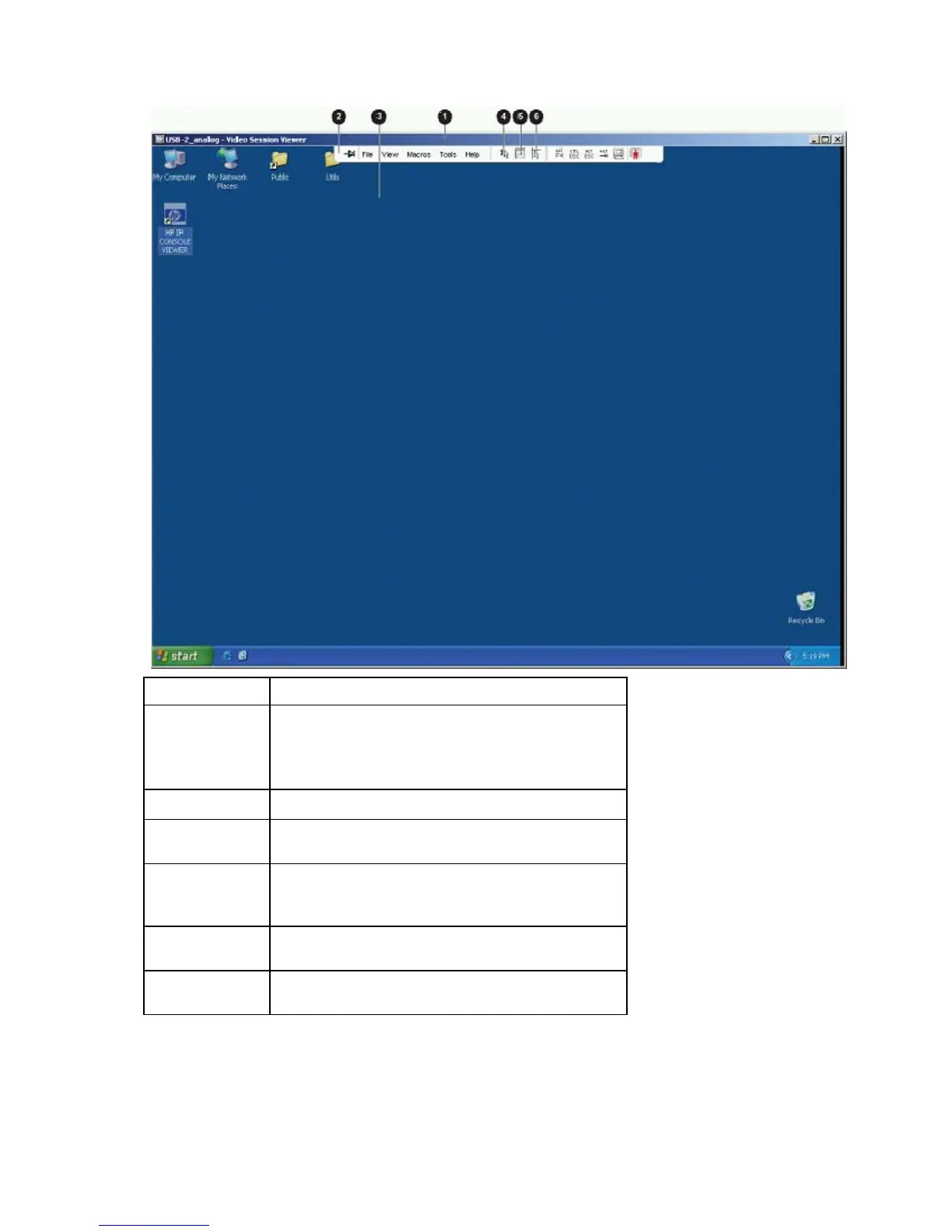Video Session Viewer 58
The following view of the Video Session Viewer is in normal window mode.
Item Description
1 Title bar—Displays the name of the server you are
viewing
To access the menu bar, place your cursor in the middle
bottom of the title bar.
2 Menu bar—Enables you to access features
3 Server desktop—Enables you to interact with the server
through this desktop
4 Align Local Cursor icon—Enables you to reestablish
proper tracking of the local cursor to the remote server
cursor
5 Refresh Video icon—Enables you to regenerate the
digitized video image of the server desktop
6 Full Screen mode icon—Enables you to expand the
accessed server desktop to fill the entire screen