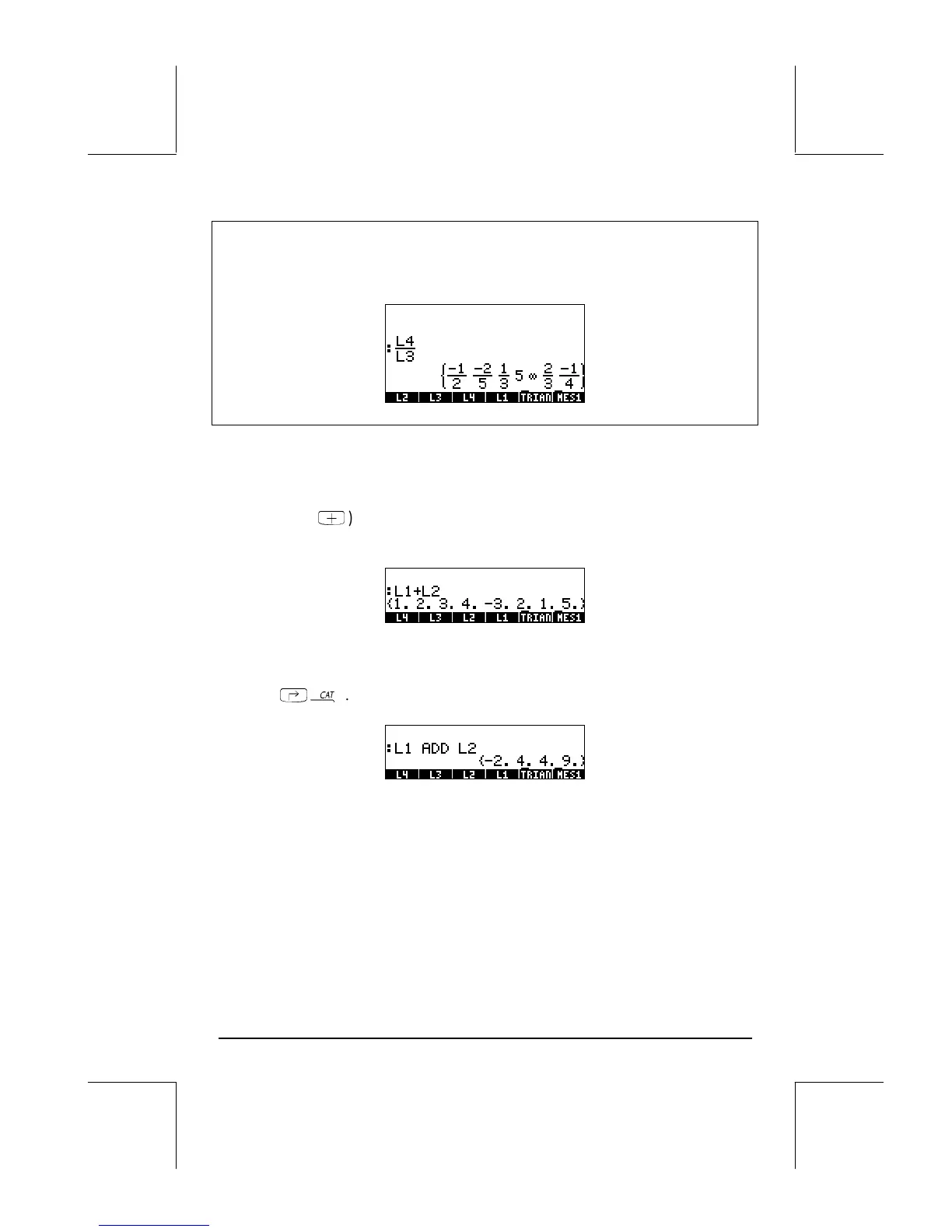Page 7-3
Note: If we had entered the elements in lists L4 and L3 as integers, the infinite
symbol would be shown whenever a division by zero occurs. To produce the
following result you need to re-enter the lists as integer (remove decimal
points) using Exact mode:
If the lists involved in the operation have different lengths, an error message
(Invalid Dimensions) is produced. Try, for example, L1-L4.
The plus sign (
+
), when applied to lists, acts a concatenation operator,
putting together the two lists, rather than adding them term-by-term. For
example:
In order to produce term-by-term addition of two lists of the same length, we
need to use operator ADD. This operator can be loaded by using the function
catalog (
‚N
). The screen below shows an application of ADD to add
lists L1 and L2, term-by-term:
Functions applied to lists
Real number functions from the keyboard (ABS, e
x
, LN, 10
x
, LOG, SIN, x
2
, √,
COS, TAN, ASIN, ACOS, ATAN, y
x
) as well as those from the
MTH/HYPERBOLIC menu (SINH, COSH, TANH, ASINH, ACOSH, ATANH),
and MTH/REAL menu (%, etc.), can be applied to lists, e.g.,