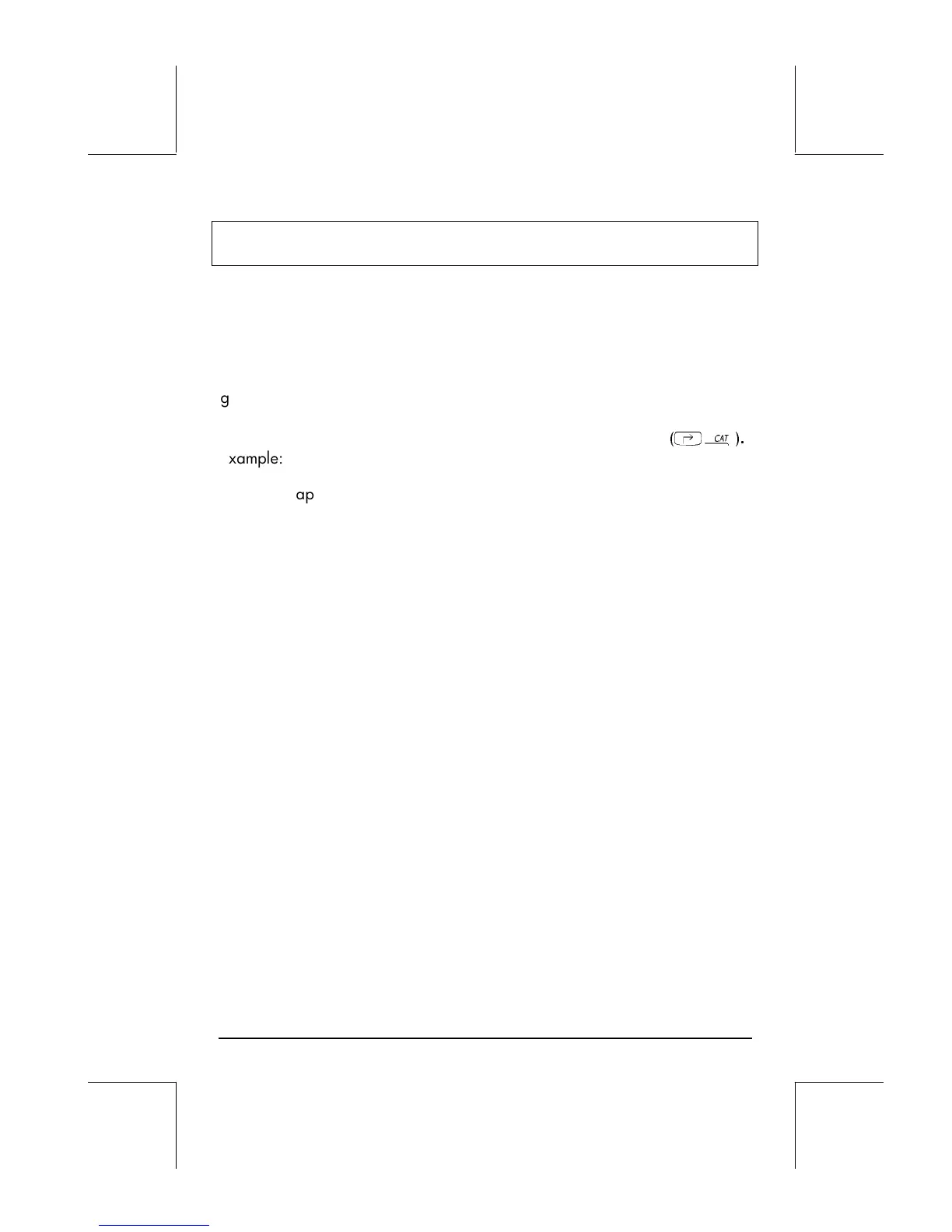Page 5-10
Note: you could get the latter result by using PARTFRAC:
PARTFRAC(‘(X^3-2*X+2)/(X-1)’) = ‘X^2+X-1 + 1/(X-1)’.
The PEVAL function
The functions PEVAL (Polynomial EVALuation) can be used to evaluate a
polynomial
p(x) = a
n
⋅
x
n
+a
n-1
⋅
x
n-1
+ …+ a
2
⋅
x
2
+a
1
⋅
x+ a
0
,
given an array of coefficients [a
n
, a
n-1
, … a
2
, a
1
, a
0
] and a value of x
0
. The
result is the evaluation p(x
0
). Function PEVAL is not available in the
ARITHMETIC menu, it must be accessed from the function catalog
(
‚N
).
Example: PEVAL([1,5,6,1],5) = 281.
Additional applications of polynomial functions are presented in Chapter 5 in
the calculator’s User’s Guide.
Fractions
Fractions can be expanded and factored by using functions EXPAND and
FACTOR, from the ALG menu (‚×). For example:
EXPAND(‘(1+X)^3/((X-1)(X+3))’) = ‘(X^3+3*X^2+3*X+1)/(X^2+2*X-3)’
EXPAND(‘(X^2*(X+Y)/(2*X-X^2)^2’) = ‘(X+Y)/(X^2-4*X+4)’
FACTOR(‘(3*X^3-2*X^2)/(X^2-5*X+6)’) = ‘X^2*(3*X-2)/((X-2)*(X-3))’
FACTOR(‘(X^3-9*X)/(X^2-5*X+6)’ ) = ‘X*(X+3)/(X-2)’
The SIMP2 function
Function SIMP2 takes as arguments two numbers or polynomials, representing
the numerator and denominator of a rational fraction, and returns the
simplified numerator and denominator. For example:
SIMP2(‘X^3-1’,’X^2-4*X+3’) = { ‘X^2+X+1’,‘X-3’}