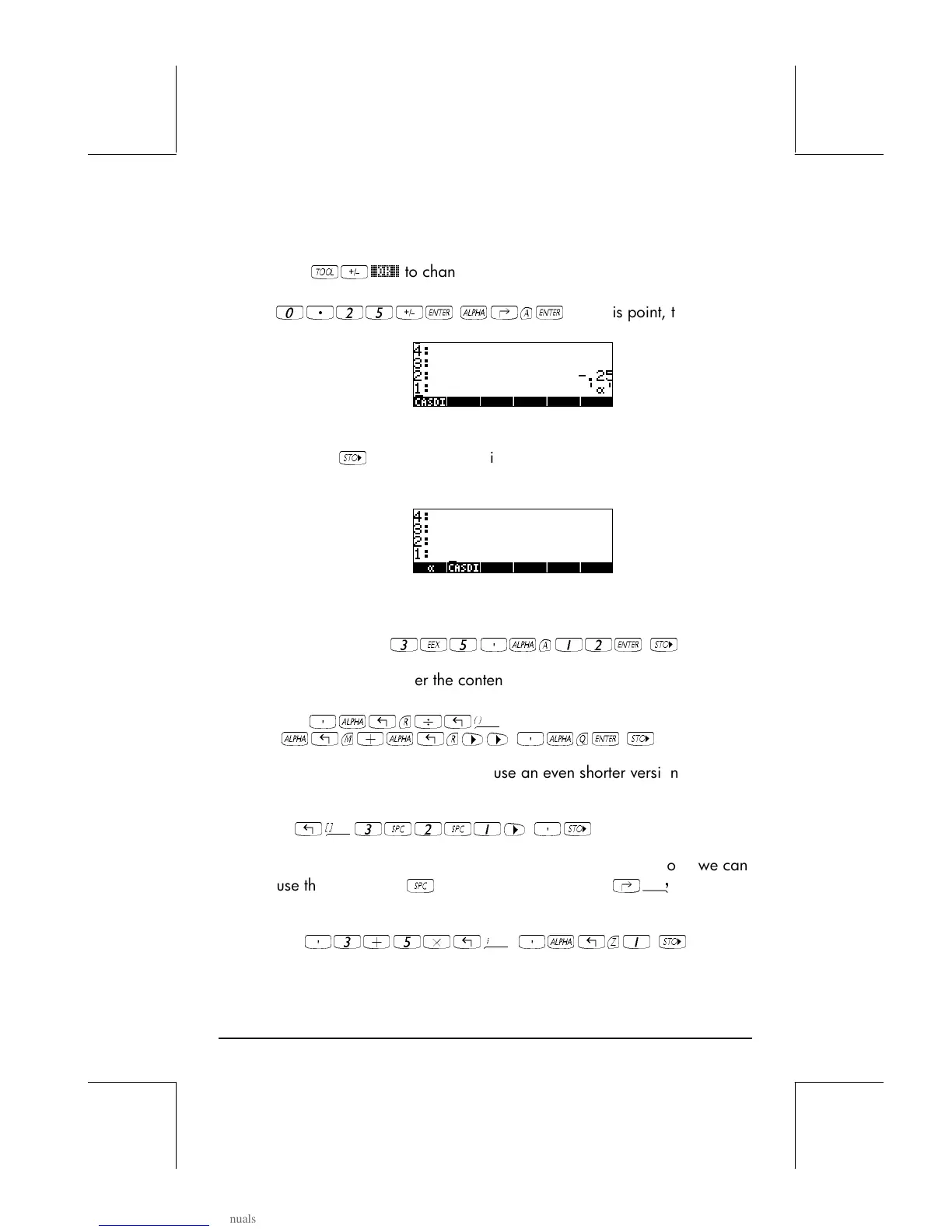Page 2-13
•
RPN mode
(Use
I\
@@OK@@
to change to RPN mode). Use the following
keystrokes to store the value of –0.25 into variable α:
0.25\` ~‚a`
. At this point, the screen
will look as follows:
This expression means that the value –0.25 is ready to be stored into
α. Press
K
to create the variable. The variable is now shown in
the soft menu key labels:
To enter the value 3×10
5
into A12, we can use a shorter version of
the procedure:
3V5³~a12` K
Here is a way to enter the contents of Q:
Q:
³~„r/„Ü
~„m+~„r™™ ³~q` K
To enter the value of R, we can use an even shorter version of the
procedure:
R:
„Ô3#2#1™ ³K
Notice that to separate the elements of a vector in RPN mode we can
use the space key (
#
), rather than the comma (
‚í
) used
above in Algebraic mode.
z1:
³3+5*„¥ ³~„z1 K