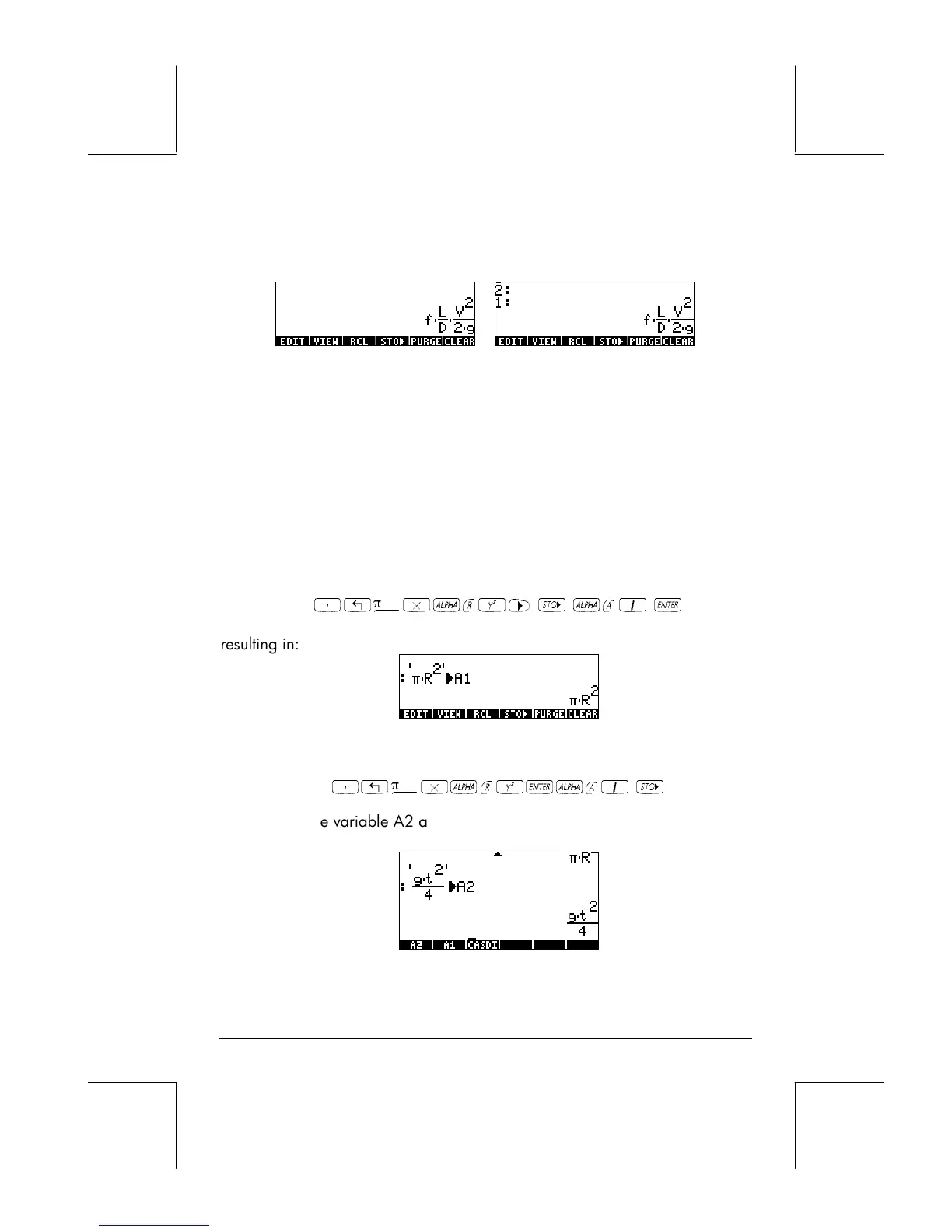Page 5-2
After building the object, press to show it in the stack (ALG and RPN modes
shown below):
Simple operations with algebraic objects
Algebraic objects can be added, subtracted, multiplied, divided (except by
zero), raised to a power, used as arguments for a variety of standard
functions (exponential, logarithmic, trigonometry, hyperbolic, etc.), as you
would any real or complex number. To demonstrate basic operations with
algebraic objects, let’s create a couple of objects, say ‘π*R^2’ and
‘g*t^2/4’, and store them in variables A1 and A2 (See Chapter 2 to learn
how to create variables and store values in them). Here are the keystrokes for
storing variables A1 in ALG mode:
³„ì*~rQ™ K ~a1 `
resulting in:
The keystrokes corresponding to RPN mode are:
³„ì*~rQ`~a1 K
After storing the variable A2 and pressing the key, the screen will show the
variables as follows: