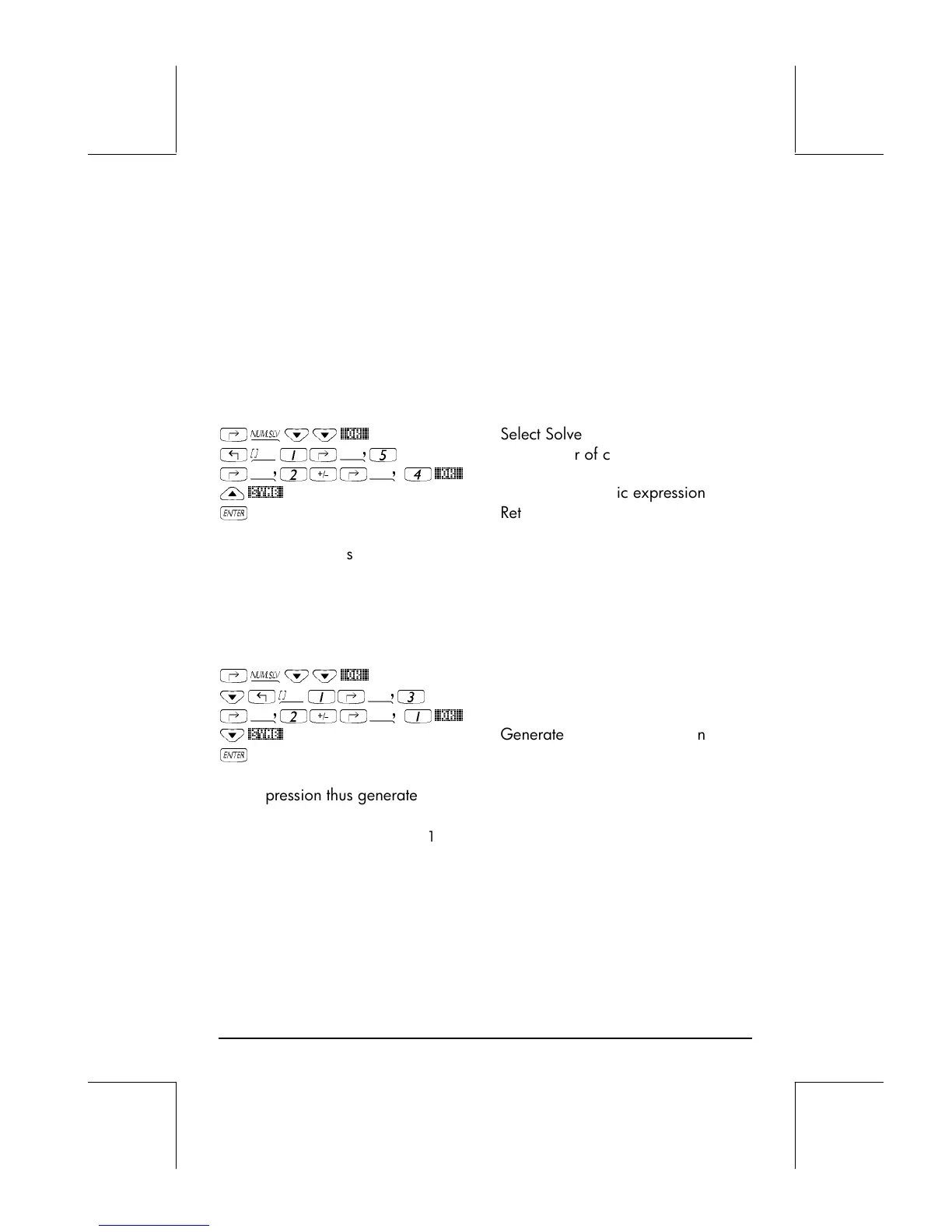Page 6-8
Generating an algebraic expression for the polynomial
You can use the calculator to generate an algebraic expression for a
polynomial given the coefficients or the roots of the polynomial. The resulting
expression will be given in terms of the default CAS variable X.
To generate the algebraic expression using the coefficients, try the following
example. Assume that the polynomial coefficients are [1,5,-2,4]. Use the
following keystrokes:
‚Ϙ˜
@@OK@@
Select Solve poly…
„Ô1‚í5
Enter vector of coefficients
‚í2\‚í 4
@@OK@@
—
@SYMB@
Generate symbolic expression
`
Return to stack.
The expression thus generated is shown in the stack as: 'X^3+5*X^2-2*X+4'.
To generate the algebraic expression using the roots, try the following
example. Assume that the polynomial roots are [1,3,-2,1]. Use the following
keystrokes:
‚Ϙ˜
@@OK@@
Select Solve poly…
˜„Ô1‚í3
Enter vector of roots
‚í2\‚í 1
@@OK@@
˜
@SYMB@
Generate symbolic expression
`
Return to stack.
The expression thus generated is shown in the stack as:
'
(X-1)*(X-3)*(X+2)*(X-1)'.
To expand the products, you can use the EXPAND command.
The resulting expression is: '
X^4+-3*X^3+ -3*X^2+11*X-6'.