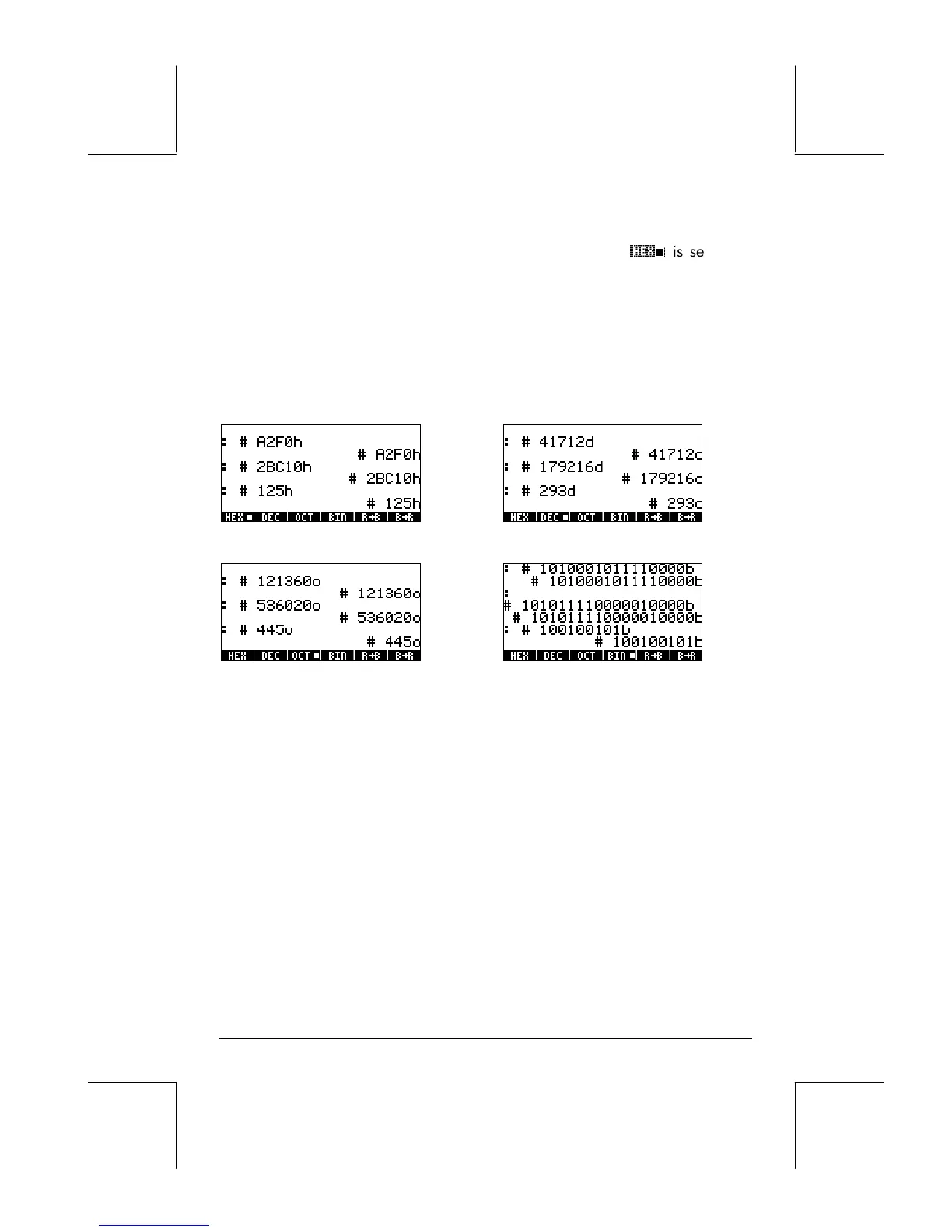Page 17-2
base to be used for binary integers, choose either HEX(adecimal), DEC(imal),
OCT(al), or BIN(ary) in the BASE menu. For example, if
@HEX
!
is selected,
binary integers will be a hexadecimal numbers, e.g., #53, #A5B, etc. As
different systems are selected, the numbers will be automatically converted to
the new current base.
To write a number in a particular system, start the number with # and end
with either h (hexadecimal), d (decimal), o (octal), or b (binary), examples:
HEX DEC
OCT BIN
Reference
For additional details on numbers from different bases see Chapter 19 in the
calculator’s User’s Guide.