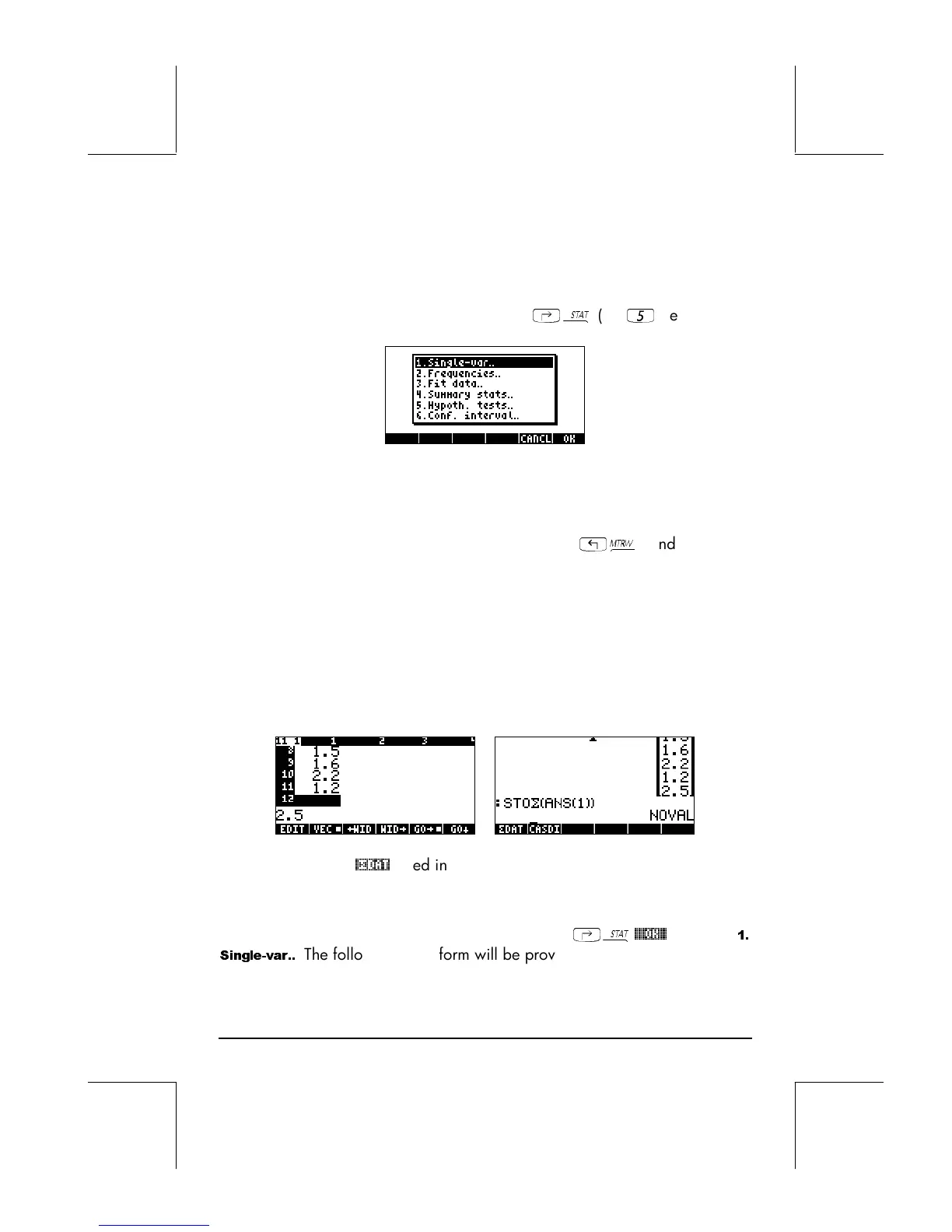Page 16-1
Chapter 16
Statistical Applications
The calculator provides the following pre-programmed statistical features
accessible through the keystroke combination
‚Ù
(the
5
key):
Entering data
Applications number 1, 2, and 4 from the list above require that the data be
available as columns of the matrix ΣDAT. This can be accomplished by
entering the data in columns using the matrix writer,
„²
, and then using
functions STOΣ to store the matrix into ΣDAT.
For example, enter the following data using the Matrix Writer (see Chapters 8
or 9 in this guide), and store the data into ΣDAT:
2.1 1.2 3.1 4.5 2.3 1.1 2.3 1.5 1.6 2.2 1.2 2.5.
The screen may look like this:
Notice the variable
@£DAT
listed in the soft menu keys.
Calculating single-variable statistics
After entering the column vector into ΣDAT, press
‚Ù
@@@OK@@
to select
1.
Single-var..
The following input form will be provided:
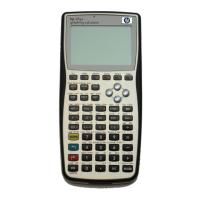