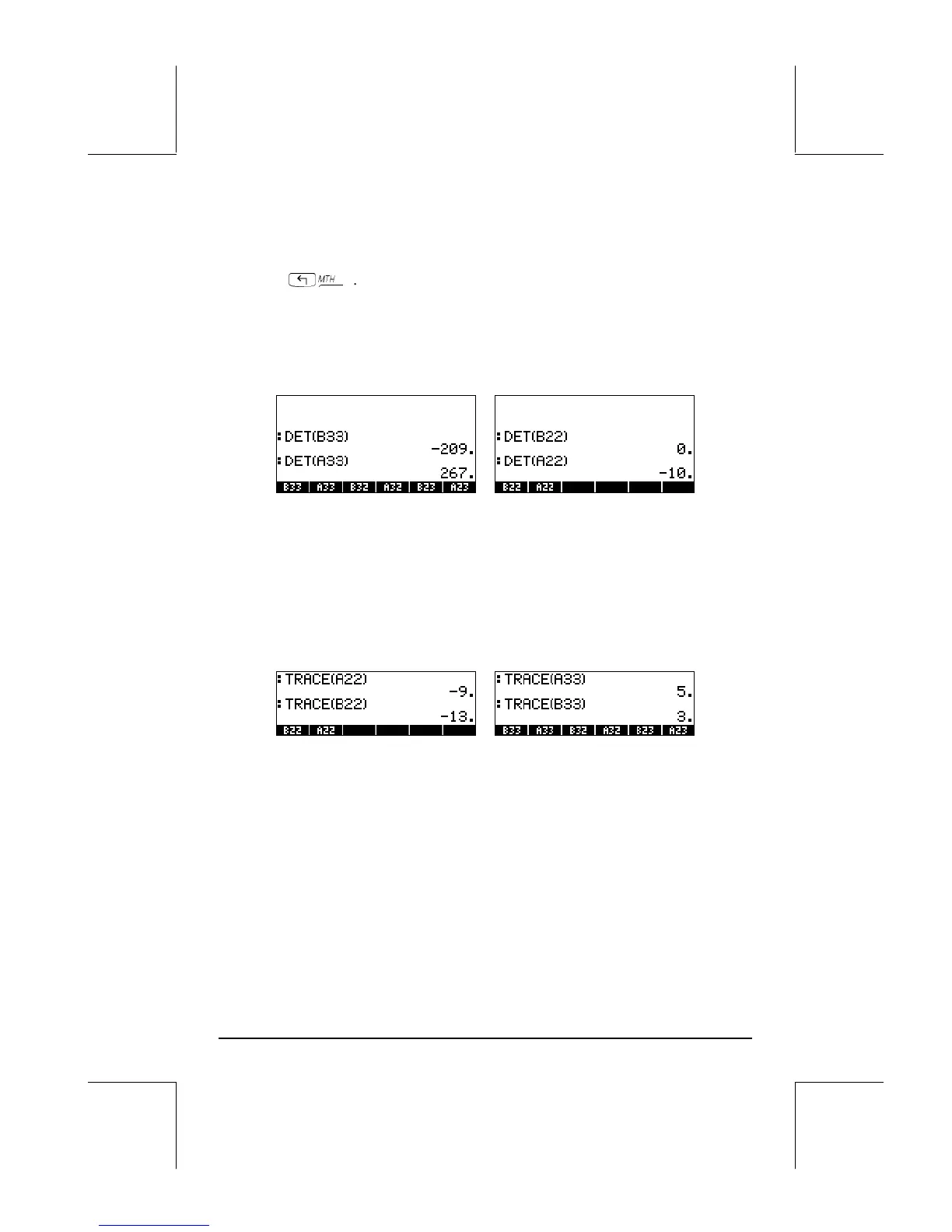Page 9-7
Characterizing a matrix (The matrix NORM menu)
The matrix NORM (NORMALIZE) menu is accessed through the keystroke
sequence
„´
. This menu is described in detail in Chapter 10 of the
calculator’s User’s Guide. Some of these functions are described next.
Function DET
Function DET calculates the determinant of a square matrix. For example,
Function TRACE
Function TRACE calculates the trace of square matrix, defined as the sum of
the elements in its main diagonal, or
∑
=
=
n
i
ii
atr
1
)(
A
.
Examples:
Solution of linear systems
A system of n linear equations in m variables can be written as
a
11
⋅x
1
+ a
12
⋅x
2
+ a
13
⋅x
3
+ …+ a
1,m-1
⋅x
m-1
+ a
1,m
⋅x
m
= b
1
,
a
21
⋅x
1
+ a
22
⋅x
2
+ a
23
⋅x
3
+ …+ a
2,m-1
⋅x
m-1
+ a
2,m
⋅x
m
= b
2
,
a
31
⋅x
1
+ a
32
⋅x
2
+ a
33
⋅x
3
+ …+ a
3,m-1
⋅x
m-1
+ a
3,m
⋅x
m
= b
3
,
. . . … . . .
a
n-1,1
⋅x
1
+ a
n-1,2
⋅x
2
+ a
n-1,3
⋅x
3
+ …+ a
n-1,m-1
⋅x
m-1
+ a
n-1,m
⋅x
m
= b
n-1
,
a
n1
⋅x
1
+ a
n2
⋅x
2
+ a
n3
⋅x
3
+ …+ a
n,m-1
⋅x
m-1
+ a
n,m
⋅x
m
= b
n
.
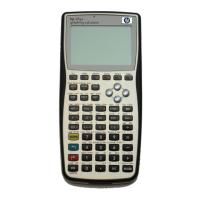