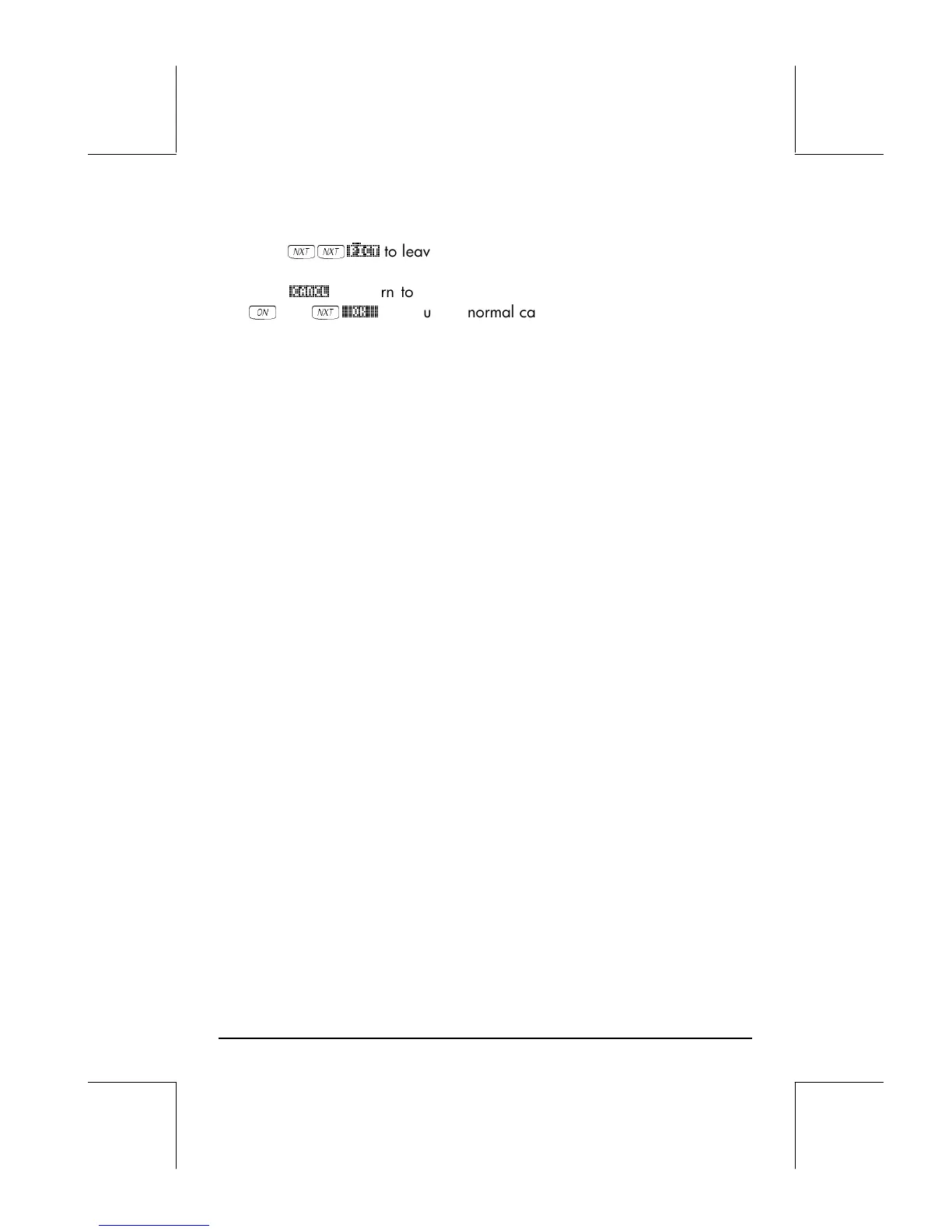Page 10-8
• Press
LL
@)PICT
to leave the EDIT environment.
• Press
@CANCL
to return to the PLOT WINDOW environment. Then, press
$
, or
L
@@@OK@@@
, to return to normal calculator display.
Reference
Additional information on graphics is available in Chapters 12 and 22 in the
calculator’s User’s Guide.