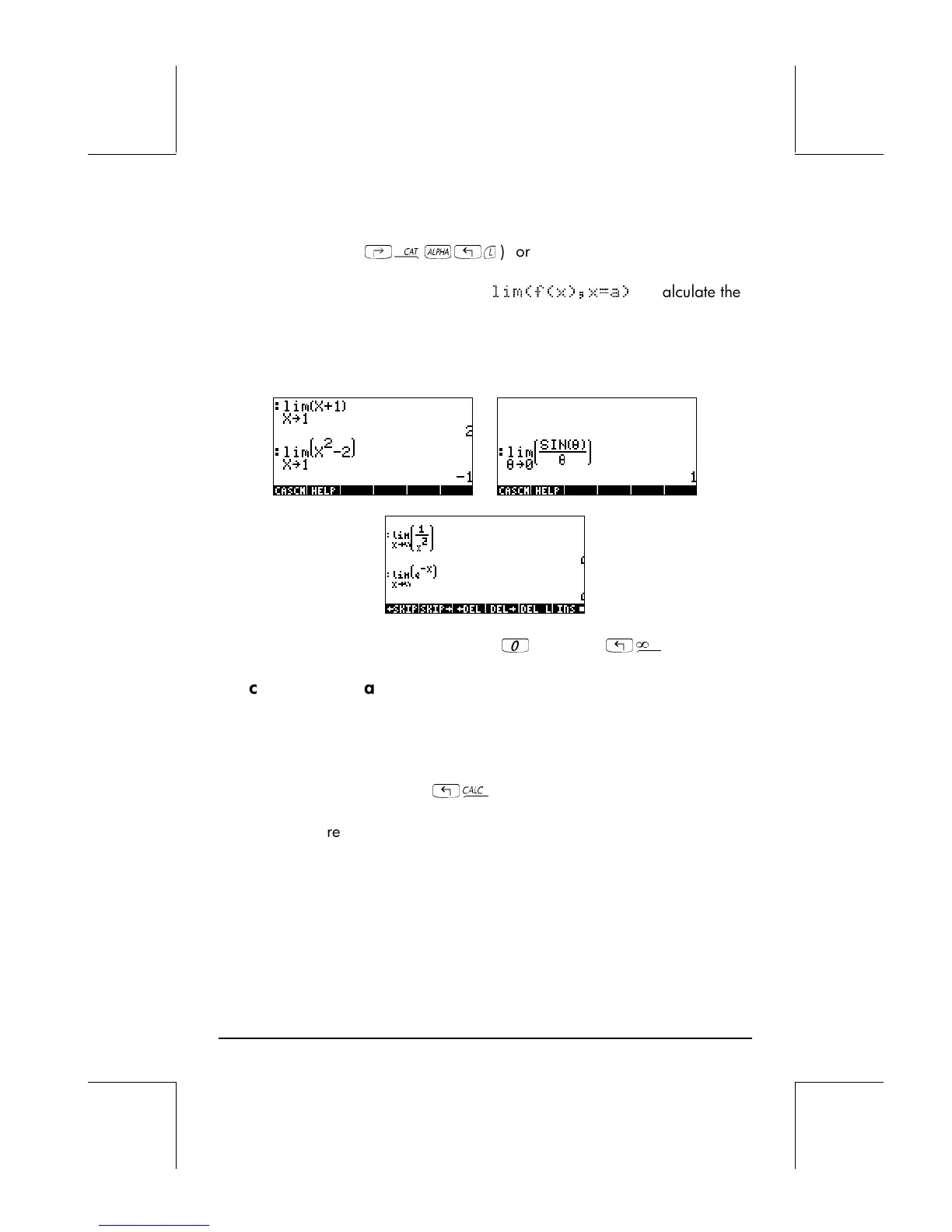Page 11-2
where the limit is to be calculated. Function lim is available through the
command catalog (
‚N~„l
) or through option 2. LIMITS &
SERIES… of the CALC menu (see above).
Function lim is entered in ALG mode as
lim(f(x),x=a)
to calculate the
limit
)(lim xf
ax→
. In RPN mode, enter the function first, then the expression
‘x=a’, and finally function lim. Examples in ALG mode are shown next,
including some limits to infinity.
The infinity symbol is associated with the
0
key, i.e..,
„è
.
Functions DERIV and DERVX
The function DERIV is used to take derivatives in terms of any independent
variable, while the function DERVX takes derivatives with respect to the CAS
default variable VX (typically ‘X’). While function DERVX is available directly
in the CALC menu, both functions are available in the DERIV.&INTEG sub-
menu within the CALCL menu (
„Ö
).
Function DERIV requires a function, say f(t), and an independent variable, say,
t, while function DERVX requires only a function of VX. Examples are shown
next in ALG mode. Recall that in RPN mode the arguments must be entered
before the function is applied.