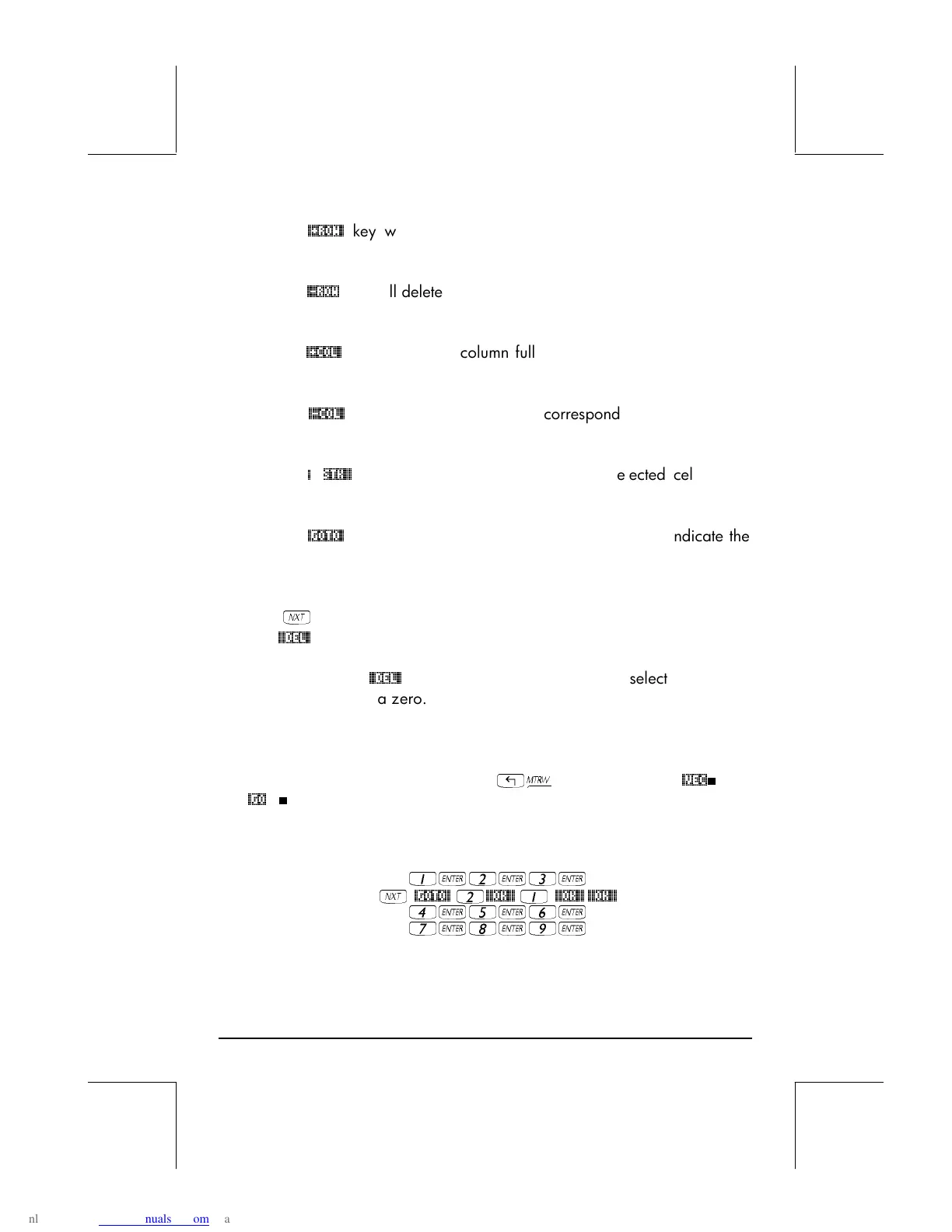Page 8-4
The
@+ROW@
key will add a row full of zeros at the location of the
selected cell of the spreadsheet.
The
@-ROW
key will delete the row corresponding to the selected cell of
the spreadsheet.
The
@+COL@
key will add a column full of zeros at the location of the
selected cell of the spreadsheet.
The
@-COL@
key will delete the column corresponding to the selected
cell of the spreadsheet.
The
@
→
STK@@
key will place the contents of the selected cell on the
stack.
The
@GOTO@
key, when pressed, will request that the user indicate the
number of the row and column where he or she wants to position the
cursor.
Pressing
L
once more produces the last menu, which contains only one
function
@@DEL@
(delete).
The function
@@DEL@
will delete the contents of the selected cell and
replace it with a zero.
To see these keys in action try the following exercise:
(1) Activate the matrix writer by using
„²
. Make sure the
@VEC
and
@GO
→
keys are selected.
(2) Enter the following:
1`2`3`
L
@GOTO@
2
@@OK@@
1
@@OK@@ @@OK@@
4`5`6`
7`8`9`