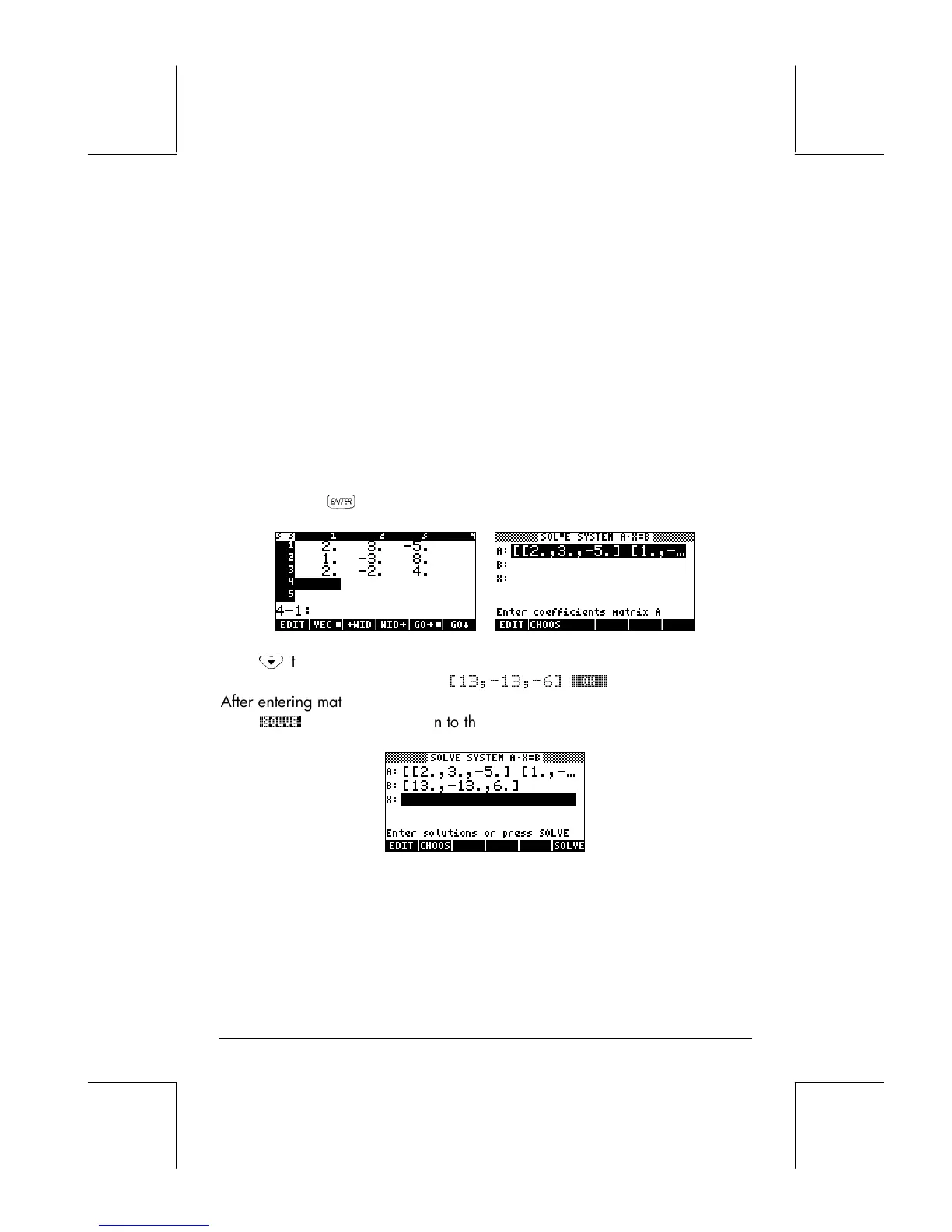Page 9-9
.
6
13
13
,,
422
831
532
3
2
1
−
−=
=
−
−
−
= bxA and
x
x
x
This system has the same number of equations as of unknowns, and will be
referred to as a square system. In general, there should be a unique solution
to the system. The solution will be the point of intersection of the three planes
in the coordinate system (x
1
, x
2
, x
3
) represented by the three equations.
To enter matrix A you can activate the Matrix Writer while the A: field is
selected. The following screen shows the Matrix Writer used for entering
matrix A, as well as the input form for the numerical solver after entering
matrix A (press
`
in the Matrix Writer):
Press
˜
to select the B: field. The vector b can be entered as a row vector
with a single set of brackets, i.e.,
[13,-13,-6]
@@@OK@@@
.
After entering matrix A and vector b, and with the X: field highlighted, we can
press
@SOLVE!
to attempt a solution to this system of equations:
A solution was found as shown next.
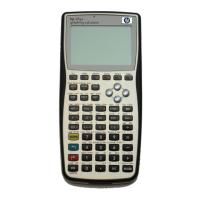