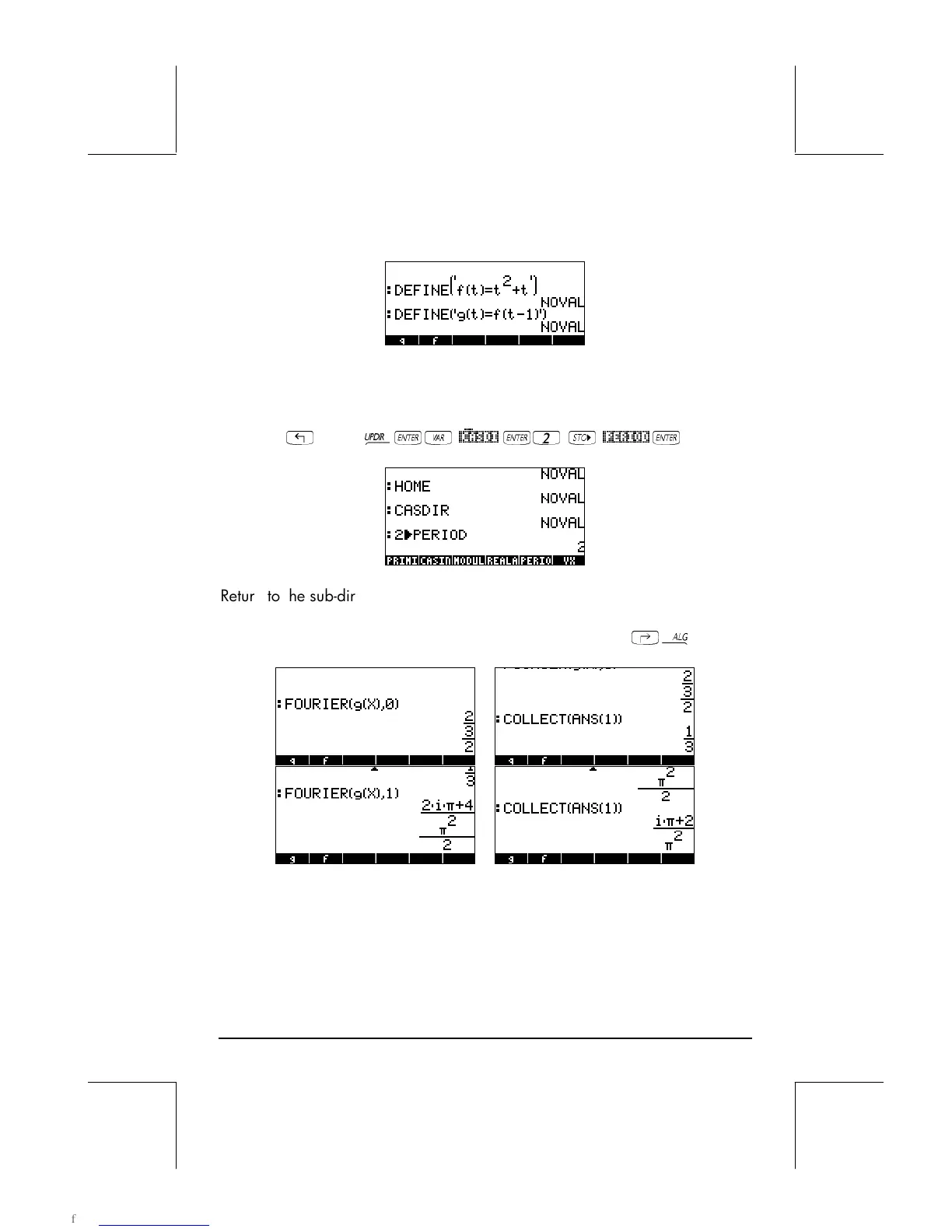Page 14-7
Using the calculator in ALG mode, first we define functions f(t) and g(t):
Next, we move to the CASDIR sub-directory under HOME to change the value
of variable PERIOD, e.g.,
„
(hold)
§`J
@)CASDI
`
2 K
@PERIOD
`
Return to the sub-directory where you defined functions f and g, and calculate
the coefficients. Set CAS to Complex mode (see chapter 2) before trying the
exercises. Function COLLECT is available in the ALG menu (
‚×
).