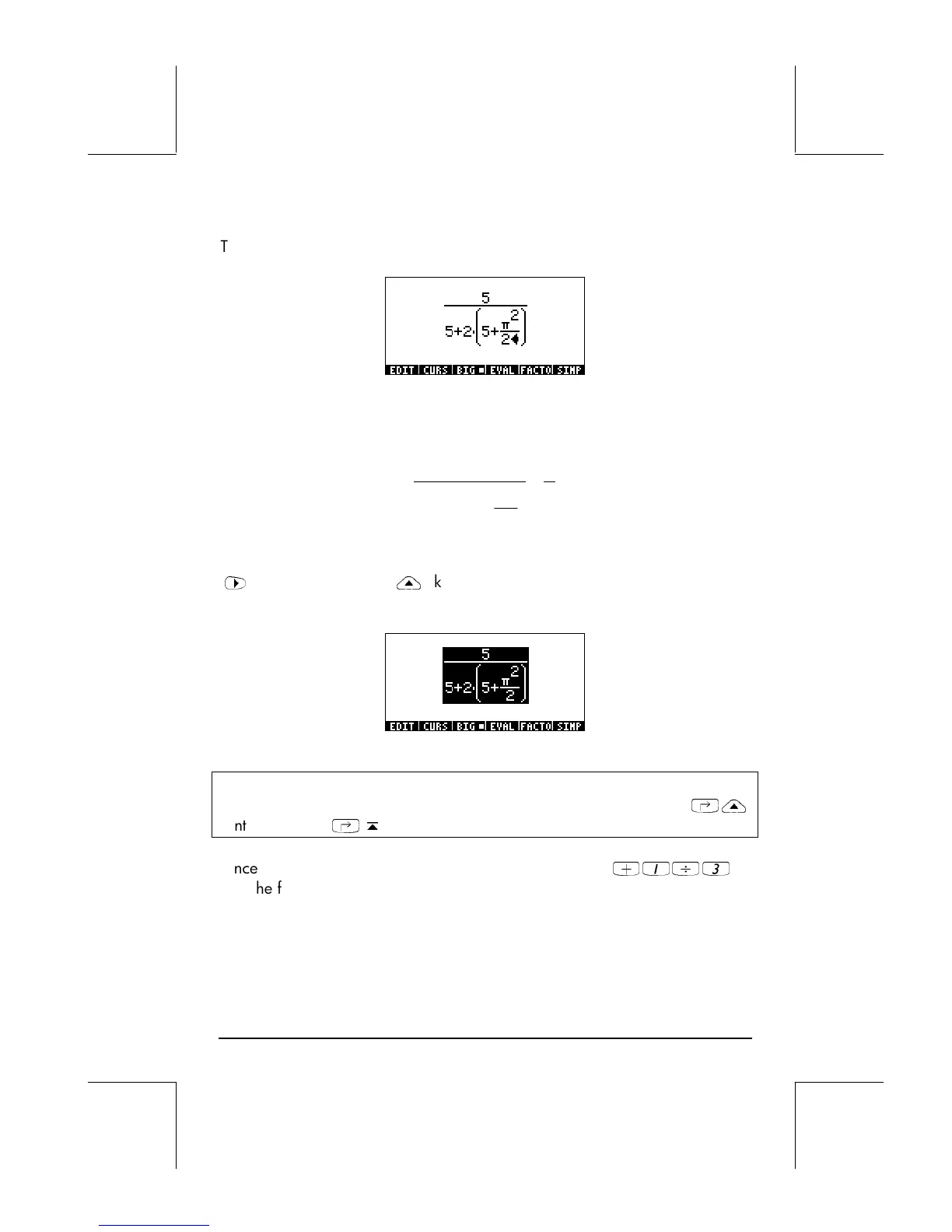Page 2-7
The expression now looks as follows:
Suppose that now you want to add the fraction 1/3 to this entire expression,
i.e., you want to enter the expression:
3
1
)
5(25
5
2
+
+⋅+
π
First, we need to highlight the entire first term by using either the right arrow
(
™
) or the upper arrow (
—
) keys, repeatedly, until the entire expression is
highlighted, i.e., seven times, producing:
NOTE: Alternatively, from the original position of the cursor (to the right of the
2 in the denominator of π
2
/2), we can use the keystroke combination
‚—
, interpreted as (
‚ ‘
).
Once the expression is highlighted as shown above, type
+1/3
to
add the fraction 1/3. Resulting in:
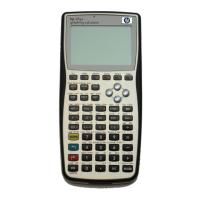