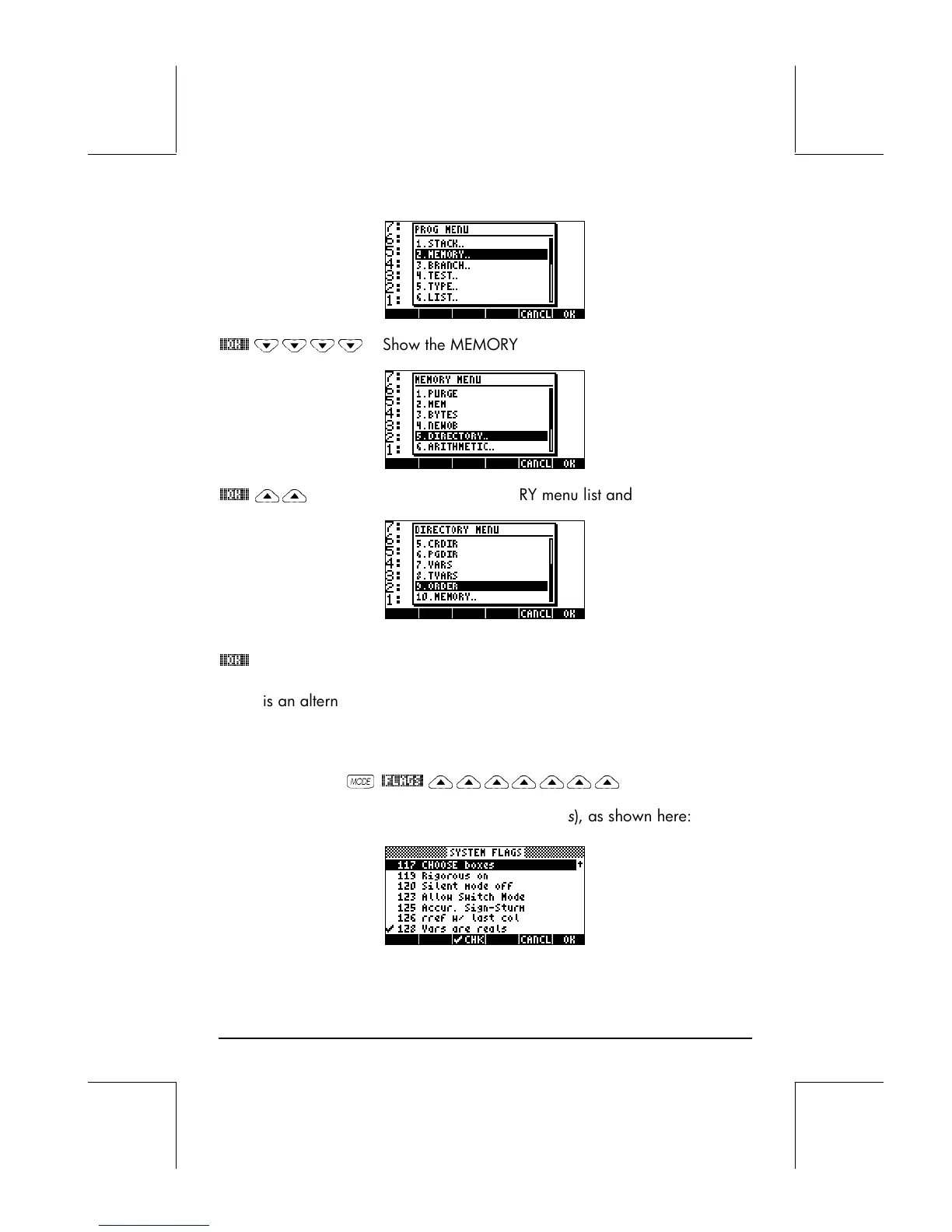Page 2-18
@@OK@@
˜˜˜˜
Show the MEMORY menu list and select DIRECTORY
@@OK@@
——
Show the DIRECTORY menu list and select ORDER
@@OK@@
activate the ORDER command
There is an alternative way to access these menus as soft MENU keys, by
setting system flag 117. (For information on Flags see Chapters 2 and 24 in
the calculator’s User’s Guide). To set this flag try the following:
H
@FLAGS!
———————
The screen shows flag 117 not set (CHOOSE boxes), as shown here: