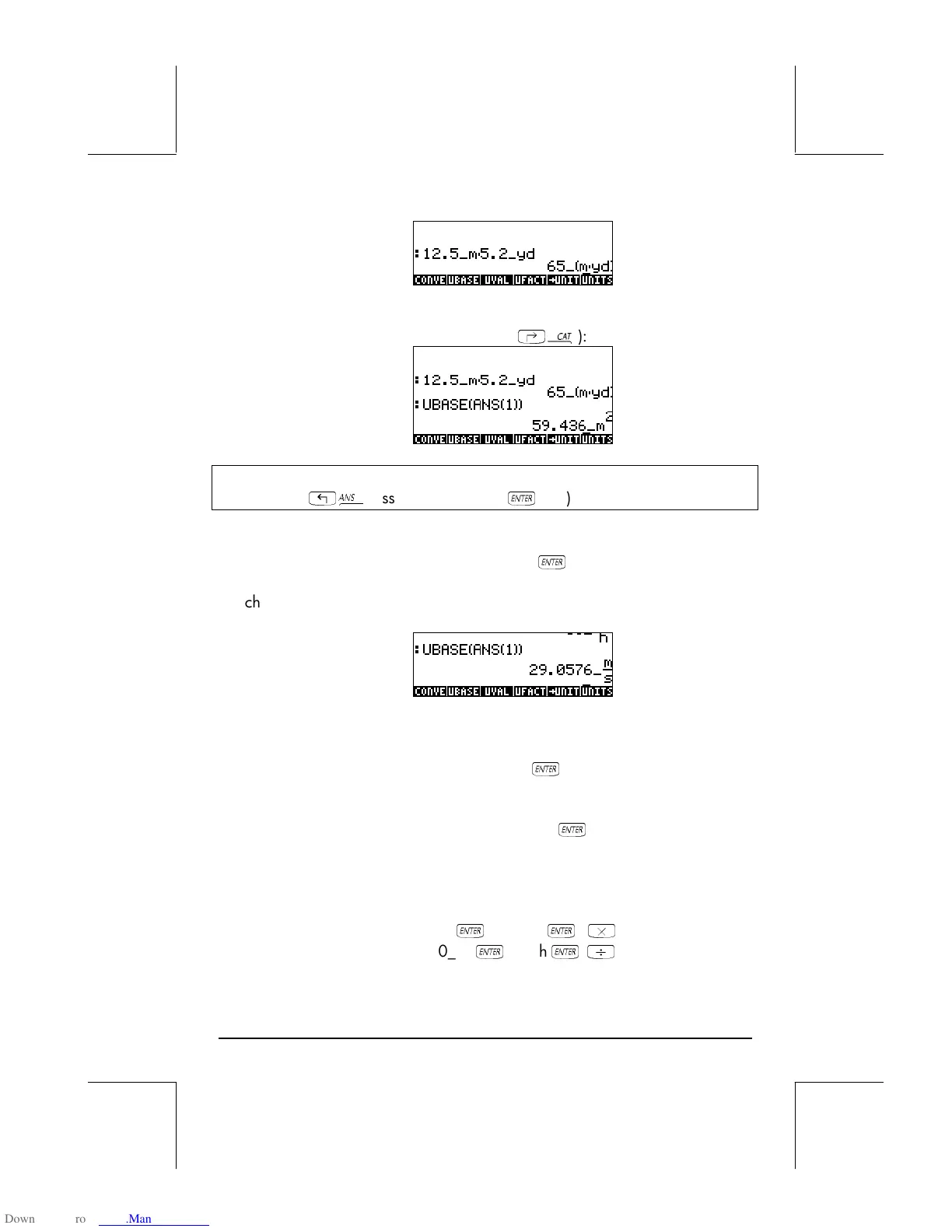Page 3-13
which shows as 65_(m⋅yd). To convert to units of the SI system, use function
UBASE (find it using the command catalog,
‚N
):
Note: Recall that the ANS(1) variable is available through the keystroke
combination
„î
(associated with the
`
key).
To calculate a division, say, 3250 mi / 50 h, enter it as
(3250_mi)/(50_h)
`
which transformed to SI units, with function UBASE, produces:
Addition and subtraction can be performed, in ALG mode, without using
parentheses, e.g., 5 m + 3200 mm, can be entered simply as
5_m + 3200_mm
`
.
More complicated expression require the use of parentheses, e.g.,
(12_mm)*(1_cm^2)/(2_s)
`
:
Stack calculations in the RPN mode, do not require you to enclose the
different terms in parentheses, e.g.,
12_m
`
1.5_yd
` *
3250_mi
`
50_h
` /