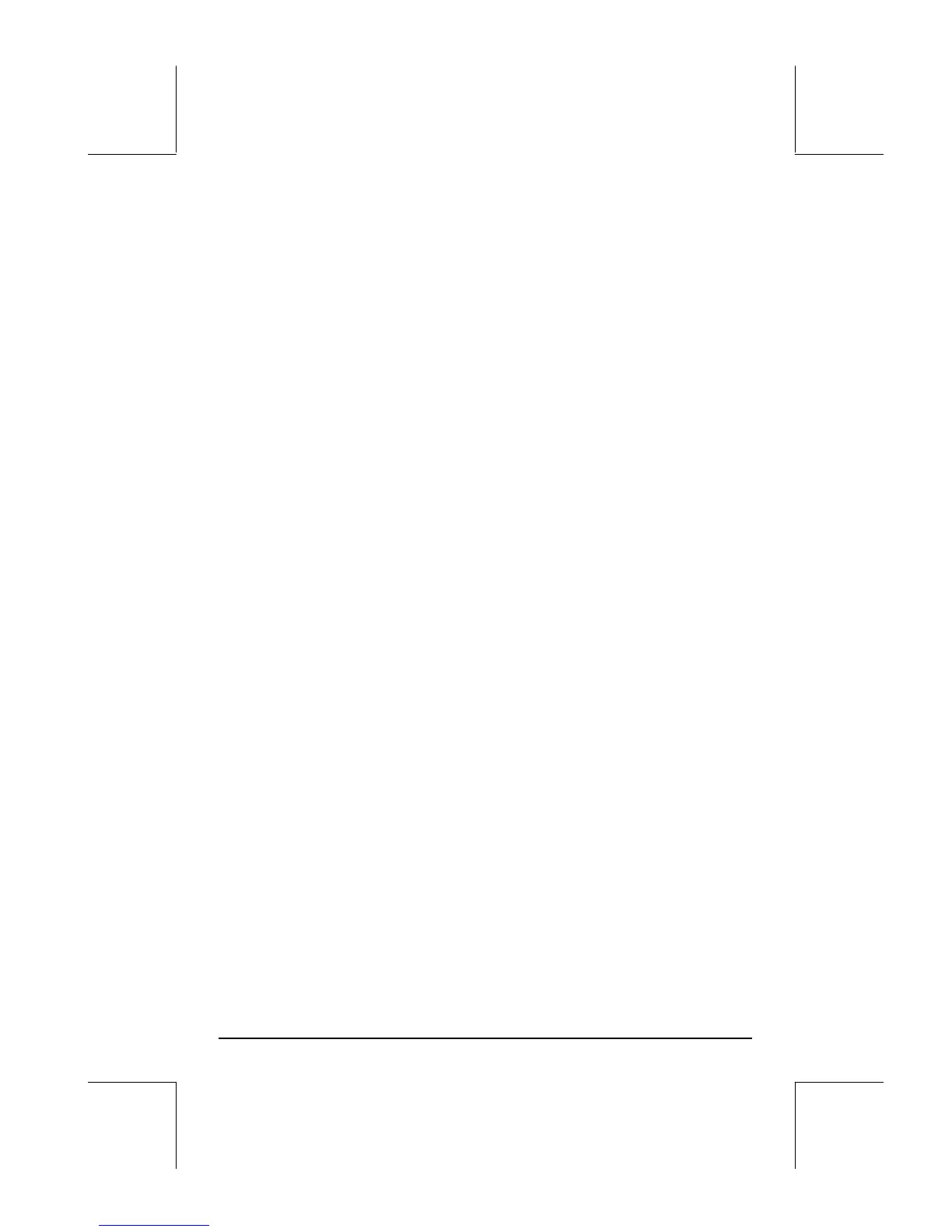Page TOC-5
Chapter 8 – Vectors, 8-1
Entering vectors, 8-1
Typing vectors in the stack, 8-1
Storing vectors into variables in the stack, 8-2
Using the matrix writer (MTRW) to enter vectors, 8-2
Simple operations with vectors, 8-5
Changing sign, 8-5
Addition, subtraction, 8-5
Multiplication by a scalar, and division by a scalar, 8-6
Absolute value function, 8-6
The MTH/VECTOR menu, 8-7
Magnitude, 8-7
Dot product, 8-7
Cross product, 8-8
Reference, 8-8
Chapter 9 – Matrices and linear algebra, 9-1
Entering matrices in the stack, 9-1
Using the matrix editor, 9-1
Typing the matrix directly into the stack, 9-2
Operations with matrices, 9-3
Addition and subtraction, 9-3
Multiplication, 9-4
Multiplication by a scalar, 9-4
Matrix-vector multiplication, 9-4
Matrix multiplication, 9-5
Term-by-term multiplication, 9-5
The identity matrix, 9-6
The inverse matrix, 9-6
Characterizing a matrix (The matrix NORM menu), 9-7
Function DET, 9-7
Function TRACE, 9-7
Solution of linear systems, 9-7
Using the numerical solver for linear systems, 9-8