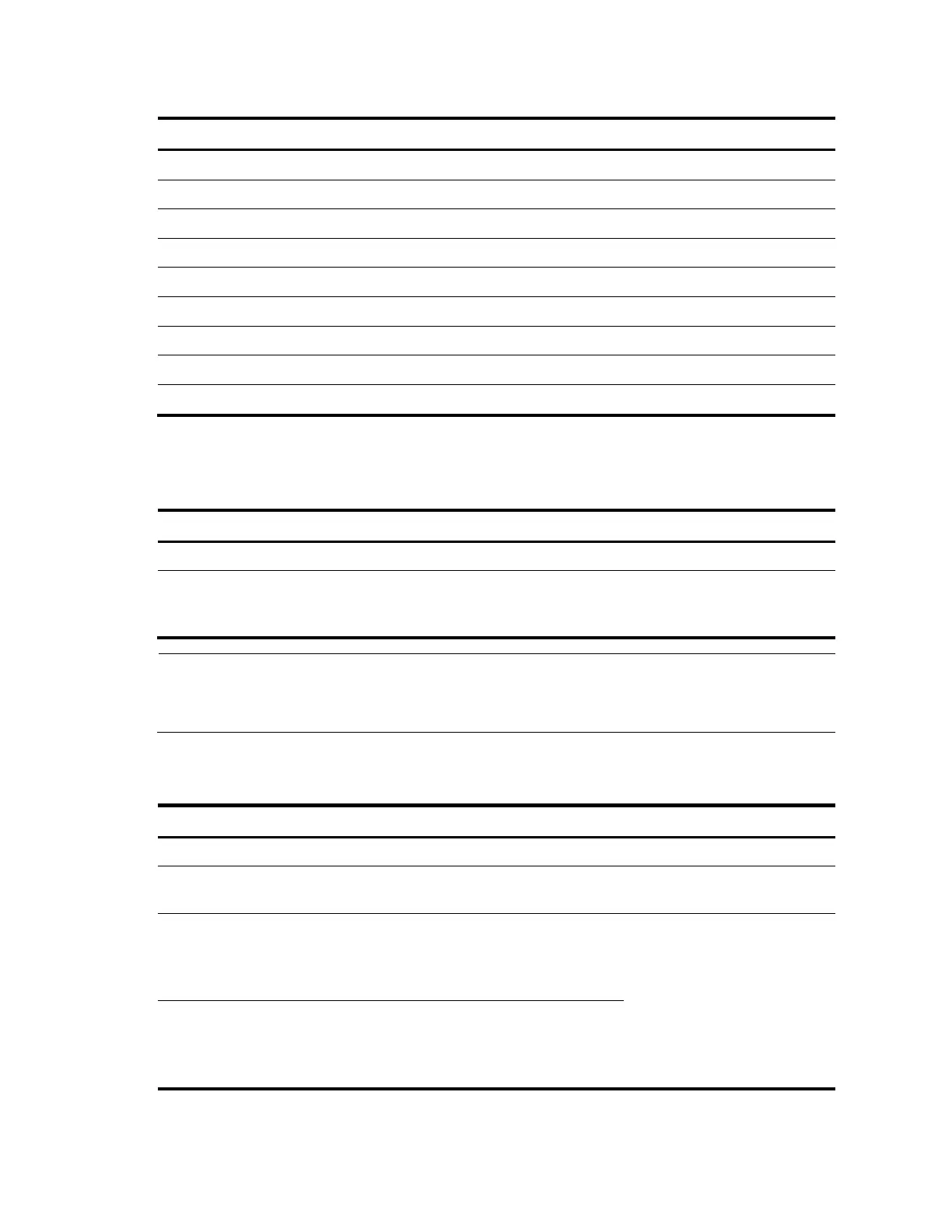31
HWTACACS configuration task list
Creating an HWTACACS scheme
Specifying the HWTACACS authentication servers
Specifying the HWTACACS authorization servers
Specifying the HWTACACS accounting servers
Setting the shared keys for HWTACACS packets
Setting the username format and traffic statistics units
Specifying a source IP address for outgoing HWTACACS packets
Setting timers for controlling communication with HWTACACS servers
Displaying and maintaining HWTACACS
Creating an HWTACACS scheme
The HWTACACS protocol is configured on a per scheme basis. Before performing other HWTACACS
configurations, follow these steps to create an HWTACACS scheme and enter HWTACACS scheme view:
Create an HWTACACS scheme
and enter HWTACACS scheme
view
hwtacacs scheme hwtacacs-
scheme-name
Required
Not defined by default
NOTE:
Up to 16 HWTACACS schemes can be configured.
A scheme can be deleted only when it is not referenced.
Specifying the HWTACACS authentication servers
Follow these steps to specify the HWTACACS authentication servers:
Enter HWTACACS scheme
view
hwtacacs scheme hwtacacs-scheme-
name
Specify the primary
HWTACACS authentication
server
primary authentication ip-address [ port-
number ]
Required
Configure at least one
command.
No authentication server is
specified by default.
Specify the secondary
HWTACACS authentication
server
secondary authentication ip-address [
port-number ]
