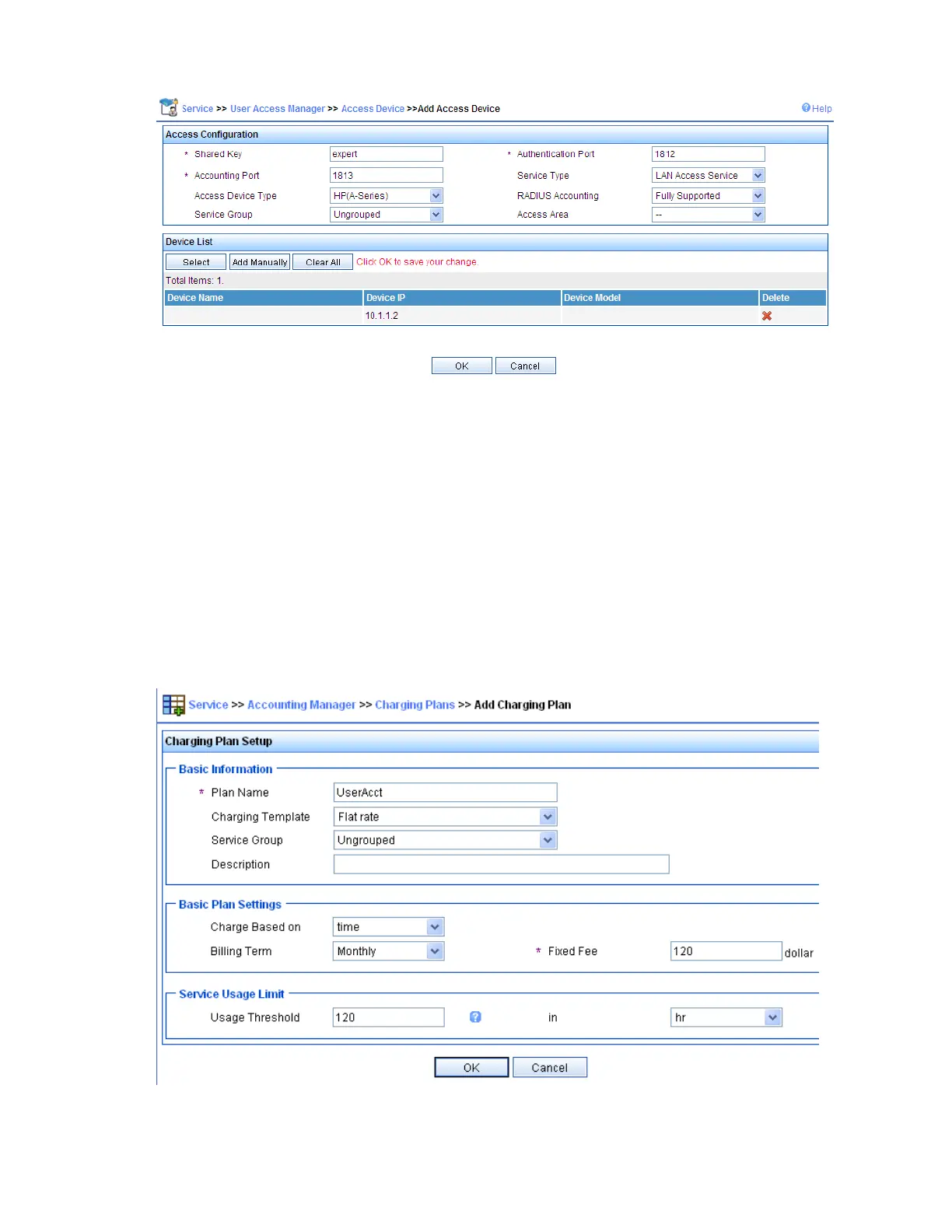52
Figure 16 Add an access device
# Add a charging policy.
Select the Service tab, and select Accounting Manager > Charging Plans from the navigation tree to enter
the charging policy configuration page. Then, click Add to enter the Add Charging Plan page and
perform the following configurations:
Add a plan named UserAcct
Select Flat rate as the charging template
In the Basic Plan Settings field, configure to charge the fixed fee of 120 dollars per month
In the Service Usage Limit field, set the Usage Threshold to 120 hours, allowing the user to access
the Internet for up to 120 hours per month
Adopt the default settings for other parameters and click OK to finish the operation.
Figure 17 Add a charging policy
# Add a service.
