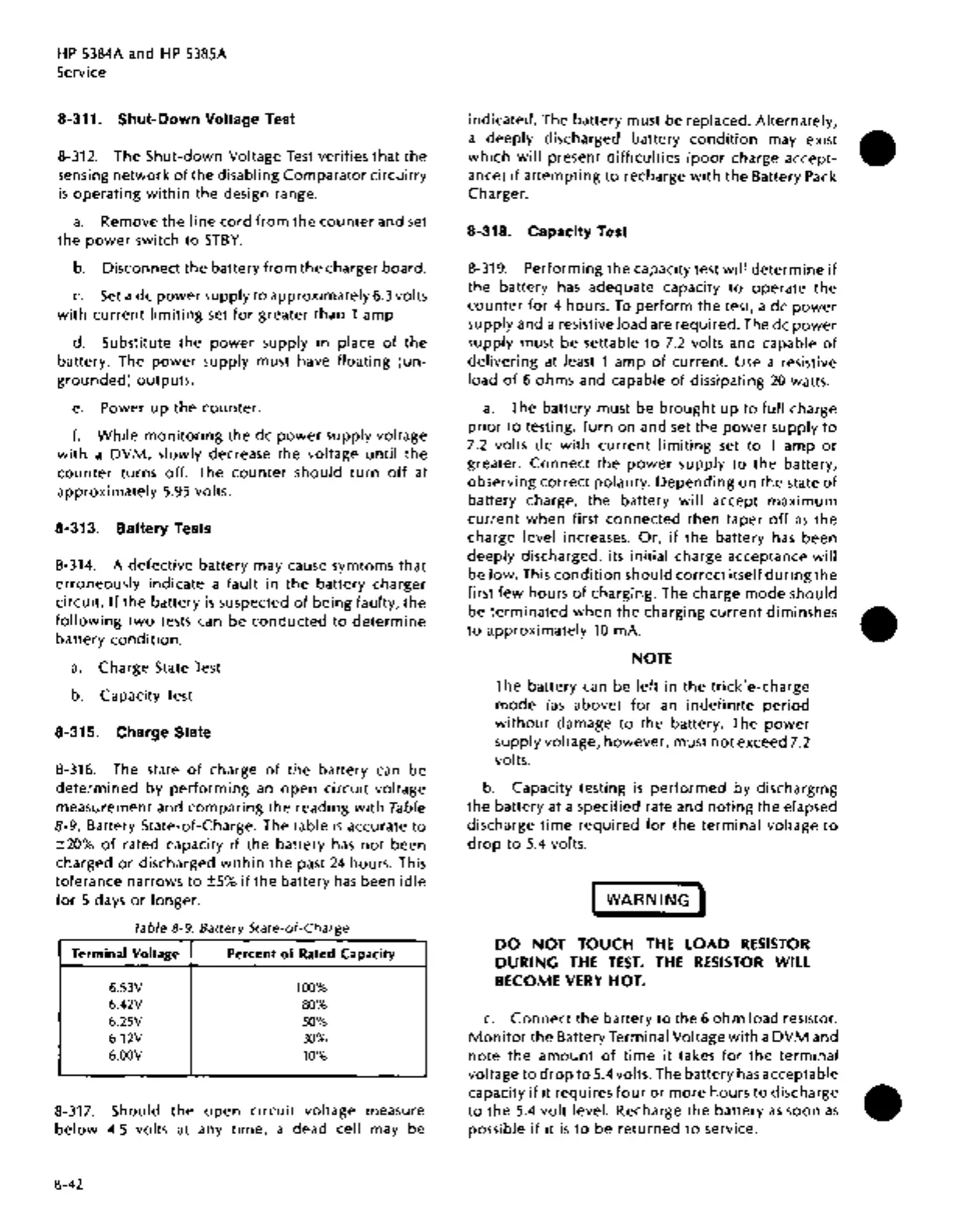HP
5384A and
HP
5385A
Service
8-311.
Shut-Down
Voltage Test
8-312. The
Shut-down
Voltage
Test
verifies
that
the
sensing
network
of
the disabling Comparator
circuitry
is
operating
within
the
design range.
a.
Remove the
line
cord
from
the
counter
and set
the
power
switch
to
STBY.
b.
Disconnect
the
battery
from
the
charger board.
c.
Set
a de
power
supply
to
approximately
6.3
volts
with
current
limiting
set
for
greater than 1 amp.
d. Substitute
the
power
supply
in
place
of
the
battery. The
power
supply must have floating (un-
grounded)
outputs.
e.
Power
up
the
counter.
f.
While
monitoring
the
de
power
supply voltage
with
a
DVM,
slowly decrease
the
voltage
until
the
counter
turns off. The
counter
should
turn
off
at
approximately
5.95
volts.
8-313. Battery Tests
8-314. A defective battery may cause symtoms that
erroneously
indicate a fault in
the
battery charger
circuit.
If
the battery
is
suspected
of
being
faulty,
the
following
two
tests can be
conducted
to
determine
battery
condition.
a.
Charge State
Test
b.
Capacity
Test
8-315. Charge State
8-316. The state
of
charge
of
the
battery can be
determined
by
performing
an
open
circuit
voltage
measurement and
comparing
the
reading
with
Table
8-9, Battery State-of-Charge. The
table
is
accurate
to
±20%
of
rated capacity
if
the
battery
has
not
been
charged
or
discharged
within
the
past
24
hours. This
tolerance narrows
to
±5%
if
the
battery
has
been
idle
for
5 days
or
longer.
Table 8-9.
Battery
State-of-Charge
Terminal Voltage Percent of Rated Capacity
6.53V 100%
6.42V 80%
6.25V
50%
6.12V 30%
6.00V 10%
8-317. Should
the
open
circuit
voltage measure
below
4.5
volts at any
time,
a dead cell may be
8-42
indicated. The battery must be
replaced. Alternately,
a
deeply
discharged battery
condition
may exist
which
will
present
difficulties
(poor
charge accept-
ance)
if
attempting
to
recharge
with
the
Battery
Pack
Charger.
8-318. Capacity Test
8-319. Performing the capacity test
will
determine
if
the battery
has
adequate capacity
to
operate the
counter
for
4 hours.
To
perform
the
test, a de
power
supply and a resistive load are
required.
The de
power
supply must be settable
to
7.2
volts and capable
of
delivering
at least 1 amp
of
current.
Use
a resistive
load
of
6 ohms and capable
of
dissipating
20
watts.
a.
The battery must be
brought
up
to
full
charge
prior
to
testing. Turn
on
and set the
power
supply
to
7.2
volts
de
with
current
limiting
set
to
1 amp
or
greater.
Connect
the
power
supply
to
the
battery,
observing
correct
polarity.
Depending
on
the state
of
battery charge,
the
battery
will
accept
maximum
current
when
first
connected
then
taper
off
as
the
charge level increases.
Or,
if
the
battery
has
been
deeply
discharged, its initial charge acceptance
will
be
low.
This
condition
should
correct
itself
during
the
first
few
hours
of
charging. The charge
mode
should
•
be
terminated
when
the charging
current
diminshes •
to
approximately
10
rnA.
NOTE
The battery can be
left
in
~he
trickle-charge
mode
(as
above) for
an
indefinite
period
without
damage
to
the
battery. The
power
supply voltage,
however,
must
not
exceed
7.2
volts.
b.
Capacity testing
is
performed
by discharging
the
battery at a specified rate and
noting
the elapsed
discharge
time
required
for
the
terminal
voltage
to
drop
to
5.4
volts.
WARNING I
DO
NOT TOUCH
THE
LOAD
RESISTOR
DURING
THE
TEST.
THE
RESISTOR
WILL
BECOME
VERY
HOT.
c.
Connect
the battery
to
the
6
ohm
load resistor.
Monitor
the Battery Terminal Voltage
with
a
DVM
and
note
the
amount
of
time
it
takes
for
the
terminal
voltage
to
drop
to
5.4
volts. The battery
has
acceptable
capacity
if
it
requires
four
or
more
hours
to
discharge •
to
the
5.4
volt
level. Recharge
the
battery
as
soon
as
possible
if
it
is
to
be
returned
to
service.