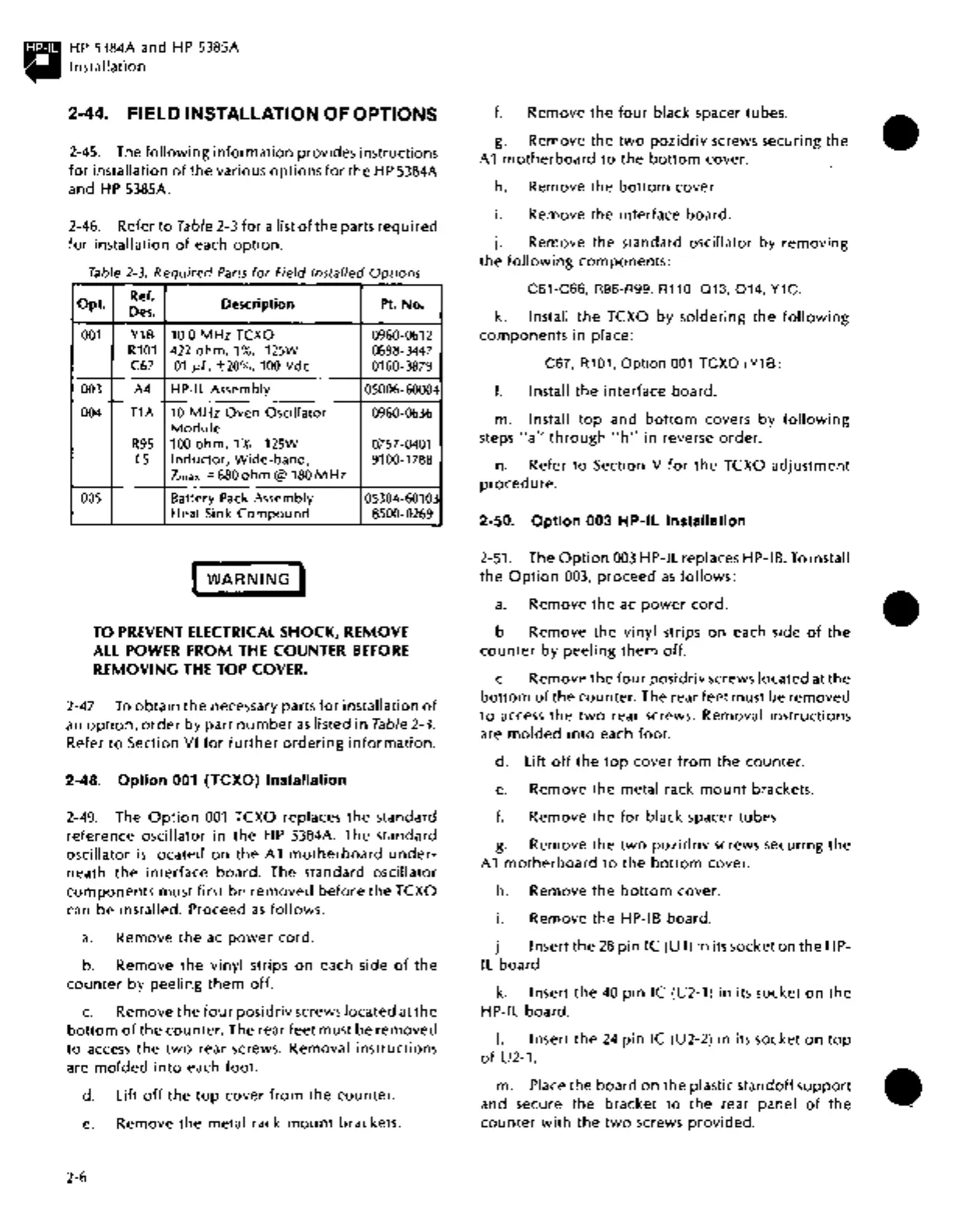a
HP
5384A and
HP
5385A
Installation
2-44. FIELD INSTALLATION OF OPTIONS
2-45. The
following
information provides instructions
for
installation
of
the various options
for
the
HP
5384A
and
HP
5385A.
2-46.
Refer
to
Table 2-3
for
a list
of
the
parts
required
for
installation
of
each
option.
Table 2-3.
Required
Parts
for
Field Installed
Options
Opt.
Ref.
Description Pt. No.
Des.
001
Y1B
10.0 MHz TCXO
0960-0612
R101
422
ohm,
1%, .125W
0698-3447
C67
.
01
J.IF,
±20%, 100 Vdc 0160-3879
003
A4
HP-IL Assembly
05006-60004
004
T1A
10 MHz
Oven
Oscillator
0960-0636
Module
R95
100
ohm,
1%, .125W 0757-0401
L5
Inductor,
Wide-band,
9100-1788
Zmax
= 680
ohm@
180
MHz
005
Battery Pack Assembly
05384-60103
Heat Sink
Compound
8500-0269
WARNING
I
TO
PREVENT
ELECTRICAL SHOCK, REMOVE
ALL POWER
FROM
THE
COUNTER
BEFORE
REMOVING
THE
TOP COVER.
2-47.
To
obtain
the
necessary parts
for
installation
of
an
option,
order
by
part
number
as
listed
in
Table2-3.
Refer
to
Section VI
for
further
ordering
information.
2-48.
Option
001
{TCXO)
Installation
2-49. The
Option
001 TCXO replaces
the
standard
reference
oscillator in the
HP
5384A. The standard
oscillator
is
located
on
the
A 1
motherboard
under-
neath
the
interface board. The standard oscillator
components
must first be
removed
before
the
TCXO
can be installed. Proceed
as
follows.
a.
Remove
the
ac
power
cord.
b.
Remove
the
vinyl strips
on
each side
of
the
counter
by
peeling
them
off.
c.
Remove
the
four
posidriv screws located at
the
bottom
of
the
counter. The rear feet must be removed
to
access
the
two
rear screws. Removal instructions
are
molded
into
each foot.
d. Lift
off
the
top
cover
from
the
counter.
e.
Remove
the
metal rack
mount
brackets.
2-6
f.
Remove the
four
black spacer tubes.
g.
Remove the
two
pozidriv
screws securing the
A 1
motherboard
to
the
bottom
cover.
h. Remove
the
bottom
cover.
i. Remove
the
interface board.
j. Remove
the
standard oscillator by
removing
the
following
components:
C61-C66, R96-R99, R110, 013,
014,
Y1C.
k.
Install
the
TCXO by soldering
the
following
components
in place:
C67, R101,
Option
001
TCXO (Y1B) .
I.
Install
the
interface board.
m.
Install
top
and
bottom
covers
by
following
steps
"a"
through
"h"
in
reverse
order.
n. Refer
to
Section V
for
the
TCXO adjustment
procedure.
2-50.
Option
003
HP-IL
Installation
2-51. The
Option
003 HP-IL replaces HP-IB.
To
install
the
Option
003,
proceed
as
follows:
a.
Remove
the
ac
power
cord.
b.
Remove
the
vinyl strips
on
each side
of
the
counter
by
peeling
them
off.
c.
Remove
the
four
posidriv screws located at
the
bottom
of
the
counter. The rear feet must be removed
to
access
the
two
rear screws. Removal instructions
are
molded
into
each
foot.
d. Lift
off
the
top
cover
from
the
counter.
e.
Remove the metal rack
mount
brackets.
f.
Remove the
for
black spacer tubes.
g.
Remove
the
two
pozidriv
screws securing
the
A 1
motherboard
to
the
bottom
cover.
h. Remove
the
bottom
cover.
i. Remove
the
HP-IB board.
j.
Insert
the
28
pin
IC (U1)
in
its socket on
the
HP-
IL
board.
k.
Insert
the
40
pin
IC (U2-1) in its socket
on
the
HP-IL board.
I.
Insert
the
24
pin
IC (U2-2) in its socket
on
top
of
U2-1.
m. Place the board
on
the
plastic standoff
support
and secure the bracket
to
the
rear panel
of
the
counter
with
the
two
screws
provided.
•
•
•
