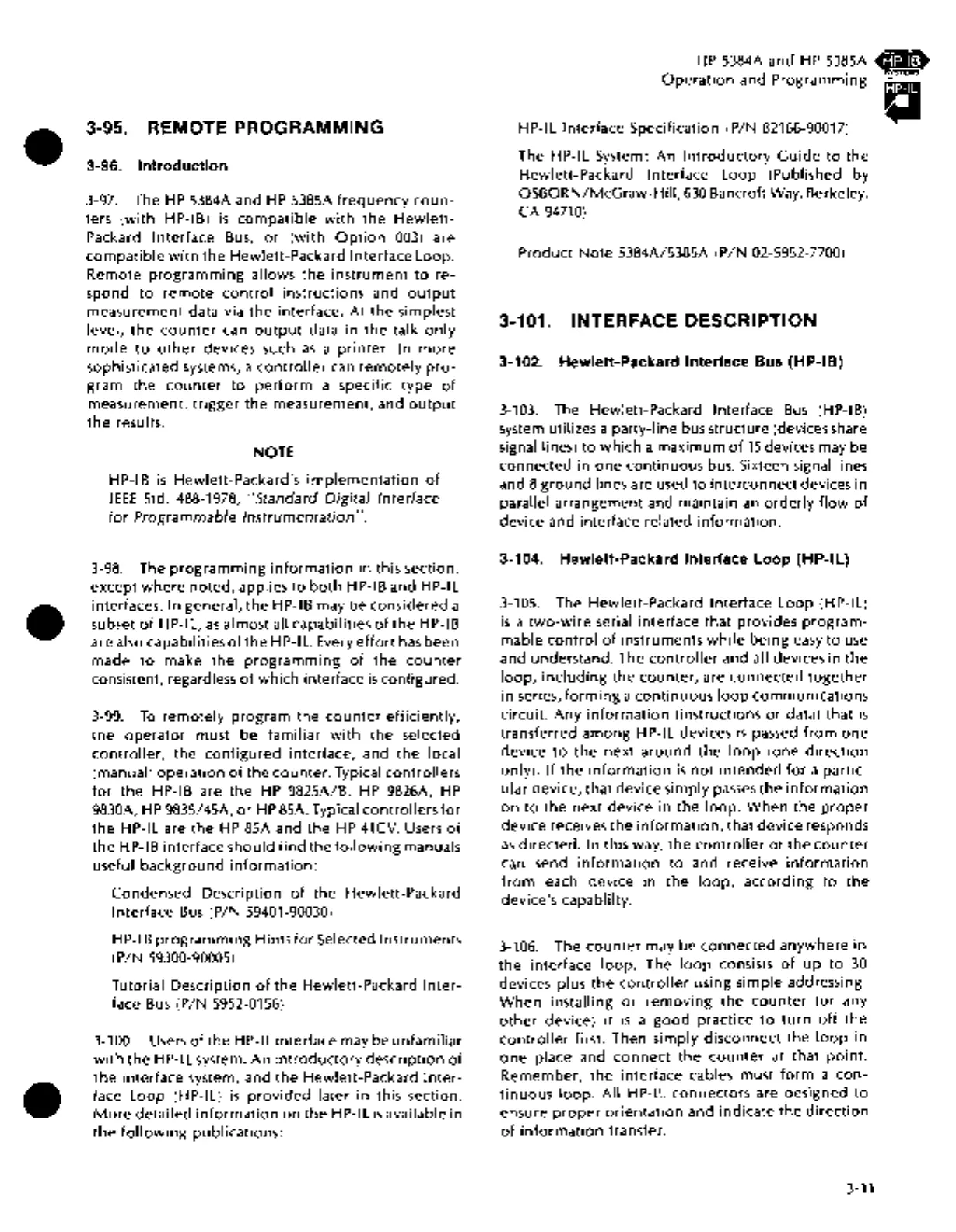•
•
•
3-95. REMOTE PROGRAMMING
3-96. Introduction
3-97. The HP 5384A and HP 5385A
frequency
coun-
ters
(with
HP-IB)
is
compatible
with
the
Hewlett-
Packard
Interface
Bus,
or
(with
Option
003)
are
compatible
with
the
Hewlett-Packard
Interface
Loop.
Remote
programming
allows
the
instrument
to
re-
spond
to
remote
control
instructions
and
output
measurement
data via
the
interface.
At
the
simplest
level,
the
counter
can
output
data
in
the
talk
only
mode
to
other
devices such
as
a
printer.
In
more
sophisticated systems, a
controller
can
remotely
pro-
gram
the
counter
to
perform
a specific
type
of
measurement,
trigger
the
measurement, and
output
the
results.
NOTE
HP-IB
is
Hewlett-Packard's
implementation
of
IEEE
Std. 488-1978, "Standard
Digital
Interface
for
Programmable
Instrumentation".
3-98. The
programming
information
in this section,
except
where
noted,
applies
to
both
HP-IB and HP-IL
interfaces.
In
general,
the
HP-IB may be
considered
a
subset
of
HP-IL,
as
almost all capabilities
of
the
HP-IB
are also capabilities
of
the
HP-IL. Every
effort
has
been
made
to
make
the
programming
of
the
counter
consistent, regardless
of
which
interface
is
configured.
3-99.
To
remotely
program
the
counter
efficiently,
the
operator
must be
familiar
with
the
selected
controller,
the
configured
interface, and
the
local
(manual)
operation
of
the
counter.
Typical
controllers
for
the
HP-IB are
the
HP 9825A/B, HP 9826A, HP
9830A, H P 9835/ 45A,
or
H P 85A. Typical
controllers
for
the
HP-IL are
the
HP
85A and
the
HP 41CV. Users
of
the
HP-IB
interface
should
find
the
following
manuals
useful
background
information:
Condensed
Description
of
the
Hewlett-Packard
Interface
Bus
(P/N 59401-90030)
HP-1
B
programming
Hints
for
Selected Instruments
(P/N
59300-90005)
Tutorial
Description
of
the
Hewlett-Packard
Inter-
face
Bus
(P/N 5952-0156)
3-100. Users
of
the
HP-IL interface may be
unfamiliar
with
the
HP-IL system.
An
introductory
description
of
the
interface
system, and
the
Hewlett-Packard
Inter-
face
Loop
(HP-IL)
is
provided
later in this section.
More
detailed
information
on
the
HP-IL
is
available
in
the
following
publications:
HP 5384A
and
HP 5385A
~!j;Jf:.
0
. d p .
SYSTEMS
perat1on an
rogrammmg
-;
HP-Illnterface
SpeciHcat;on (P/N
82166-90017)
g
The HP-IL System: An
Introductory
Guide
to
the
Hewlett-Packard Interface
Loop
(Published by
OSBORN/McGraw-Hill,
630
Bancroft Way, Berkeley,
CA
94710)
Product
Note
5384A/5385A (P/N 02-5952-7700)
3-101. INTERFACE DESCRIPTION
3-102. Hewlett-Packard Interface
Bus
(HP-IB)
3-103.
The Hewlett-Packard Interface
Bus
(HP-IB)
system
utilizes a party-line bus structure (devices share
signal lines)
to
which
a
maximum
of
15
devices may be
connected in
one
continuous bus. Sixteen signal lines
and 8
ground
lines are used
to
interconnect
devices in
parallel arrangement and maintain
an
orderly
flow
of
device and interface related
information.
3-104. Hewlett-Packard Interface Loop (HP-IL)
3-105. The Hewlett-Packard Interface
Loop
(HP-IL)
is
a
two-wire
serial interface
that
provides
program-
mable
control
of
instruments
while
being
easy
to
use
and understand. The
controller
and all devices in
the
loop,
including
the
counter,
are
connected
together
in series,
forming
a
continuous
loop
communications
circuit.
Any
information
(instructions
or
data)
that
is
transferred
among
HP-IL devices
is
passed
from
one
device
to
the
next
around
the
loop
(one
direction
only). If
the
information
is
not
intended
for
a
partic-
ular
device,
that
device simply
passes
the
information
on
to
the
next device in
the
loop.
When
the
proper
device receives
the
information,
that
device responds
as
directed.
In this way,
the
controller
or
the
counter
can send
information
to
and receive
information
from
each device in
the
loop,
according
to
the
device's capablilty.
3-106. The
counter
may be
connected
anywhere
in
the
interface
loop.
The
loop
consists
of
up
to
30
devices plus
the
controller
using
simple
addressing.
When
installing
or
removing
the
counter
(or any
other
device)
it
is
a
good
practice
to
turn
off
the
controller
first. Then
simply
disconnect
the
loop
in
one
place and
connect
the
counter
at
that
point.
Remember,
the
interface
cables must
form
a
con-
tinuous
loop.
All HP-IL
connectors
are designed
to
ensure
proper
orientation
and
indicate
the
direction
of
information
transfer.
3-11
