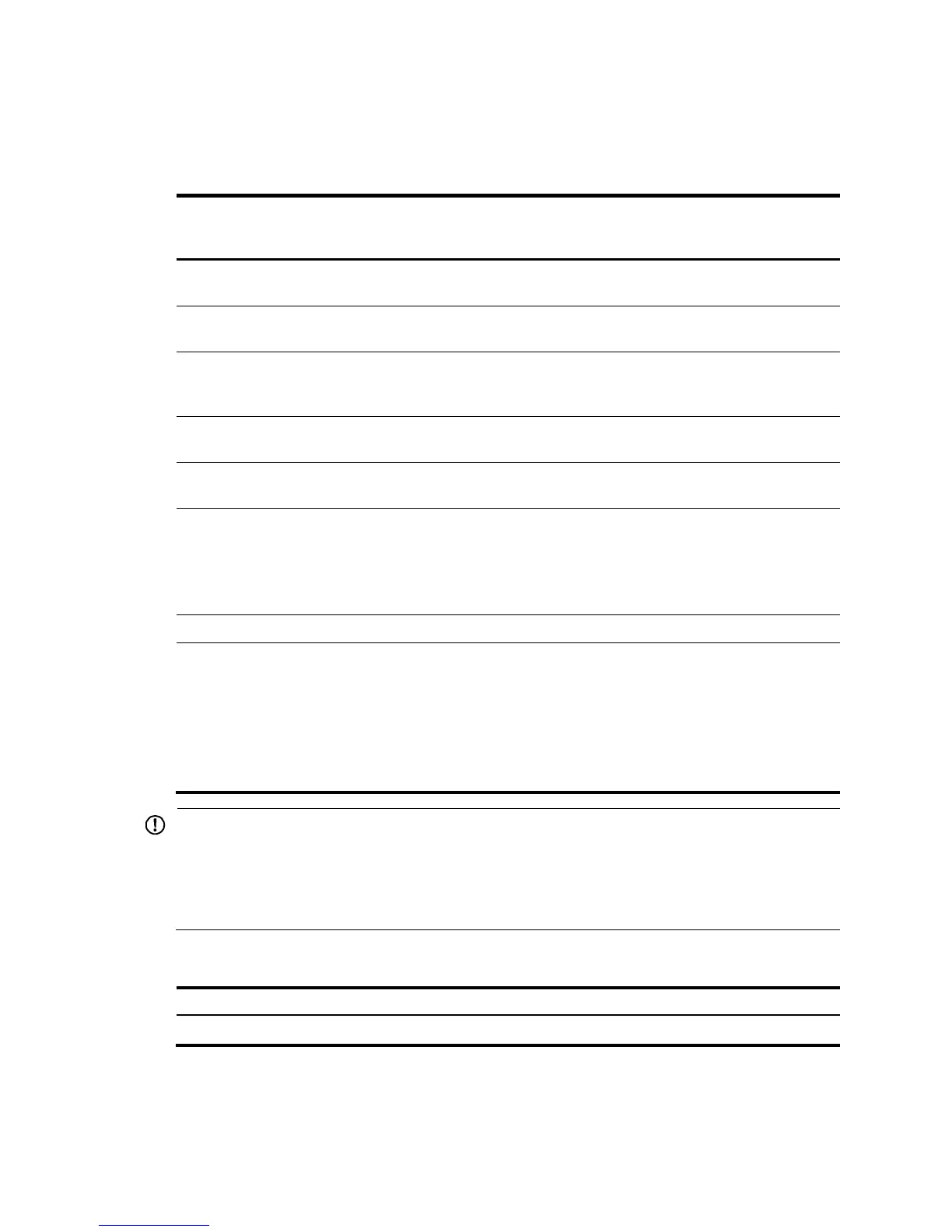37
To enhance system security, disable password recovery capability.
Table 17 summarizes options whose availability varies with the password recovery capability setting.
Table 17 BootWare options and password recovery capability compatibility matrix
Password
recovery
enabled
Password
recovery
disabled
Tasks that can be performed
Restore to Factory
Default Configuration
Delete the next-startup configuration file and load
the device with the factory-default configuration.
Skip Current System
Configuration
Load the device with the factory-default
configuration without deleting the next-startup
configuration file.
Clear the console login password so you can log
in through the console port without authentication.
Serial submenu/Ethernet
submenu
Download Application
Program To SDRAM And
Run
Load a system software image to SDRAM and run
it.
If password recovery capability is disabled, the
software version can only be Release 2105 (or
higher).
Set Application File type
Change the file attribute of a system software
image.
If password recovery capability is enabled, you
can use any version of the startup software.
If password recovery capability is disabled, the
software version can only be Release 2105 (or
higher).
IMPORTANT:
The following restrictions apply to the system software image:
If password recovery capability is enabled, you can use any version of the system software image for startup.
If password recovery capability is disabled, you can use only the Release 2105 version (or higher) for
startup.
To disable password recovery capability:
