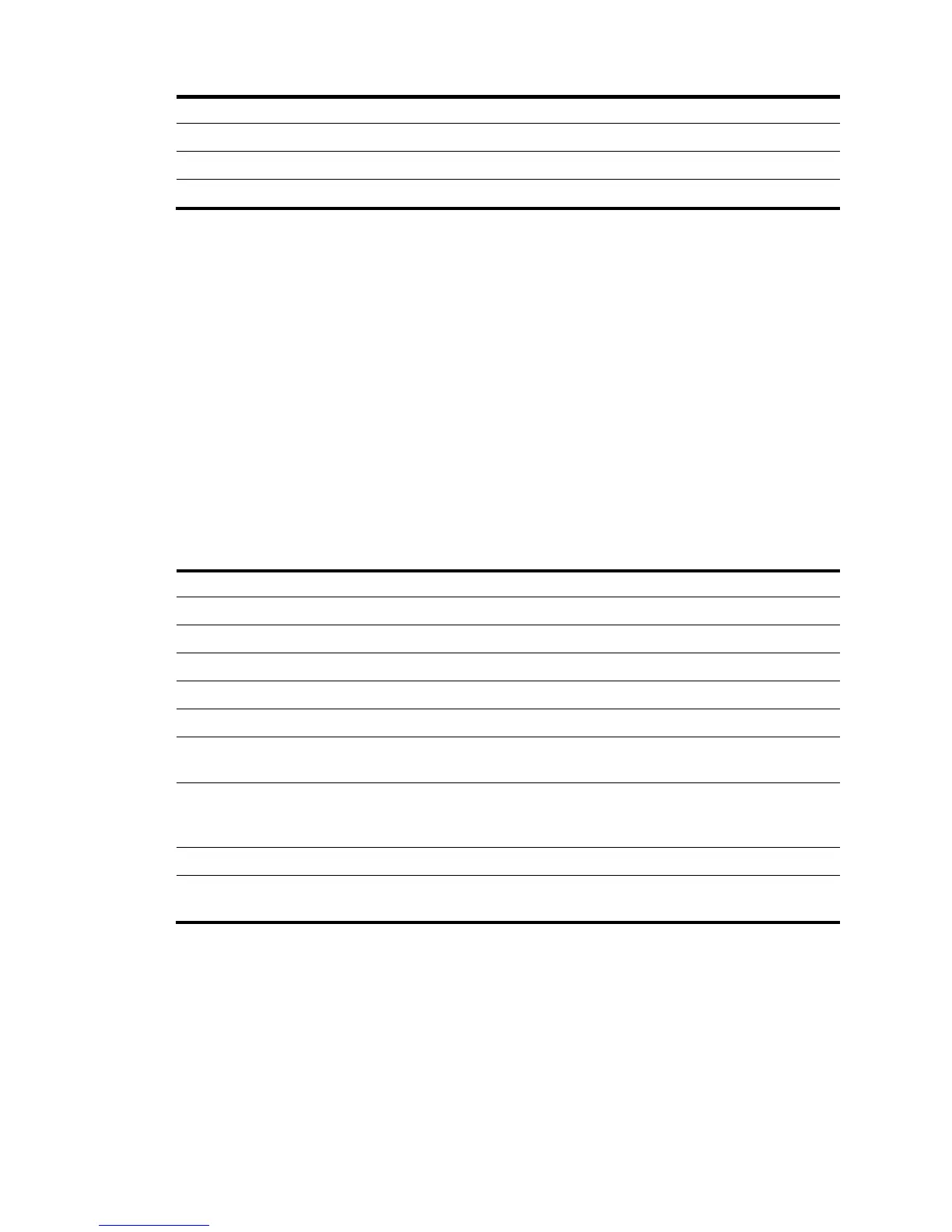<2> Update Main Application File
Upgrade the main system software image.
<3> Modify Ethernet Parameter
Return to the BootWare menu.
5. Enter 5 to configure the network settings.
======================<ETHERNET PARAMETER SET>==============================
|Note: '.' = Clear field. |
| '-' = Go to previous field. |
| Ctrl+D = Quit. |
============================================================================
Protocol (FTP or TFTP):tftp
Load File Name :test.bin
:main.bin
Target File Name :test.bin
:main.bin
Server IP Address :192.168.80.22
Local IP Address :192.168.80.10
Gateway IP Address :0.0.0.0
Table 19 Network parameter fields and shortcut keys
Press a dot (.) and then Enter to clear the setting for a field.
'-' = Go to previous field
Press a hyphen (-) and then Enter to return to the previous field.
Press Ctrl + D to exit the Ethernet Parameter Set menu.
Set the file transfer protocol to FTP or TFTP.
Set the name of the file to be downloaded.
Set a file name for saving the file on the switch. By default, the target
file name is the same as the source file name.
Set the IP address of the FTP or TFTP server. If a mask must be set, use
a colon (:) to separate the mask length from the IP address. For
example, 192.168.80.10:24.
Set the IP address of the switch.
Set a gateway IP address if the switch is on a different network than
the server.
6. Select an option in the Ethernet submenu to upgrade a system software image. For example, enter
2 to upgrade the main system software image.
Loading.....................................................................
............................................................................
.........................Done!
17911744 bytes downloaded!
Updating File flash:/main.bin...............................................
....................................................Done!
==========================<Enter Ethernet SubMenu>==========================
