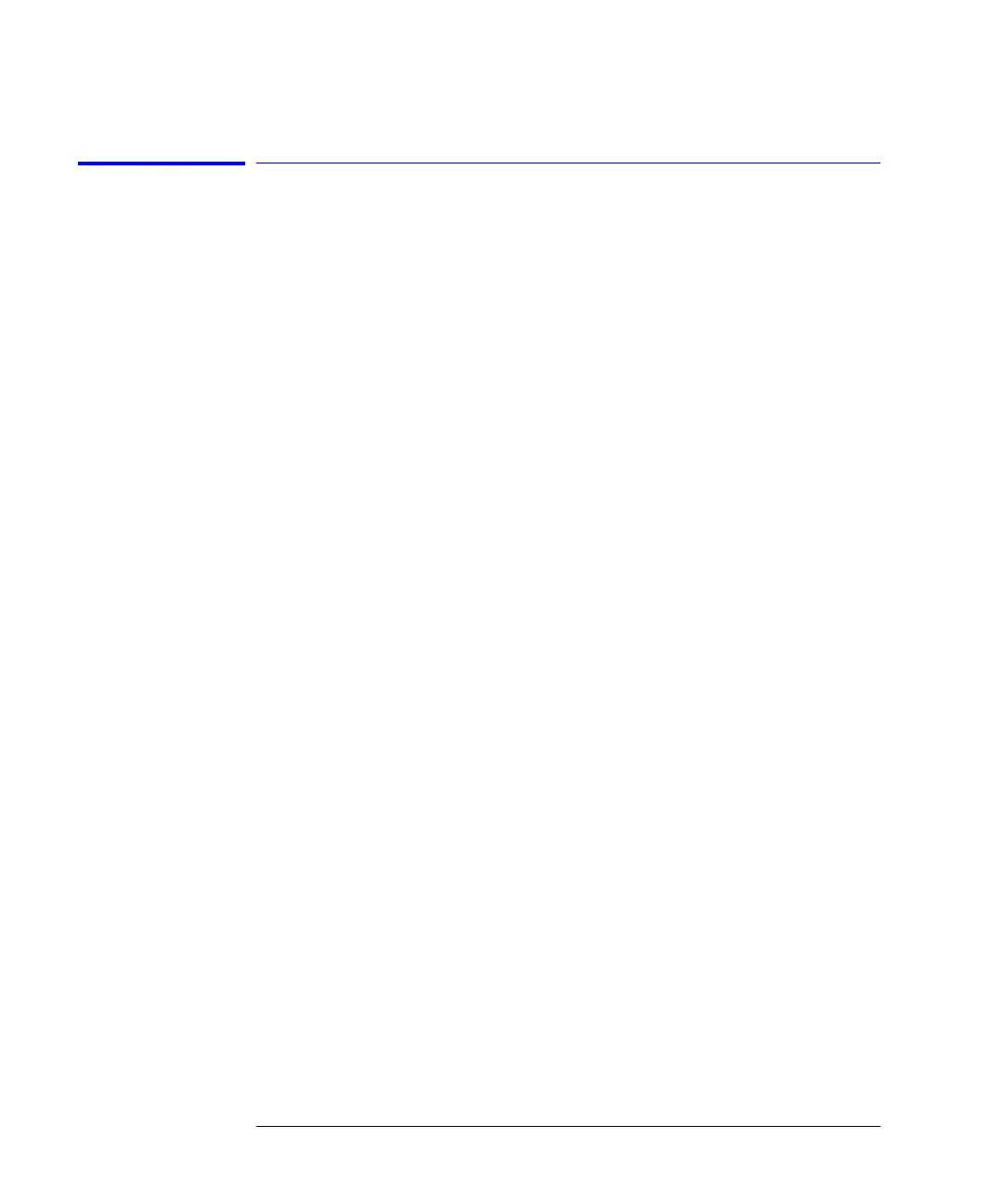3-66
Using the Optical Spectrum Analyzer
To Fill In a Setup Panel
To use the navigation softkeys
1
Use the arrow softkeys to highlight the settings on the setup panel.
2
Use the
Select
softkey to toggle the selection boxes on and off.
3
Enter values in the numeric fields using the front-panel knob or numeric entry
pad.
4
To return the setup values to the instrument’s preset settings, press the
Defaults
softkey.
5
When you are satisfied with your selections, press the
Close Panel....
softkey to
enter your selections and close the setup panel.
book.book Page 66 Monday, January 31, 2000 10:34 AM
