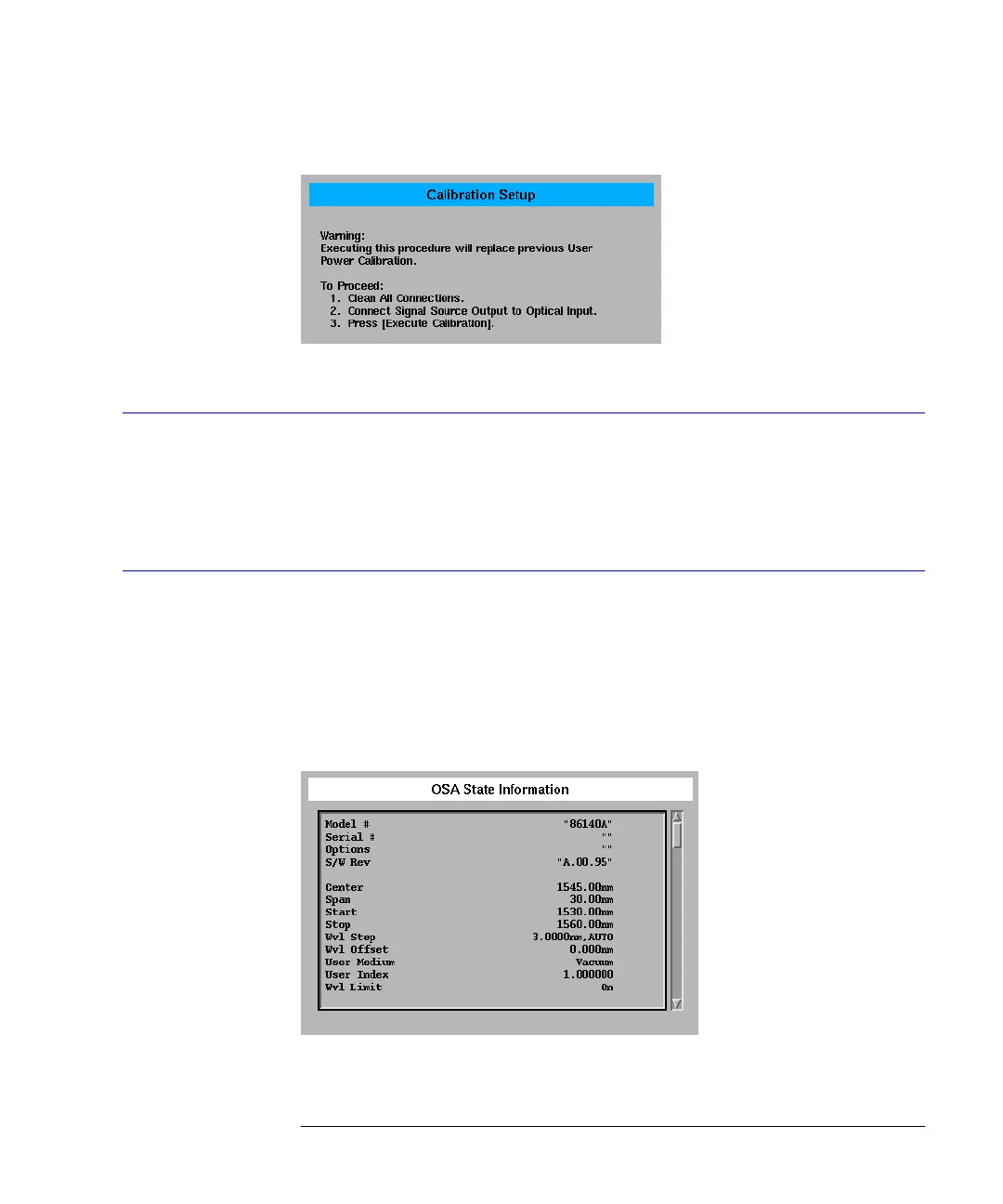3-47
Using the Optical Spectrum Analyzer
The System Menus
5
Press the
Perform Calibration....
softkey.
6
Follow the on-screen instructions and then press
Execute Calibration
.
To move the active function area
1
Press the front-panel
System
key.
2
Press the
Move Active Area
softkey. Each press of the softkey moves the active
function area to one of eight on-screen locations.
To display the OSA State information panel
1
Press the front-panel
System
key.
2
Press the
More System Functions....
softkey.
3
Press the
OSA State....
softkey.
4
The OSA State Information display panel opens and can be printed.
The OSA State information panel
book.book Page 47 Monday, January 31, 2000 10:34 AM
