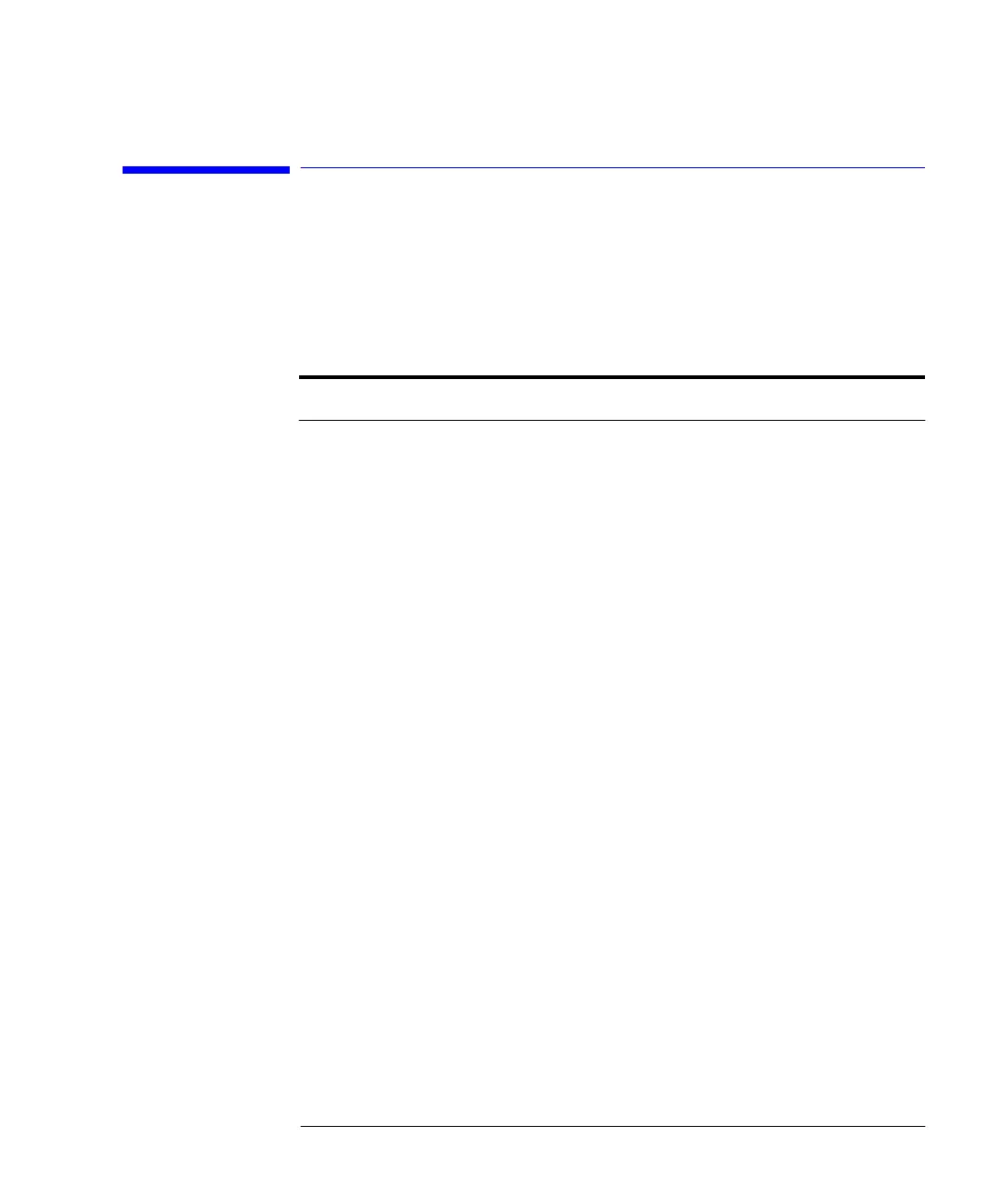5-37
Status Listings
Firmware Errors
Firmware Errors
Table 5-10. Firmware Errors
Error Number Error Description [description/explanation/examples]
30000 desc = “Internal Communications Error”
help = “An internal software error has occurred involving communications
between different software processes. Please record this error including the
extra text and cycle power. If the error persists, contact the nearest Hewlett-
Packard Instrument support center for assistance. In the U.S., call (800) 403-
0801. See the HP 86140 series Users Guide for a listing of the HP sales and
service offices.”
30001 desc = “Auto-Measure Software Error”
help = “An error has been detected in the auto-measure software. There is an
internal problem with the software. Please make a note of the text in
parentheses at the end of the error message and cycle power. If the error
persists, contact the nearest Hewlett-Packard Instrument support center for
assistance. In the U.S., call (800) 403-0801. See the HP 86140 series Users
Guide for a listing of the HP sales and service offices.”
book.book Page 37 Monday, January 31, 2000 10:34 AM
