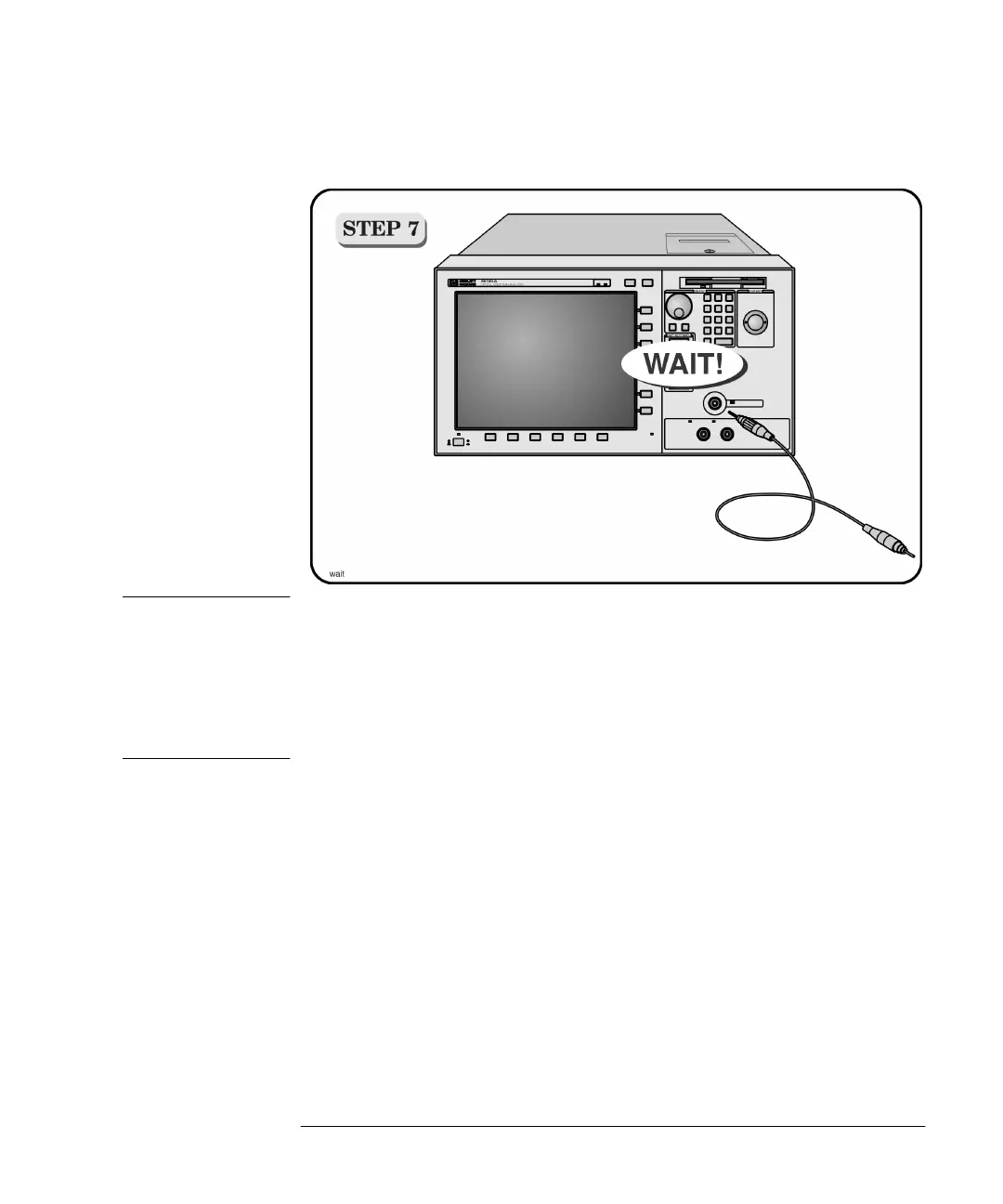1-9
Setting Up the OSA
Setting Up the OSA
CAUTION
Fiber-optic connectors are easily damaged when connected to dirty or
damaged cables and accessories. The HP 86140 series’s front-panel
INPUT
connector is no exception. When you use improper cleaning and handling
techniques, you risk expensive instrument repairs, damaged cables, and
compromised measurements. Before you connect any fiber-optic cable to the
HP 86140 series optical spectrum analyzer, refer to “Cleaning Connections for
Accurate Measurements” on page 6-10.
book.book Page 9 Monday, January 31, 2000 10:34 AM
