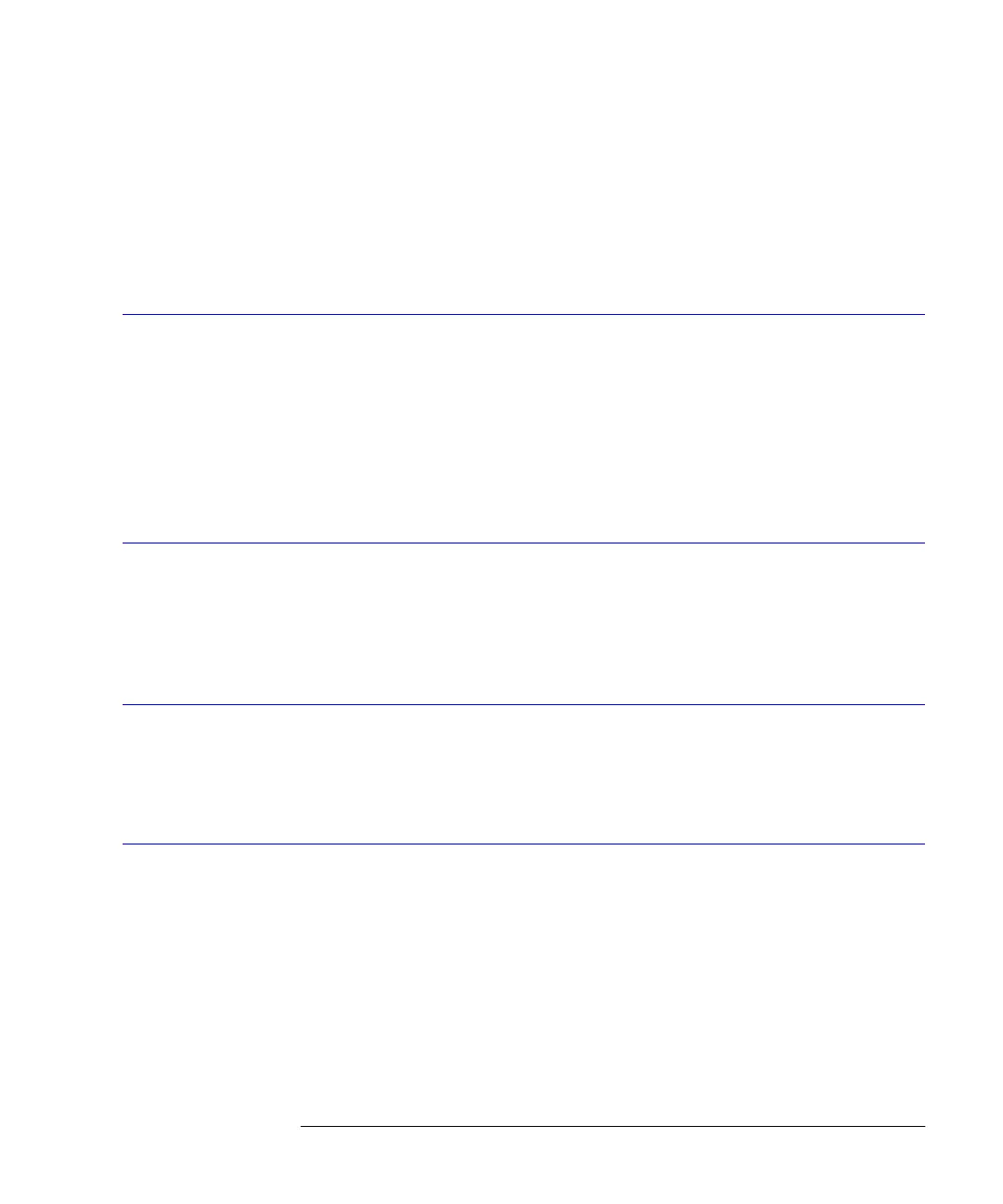4-51
Remote Operation
CALCulate Subsystem Commands
Trying to set the readout to TIME when in a non-zero span generates a “Set-
tings conflict” error. Trying to set the readout to FREQuency or WAVelength
when in a zero span also generates a “Settings conflict” error. When the instru-
ment is set to zero span, the readout will automatically change to TIME. If the
delta marker is
OFF
a “Settings conflict” error is generated. This command is
primarily useful for non-zero spans.
CALCulate:MARKer[1|2|3|4]:FUNCtion:DELTa:X:REFerence?
Returns the X-axis value of the reference marker. The units of the returned
value are determined by the CALCulate:MARKer:FUNCtion:DELTa:X:READ-
out setting. For a READout of FREQuency, the return value is in Hertz. For a
READout of WAVelength, the return value is in meters. For READout of TIME,
the X value is returned in seconds.
This query generates a “Settings conflict” error if the delta function is
OFF
for
the specified marker.
CALCulate:MARKer[1|2|3|4]:FUNCtion:DELTa:Y:OFFSet?
Returns the difference between the delta marker absolute Y value and the ref-
erence Y value.
This query generates a “Settings conflict” error if the delta function is
OFF
for
the specified marker.
CALCulate:MARKer[1|2|3|4]:FUNCtion:DELTa:Y:REFerence?
Returns the Y-axis value of the reference marker.
This query generates a “Settings conflict” error if the delta function is
OFF
for
the specified marker.
CALCulate:MARKer[1|2|3|4]:FUNCtion:NOISe:BWIDth|BANDwidth <numeric_value>
CALCulate:MARKer[1|2|3|4]:FUNCtion:NOISe:BWIDth|BANDwidth?
Sets the normalization bandwidth for the marker noise result query. The
default units for the parameter are meters. There are only two allowable set-
tings: 1 nm and 0.1 nm. Sending any value outside this range will generate a
"Data out of range" error. Sending a value within this range will set the band-
width to whichever of the two possible settings is closest to the specified
value. If the specified noise marker is
OFF
, a “Settings conflict” error is gener-
ated.
book.book Page 51 Monday, January 31, 2000 10:34 AM
