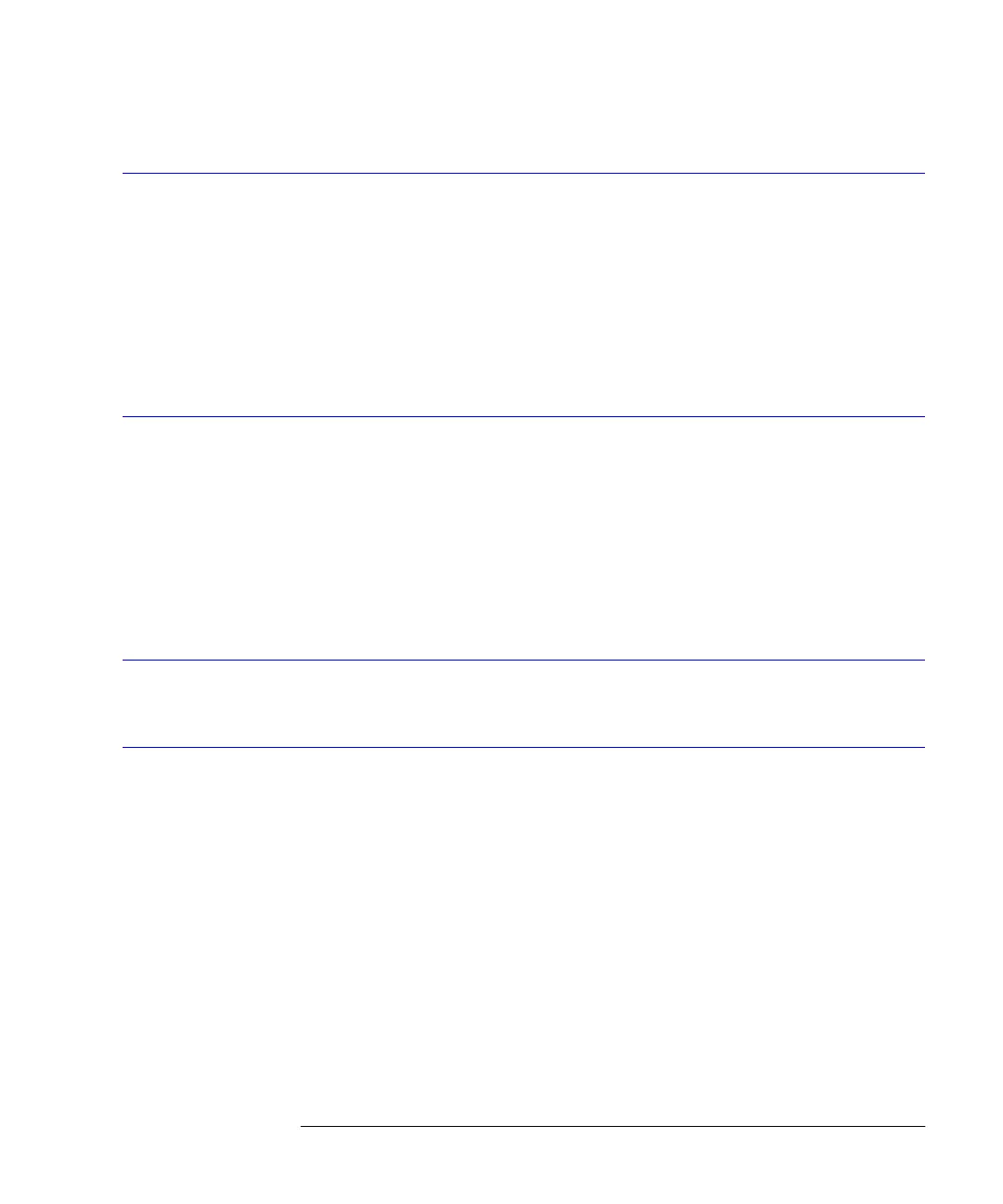4-57
Remote Operation
CALCulate Subsystem Commands
CALCulate:MARKer:SRANge:UPPer:TIME <param>
Sets the upper limit for the marker search range. Setting this value when
CALCulate:MARKer:SRANge:STATe is
OFF
will automatically turn
CALCulate:MARKer:SRANge:STATe
ON
. The range used for the marker search
range is the same range used for the total power calculation, the trace mean
range, and the wavelength sweep range. Changing the range with this com-
mand will change all four ranges. Sending this command while span is not set
to zero will result in a “Settings conflict” error. Default units for the parameter
is in seconds.
CALCulate:MARKer:SRANge:UPPer[:WAVelength] <param>
Sets the upper limit for the marker search range. Setting this value when
CALCulate:MARKer:SRANge:STATe is
OFF
will automatically turn
CALCulate:MARKer:SRANge:STATe
ON
. The range used for the marker search
range is the same range used for the total power calculation, the trace mean
range, and the wavelength sweep range. Changing the range with this com-
mand will change all four ranges. Sending the command when the instrument
is in a zero span will generate a “Settings conflict” error. Default units for the
parameter is in meters; frequency units are allowed.
CALCulate:MARKer[1|2|3|4]:SRLevel
Sets the reference level to the amplitude of the marker.
CALCulate:MARKer[1|2|3|4][:STATe] OFF|ON|0|1
CALCulate:MARKer[1|2|3|4][:STATe]?
Turns a particular marker
ON
or
OFF
. If no number is given for the MARKer
node, 1 is assumed. (For example, CALCulate:MARKer
ON
will turn marker 1
ON
.) The marker will be placed on the trace determined by the
CALCulate:MARKer:TRACe command. If no trace is specified, the default
trace is trace A. The marker will be placed at the center wavelength. Turning a
marker
OFF
will turn off any marker function that was on for that particular
marker. When the marker is turned
ON
again, all the marker functions for that
marker will be off.
book.book Page 57 Monday, January 31, 2000 10:34 AM
