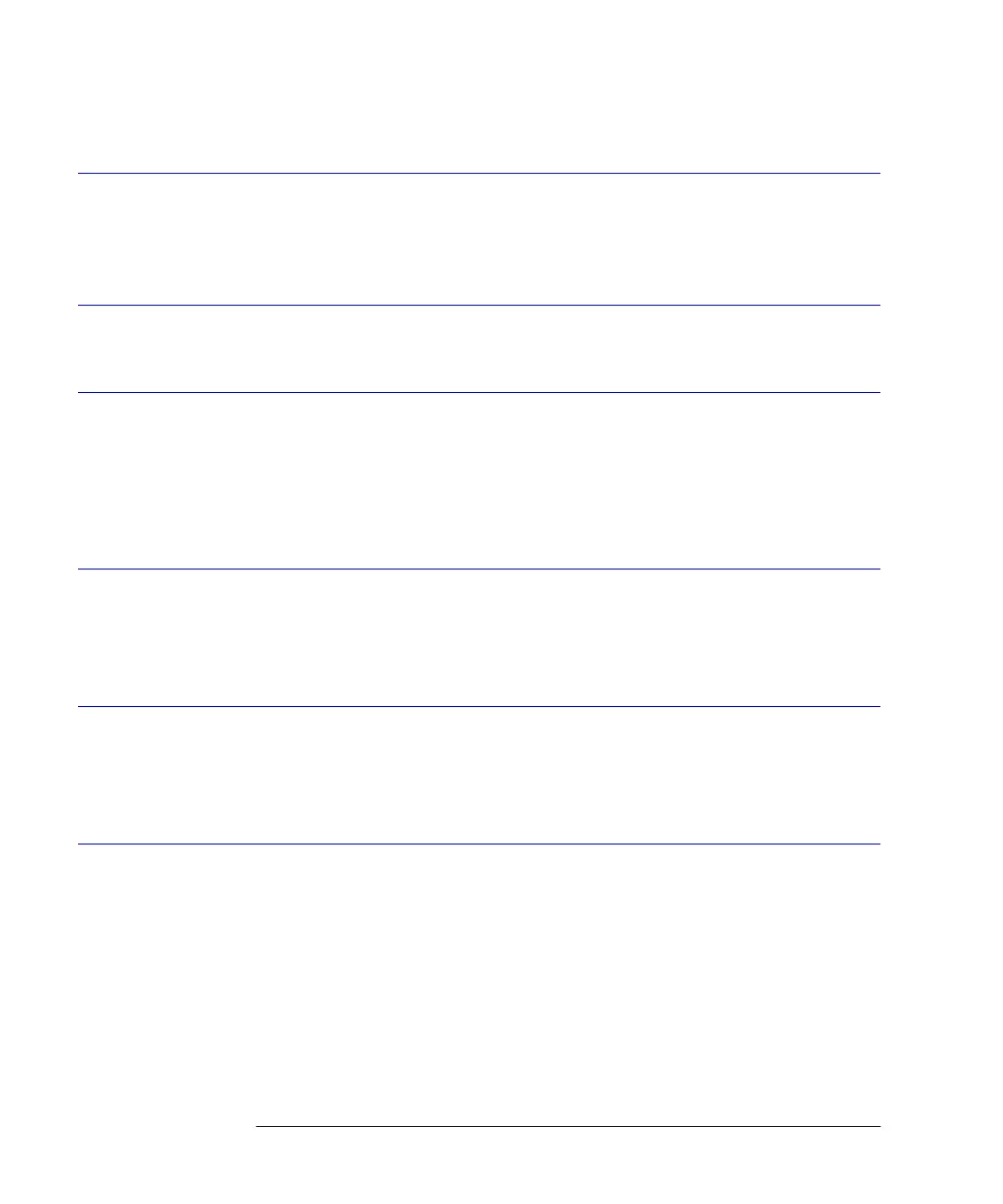4-70
Remote Operation
CALibration Subsystem Commands
CALibration:WAVelength
Performs a wavelength calibration. If the wavelength measured on the input
signal differs more than ±2.5 nm from the value specified in the CALibra-
tion:WAVelength:VALue command, the calibration is aborted.
CALibration:WAVelength:DATE?
Returns the date of the most recent wavelength calibration.
CALibration:WAVelength:MARKer[1|2|3|4]
Performs a wavelength calibration using the wavelength of the marker as the
reference. If the wavelength of the marker differs more than ±2.5 nm from the
value specified in the CALibration:WAVelength:VALue command, the calibra-
tion is aborted. If this marker is not
ON
, this command generates a “Settings
conflict” error.
CALibration:WAVelength:STATe OFF|ON|0|1
CALibration:WAVelength:STATe?
Specifies whether or not the calibration wavelength data is applied. Wave-
length accuracy is only specified with wavelength calibration
ON
.
CALibration:WAVelength:VALue <param>[M|UM|NM|A]
CALibration:WAVelength:VALue?
Specifies the wavelength for calibration. Default units for the parameter are
meters.
CALibration:ZERO[:AUTO] OFF|ON|0|1|ONCE
CALibration:ZERO[:AUTO]?
Specifies whether or not autozeroing is enabled. Autozeroing measures and
compensates for the dark current of the photodetector for improved ampli-
tude accuracy. The
ONCE
parameter causes the dark current to be measured
one time, and then the resulting correction is applied to
all
subsequent mea-
surements. Autozeroing
ON
causes the dark current to be measured between
sweeps, and then the resulting correction is applied to the next sweep.
book.book Page 70 Monday, January 31, 2000 10:34 AM
