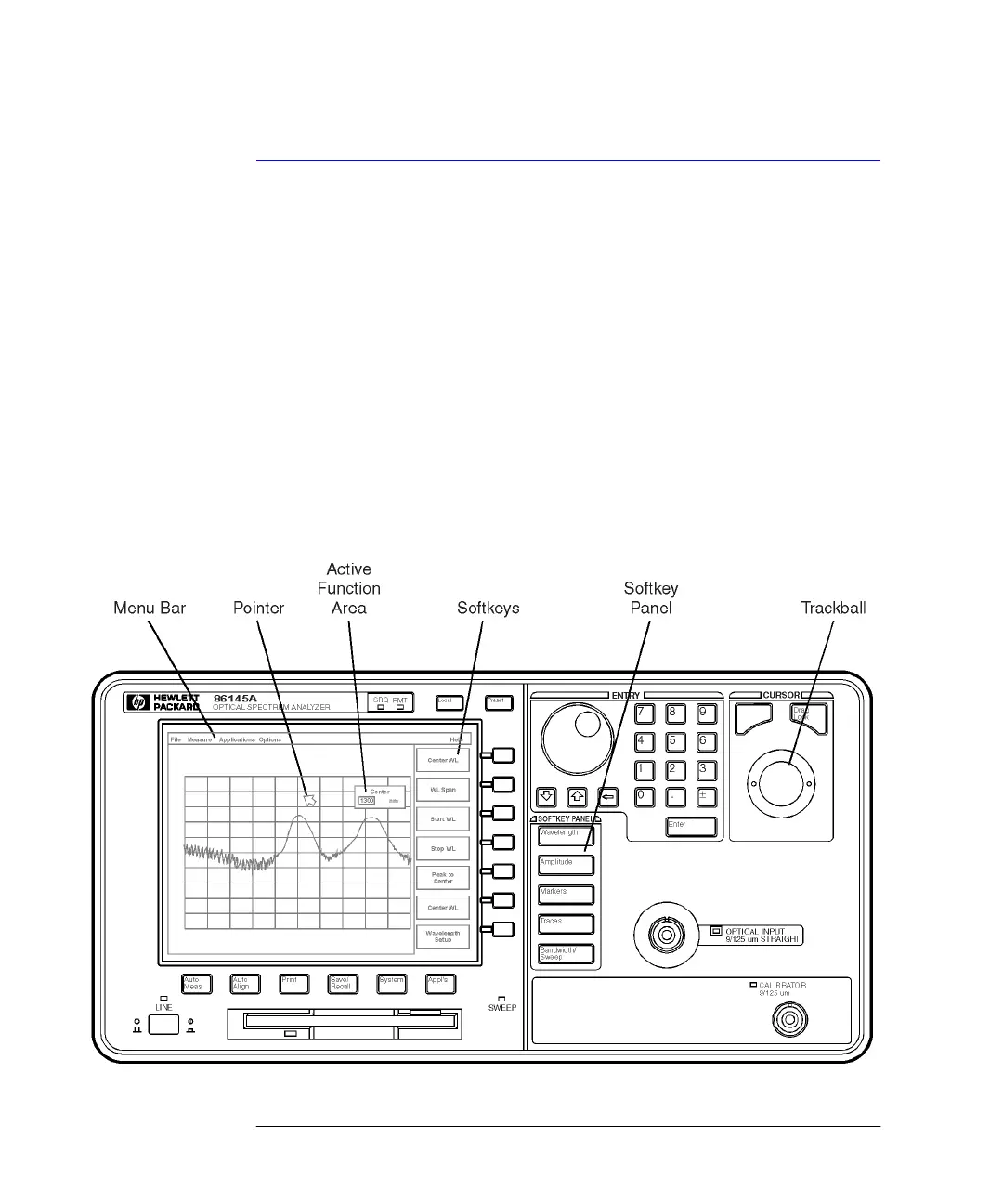2-2
A Quick Tour
A Quick Tour
A Quick Tour
HP 86140A-series optical spectrum analyzers display input light spectra from
600 nm to 1700 nm. To change instrument settings use the softkeys. To dis-
play different softkeys use these items:
• Softkey panel and softkeys
•
Print, Save/Recall, System,
and
Application
keys
• Menu bar
The menu bar or keys can be used to access the same functions. Use the track-
ball or an optional pointing device to make menu and softkey selections.
book.book Page 2 Monday, January 31, 2000 10:34 AM
