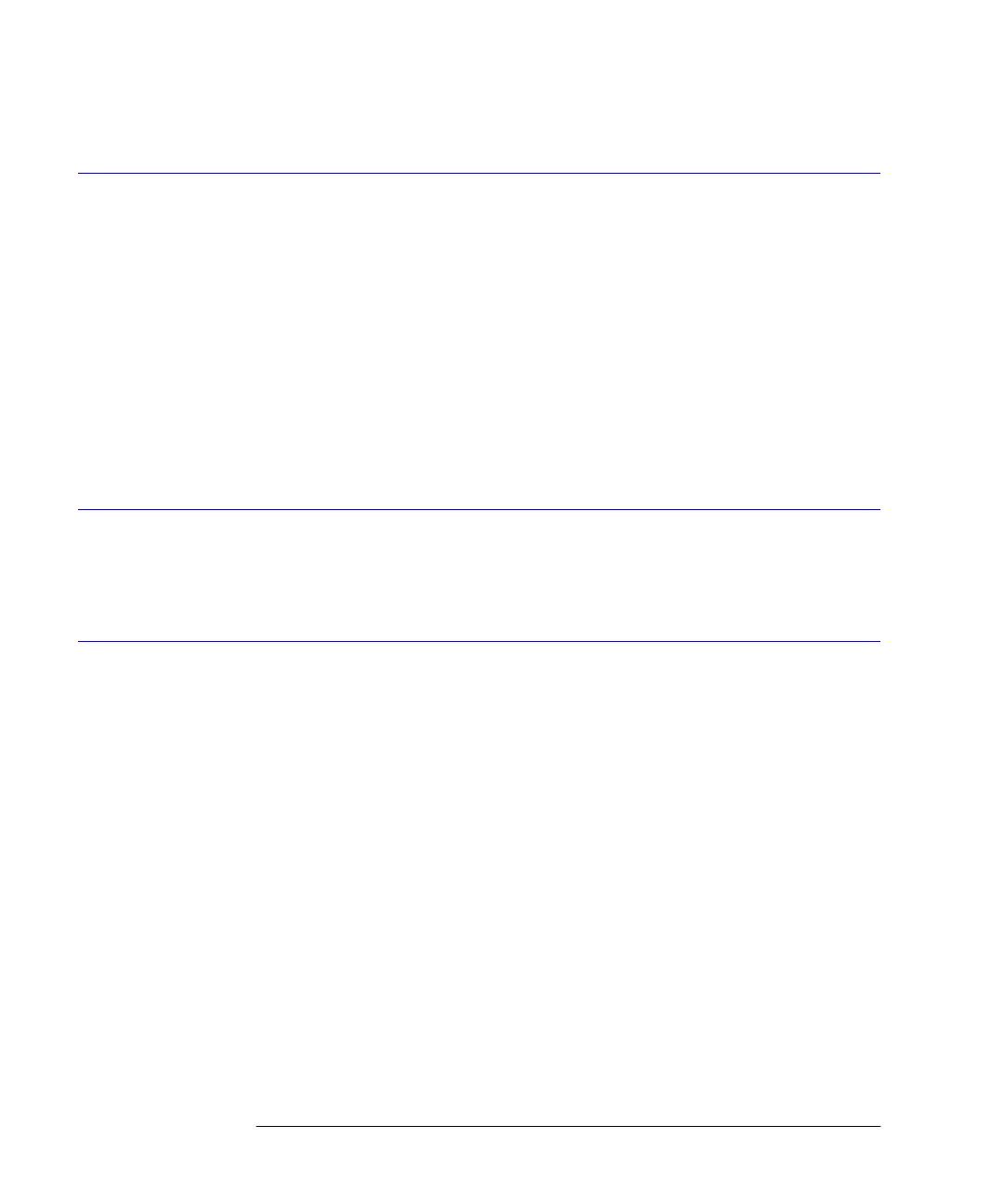4-96
Remote Operation
TRACe Subsystem Commands
TRACe[:DATA]:X:[WAVelength]SSTop TRA|TRB|TRC|TRD|TRE|TRF,
<numeric_value>[M|UM|NM|A|HZ|KHZ|MHZ|GHZ],<numeric_value>[M|UM|NM|A|HZ|KHZ|MHZ|GHZ]
Sets the start and stop values for the X-axis data for the trace. The first
<numeric_value> corresponds to the start, and the second corresponds to the
stop. If the stop value is a shorter wavelength than the start value, a “Data out
of range” error will be generated. The X-axis data will be evenly spaced points
from start to stop. The number of points is determined by the TRACe:POINts
setting. If the trace has an expression defined, this expression will be cleared
when the X-axis start/stop is changed.
Changing the X-axis data in a trace used in an expression
(CALCulate:MATH:EXPRession) by another trace may cause an error in the
expression if the X-axis data in the operands of the expression no longer
match.
TRACe[:DATA]:X:STOP? TRA|TRB|TRC|TRD|TRE|TRF
Returns the stop value for the X-axis data for the trace. The X-axis data will be
evenly spaced points from STARt to STOP. The number of points is deter-
mined by the TRACe:POINts setting.
TRACe[:DATA][:Y]? TRA|TRB|TRC|TRD|TRE|TRF
Returns the Y-axis data points for the trace. The units are determined by the
definition of the trace. The trace data format used in the command is deter-
mined by the FORMat subsystem.
book.book Page 96 Monday, January 31, 2000 10:34 AM
