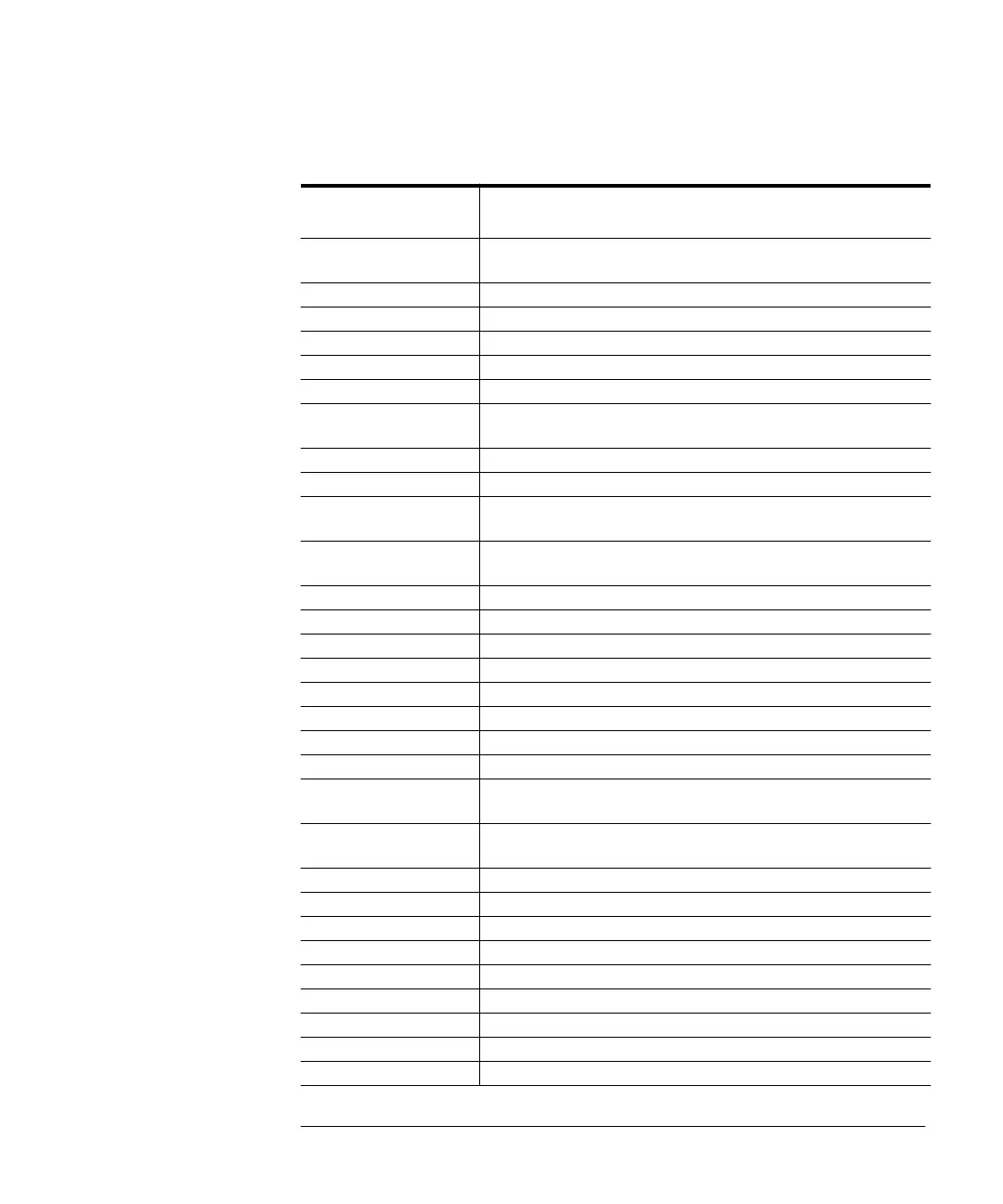4-111
Remote Operation
HP 71450 Series Commands to HP 86140 Series Equivalents
SENS [SENSe:]POWer:AC:RANGe:LOWer <numeric_value>|<step>
[SENSe:]POWer:AC:RANGe:AUTO OFF|ON|0|1
SER *IDN?
SMOOTH
SNGLS INITiate:CONTinuous OFF|0
SP [SENSe:]WAVelength:SPAN <param>
SPANWL [SENSe:]WAVelength:SPAN <param>
SQR CALCulate1:MATH:EXPRession[:DEFine] <expression>
CALCulate1:MATH:STATe ON
SRINPUT
SRQ
SS [SENSe:]WAVelength:CENTer:STEP[:INCRement] <param>
[SENSe:]WAVelength:CENTer:STEP:AUTO OFF|ON|0|1
ST [SENSe:]SWEep:TIME <param>
[SENSe:]SWEep:TIME:AUTO OFF|ON|0|1
STARTUP
STARTWL [SENSe:]WAVelength:STARt <param>
STATE
STB *STB?
STDEV
STOPWL [SENSe:]WAVelength:STOP <param>
STOR
STORREF
SUB CALCulate1:MATH:EXPRession[:DEFine] <expression>
CALCulate1:MATH:STATe ON
SUM CALCulate[1|2|3|4|5|6]:TPOWer:STATe ON
CALCulate[1|2|3|4|5|6]:TPOWer[:DATA]?
SUMSQR
SWEEP INITiate:CONTinuous OFF|ON|0|1
SWPMODE? INITiate:CONTinuous?
TDF FORMat[:DATA] <param>
TEST *TST?
TEXT DISPlay[:WINDow[1]]:TEXT:DATA <string>|<block>
TH CALCulate[1|2|3|4|5|6]:THReshold <param>
THREED
THREEDH
Table 4-8. HP 71450 Series Commands to HP 86140 Series Commands (10 of 12)
HP 71450 Series
Command
Equivalent HP 86140 Series Command
book.book Page 111 Monday, January 31, 2000 10:34 AM
