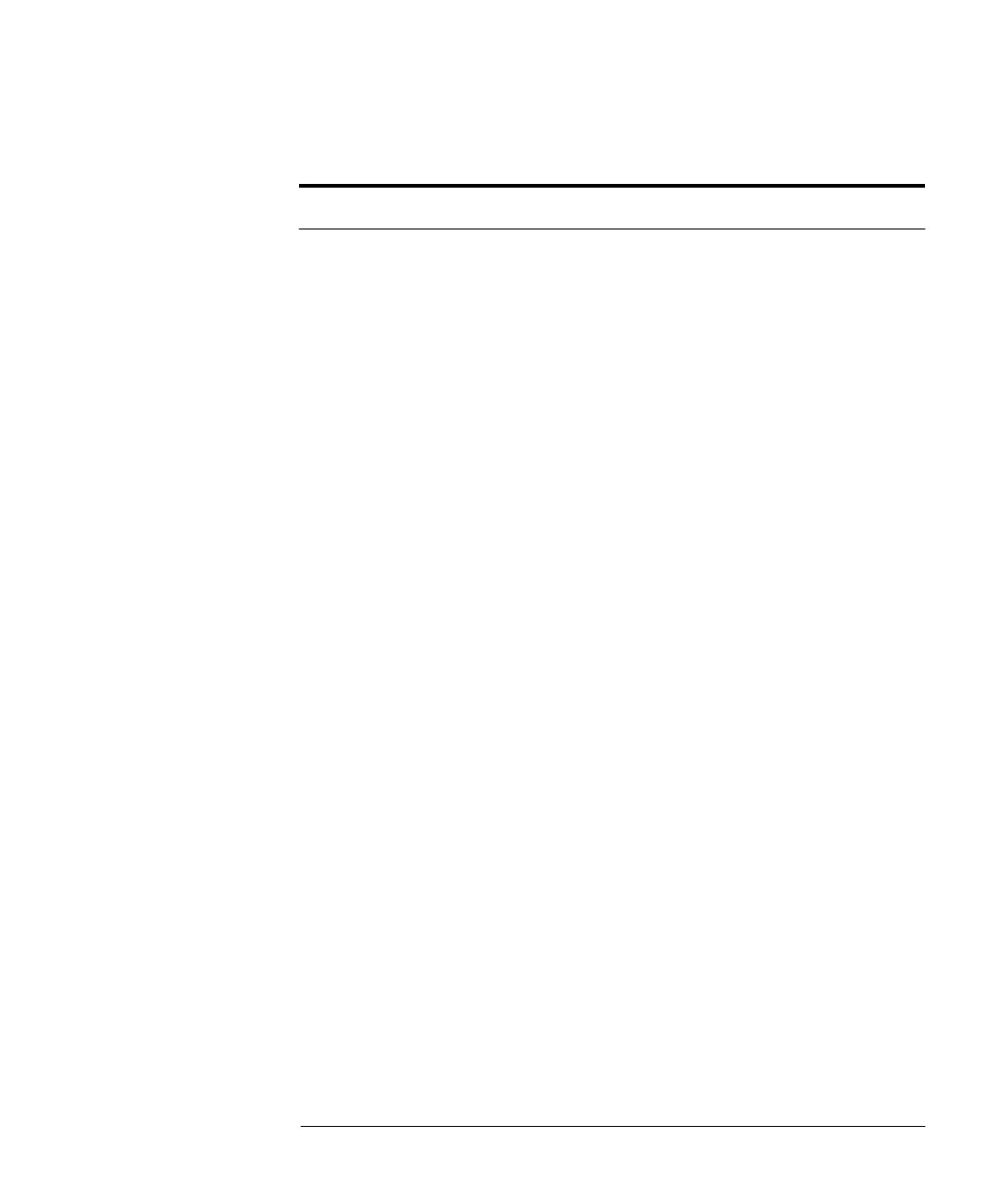5-33
Status Listings
Application-Specific Warnings
8035 desc = “The search limits are outside the SETUP range.”
help = “The search limits for statements like PEAK or CENTER_OF_MASS must
be within the start and stop values of the SETUP statement. The line number
indicates which statement has values out of range. The number in the
parentheses indicates which parameter is out of range.”
8036 desc = “The specification units do not match.”
help = “The units for the minimum and maximum specification values need to
match. The line number indicates which statement has the mismatching units.”
8037 desc = “The specification units do not match the input units.”
help = “The units for the minimum and maximum specification values need to
match the units for the input parameters. The line number indicates which
statement has the mismatching units.”
Table 5-7. Application-Specific Warnings (6 of 6)
Error Number Error Description [description/explanation/examples]
book.book Page 33 Monday, January 31, 2000 10:34 AM
