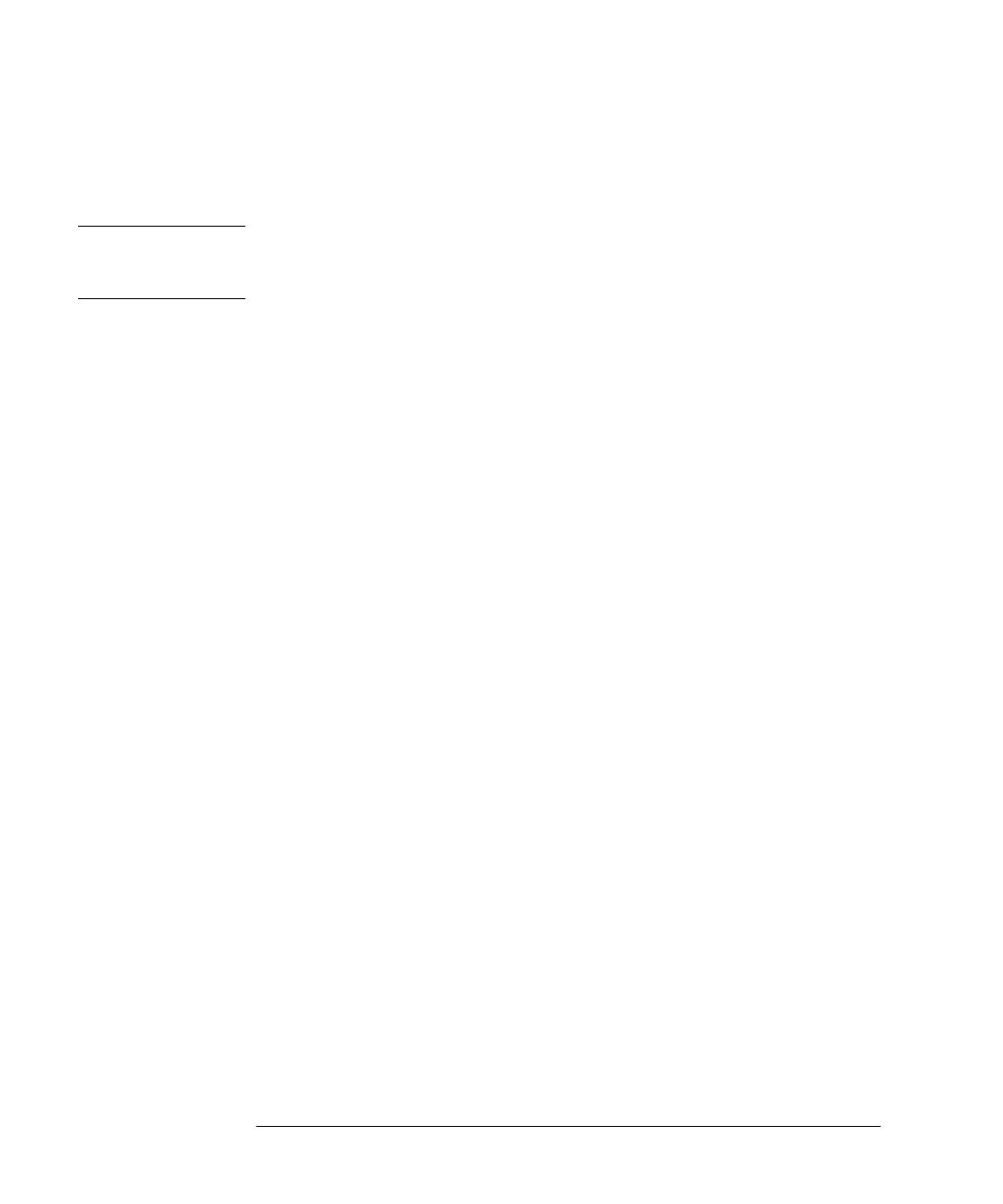6-20
Reference
Cleaning Connections for Accurate Measurements
3
Dry the inside of the adapter with a clean, dry foam swab.
4
Blow through the adapter using filtered, dry, compressed air.
CAUTION
Do not shake, tip, or invert compressed air canisters. This releases particles
from the can into the air. Refer to the instructions on the compressed air
canister.
book.book Page 20 Monday, January 31, 2000 10:34 AM
