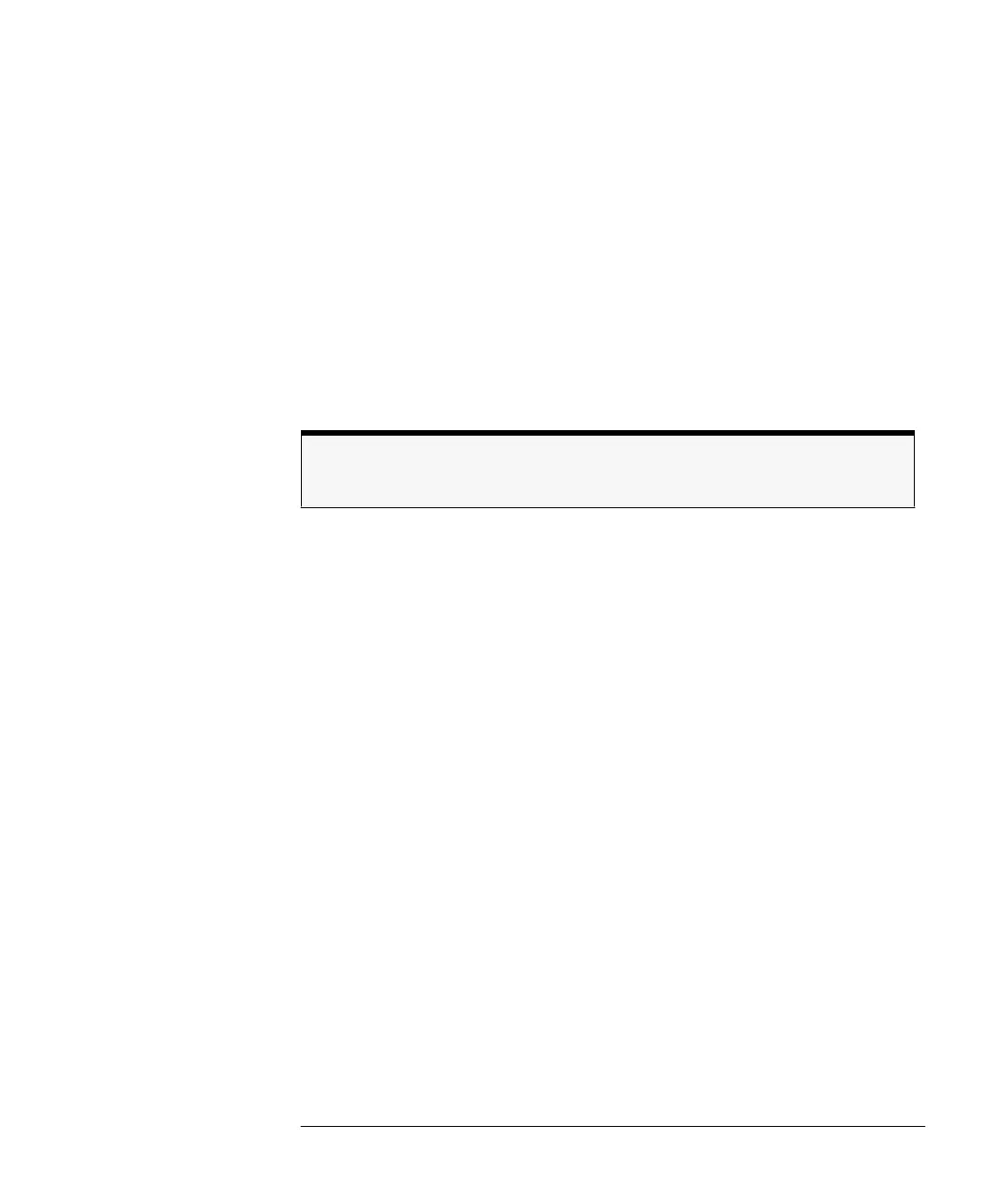3-33
Using the Optical Spectrum Analyzer
The Markers Menus
Use Marker Search Threshold
This limits the marker search function to data points above the selected
threshold level.
Marker Search Threshold Value
Selects the amplitude threshold value used for limiting the marker search
function. When Marker Search Threshold is
ON
, a dotted line is shown on the
display at the threshold level.
Noise Marker Reference Bandwidth
Sets the normalization bandwidth for the noise marker. There are two allow-
able settings: 1 nm and 0.1 nm.
Peak Search at End of Each Sweep
Finds the peak value of the trace and moves the marker to the peak at the end
of each sweep. This function operates on the active marker. This function
operates on normal, delta, bandwidth and noise markers.
Note
Changing this value will change the value of the noise marker by 10 dB.
book.book Page 33 Monday, January 31, 2000 10:34 AM
