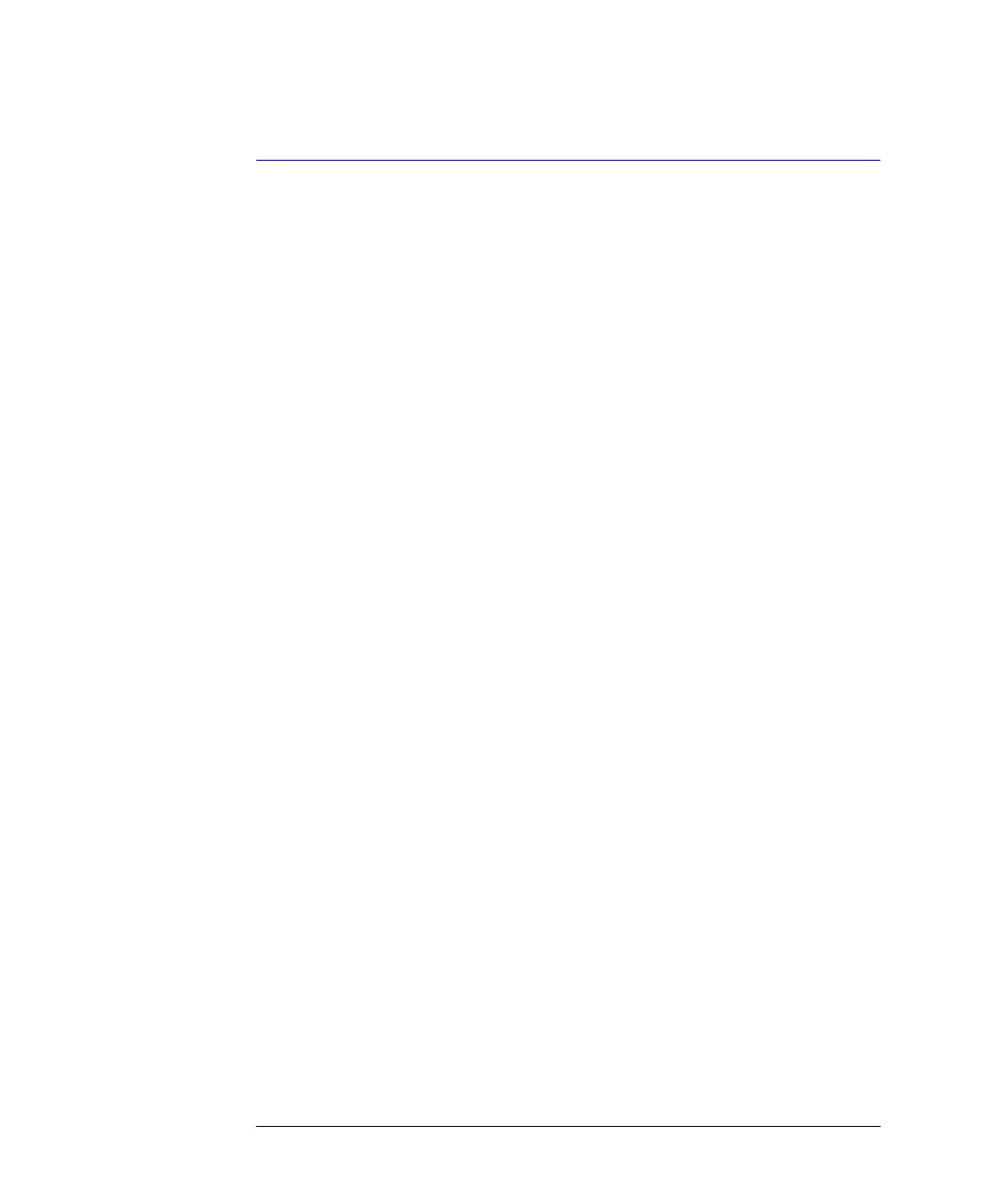1-2
Setting Up the OSA
Setting Up the OSA
Setting Up the OSA
This chapter shows you how to set up your optical spectrum analyzer, connect
power and accessories, and verify general operation. Although the pictures in
this section show an HP 86140A or 86142A optical spectrum analyzer, setting
up other HP 86140-series optical spectrum analyzers is very similar. Refer to
Chapter 6, “Reference” for the following additional information:
• Tips on avoiding
costly
repairs by proper optical connection cleaning tech-
niques.
• List of available options, accessories, and power cords.
• Instructions on returning your instrument to HP for service.
• HP Sales and Service Offices.
book.book Page 2 Monday, January 31, 2000 10:34 AM
