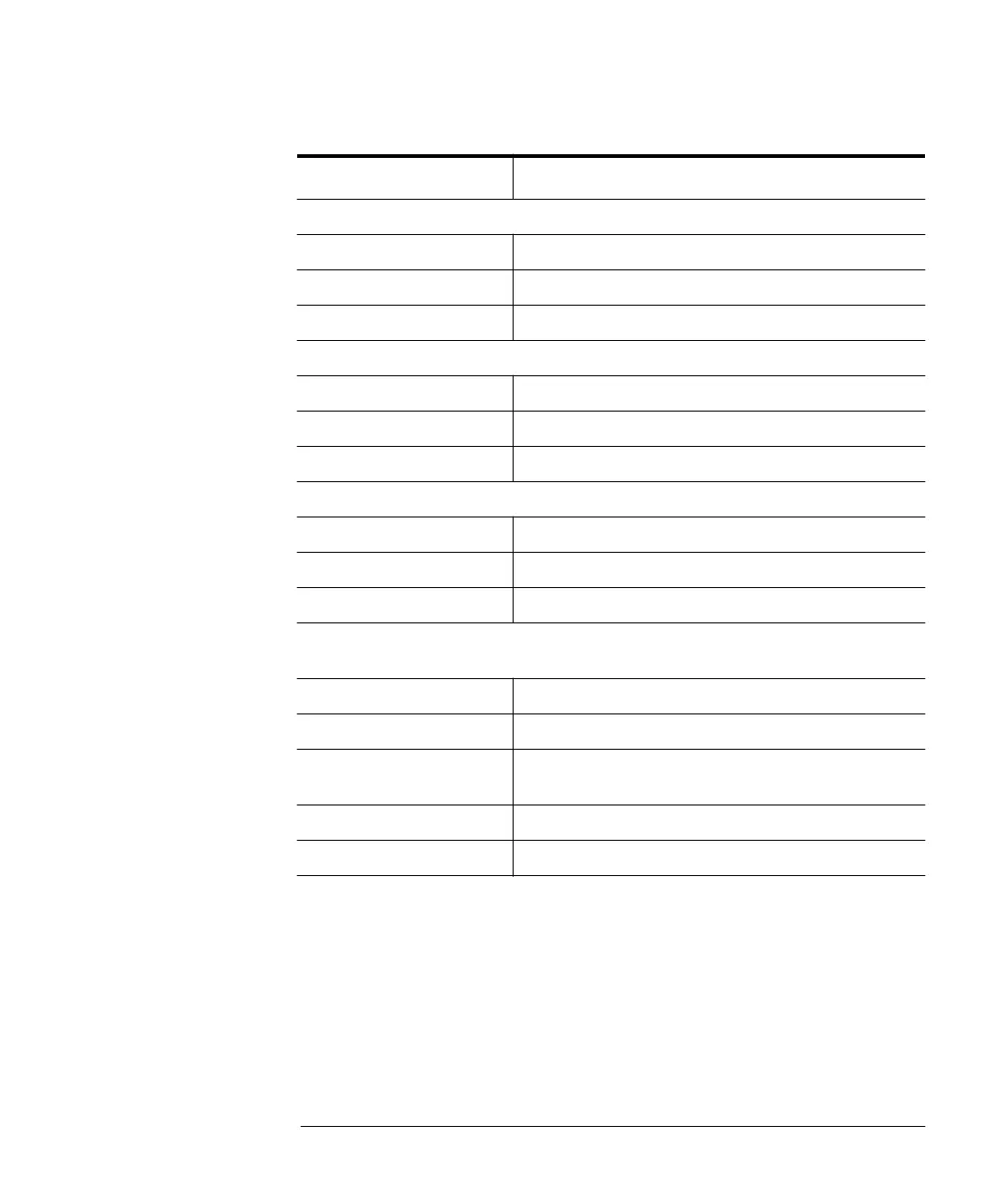3-41
Using the Optical Spectrum Analyzer
The System Menus
More System Functions....
OSA State.... “To display the OSA State information panel” on page 3-47
Active Panel “To display the Active Function Area” on page 3-48
Set Time/Date.... “To change the time and date” on page 3-48
Service Menu....
Power On State “To select the power-on state” on page 3-48
Factory Preset (IP) “To perform a factory preset (IP)” on page 3-49
Firmware Upgrade “To upgrade the firmware” on page 3-50
Adv Service Functions....
Zero Now “To zero the instrument” on page 3-50
Grating Order “To set the grating order mode” on page 3-51
Wavelength Limit “To set the wavelength limit” on page 3-51
More Adv Service
Functions....
TransZ 2-3 Lock “To set the TransZ 2 - 3 Lock” on page 3-52
Multi-Point Align “To set multi-point alignment” on page 3-52
OSA Extended
State....
“To display the OSA Extended State information panel” on
page 3-53
Auto Measure Setup.... “To change the automeasure defaults” on page 3-53
Remote Setup.... “To set the HP-IB address” on page 3-55
Function See....
book.book Page 41 Monday, January 31, 2000 10:34 AM
