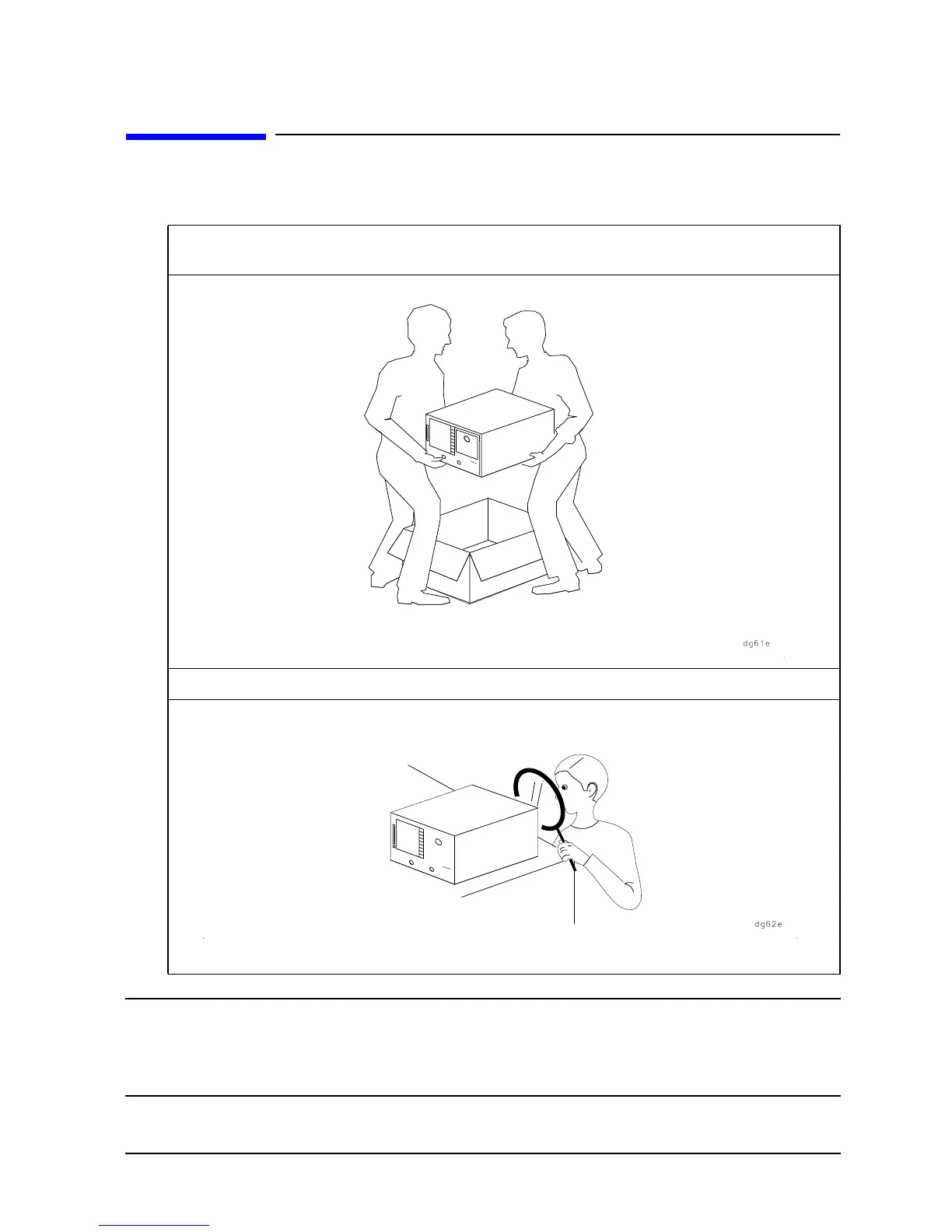Chapter 1 3
Installing Your Analyzer
STEP 1. Verify the Shipment
STEP 1. Verify the Shipment
NOTE If your analyzer was damaged during shipment, contact your nearest
Hewlett-Packard office or sales representative. A list of HP Sales and
Service offices is provided at the end of this guide.
The PORT 1 and PORT 2 connectors move. This is NOT a defect.
1. Unpack the contents of all the shipping containers. WARNING: The HP 8753E weighs
approximately 46 pounds (21 kilograms). Use correct lifting techniques.
2. Carefully inspect the analyzer to ensure that it was not damaged during shipment.
