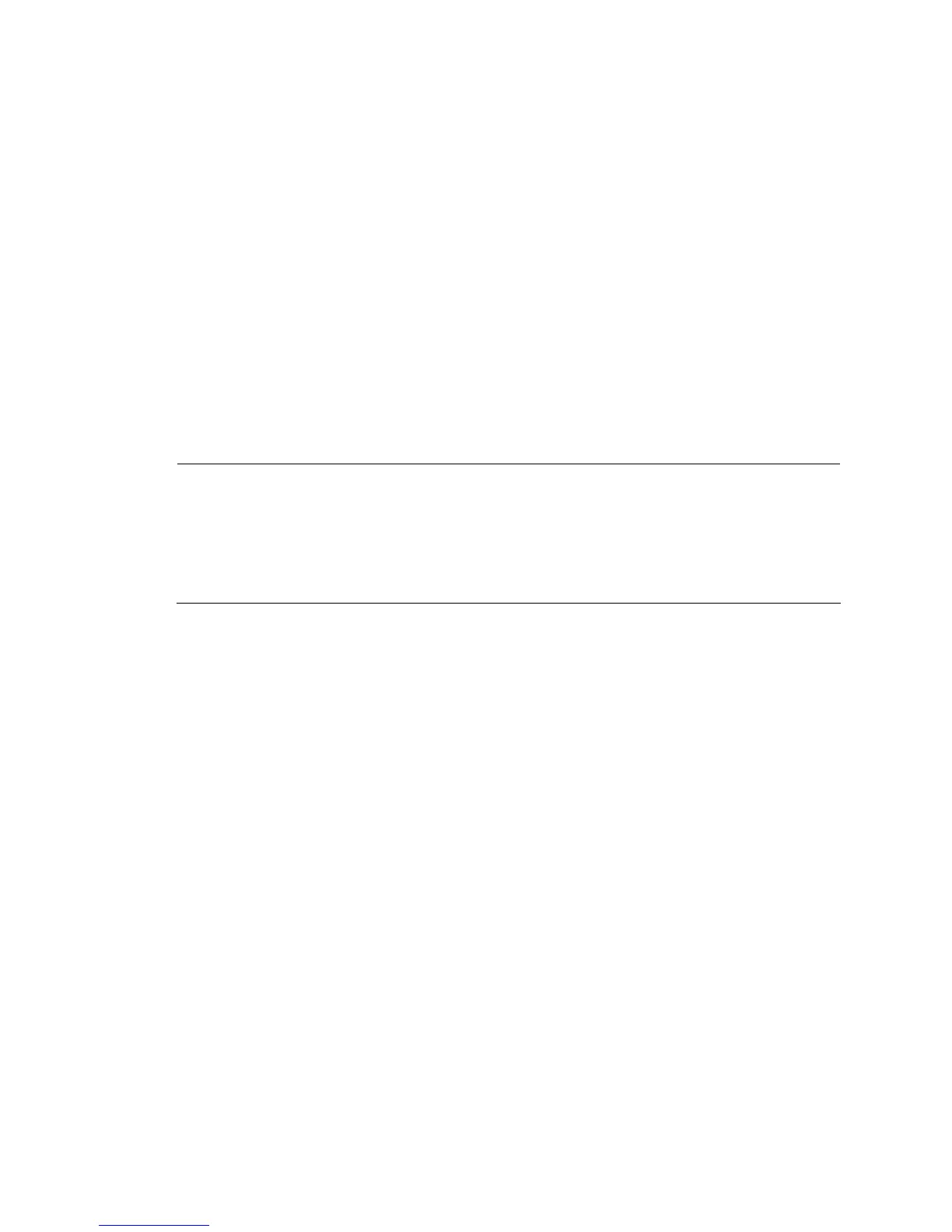undo port interface-type interface-number
View
Smart link group view
Default level
2: System level
Parameters
interface-type interface-number: Port type and port number.
master: Specifies a port as the master port.
slave: Specifies a port as the slave port.
Description
Use the port command to assign the specified port as the master or slave port of the current smart link
group.
Use the undo port command to remove the specified port from the smart link group.
NOTE:
• Disable STP on the ports you want to add to the smart link
roup, and make sure that the ports are no
member ports of any aggregation group. On the other hand, you cannot enable STP on a smart link
group member port or assign a smart link group member port to an aggregation group.
• You can assign a port to a smart link group with the port smart-link group command in Layer 2
port view or Layer 2 aggregate interface view.
Related commands: port smart-link group.
Examples
# Configure Ethernet 1/0/1 as the slave port of smart link group 1.
<Sysname> system-view
[Sysname] interface ethernet 1/0/1
[Sysname-Ethernet1/0/1] undo stp enable
[Sysname-Ethernet1/0/1] quit
[Sysname] smart-link group 1
[Sysname-smlk-group1] protected-vlan reference-instance 0
[Sysname-smlk-group1] port ethernet 1/0/1 slave
port smart-link group
Syntax
port smart-link group group-id { master | slave }
undo port smart-link group group-id
View
Layer 2 Ethernet port view, Layer 2 aggregate interface view
Default level
2: System level
32
