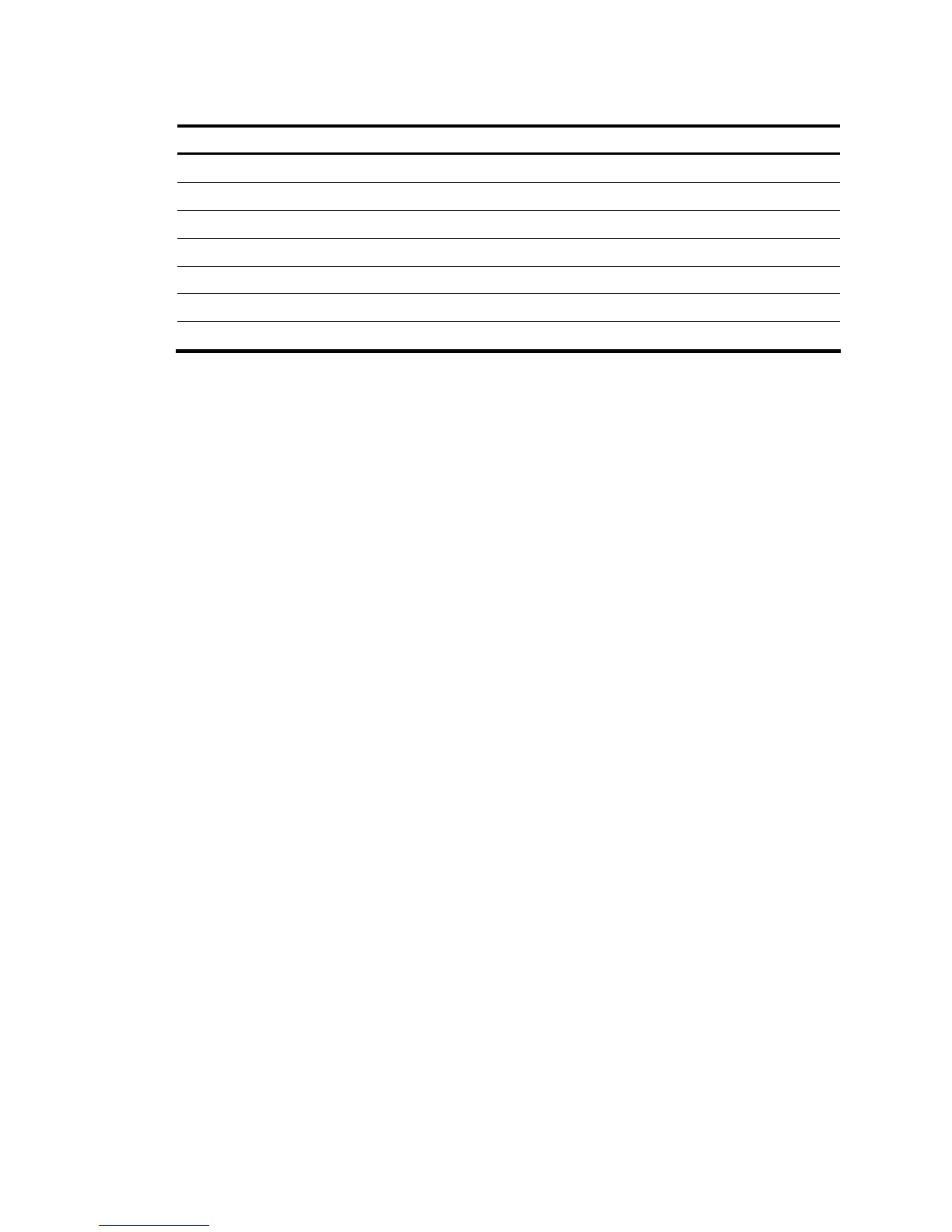Table 11 Output description
Field Description
Monitor link group 1 information Information about monitor link group 1
Group status Monitor link group state, which can be up or down
Last-up-time Last time when the monitor link group was up
Last-down-time Last time when the monitor link group was down
Member Member ports of the monitor link group
Role Port role, which can be uplink port or downlink port
Status Member link state, which can be up or down
monitor-link group
Syntax
monitor-link group group-id
undo monitor-link group group-id
View
System view
Default level
2: System level
Parameters
group-id: Monitor link group ID, in the range of 1 to 16.
Description
Use the monitor-link group command to create a monitor link group and enter monitor link group view.
If the specified monitor link group already exists, this command directly leads you to monitor link group
view.
Use the undo monitor-link group command to remove a monitor link group.
Related commands: port monitor-link group and port.
Examples
# Create monitor link group 1 and enter the view of monitor link group 1.
<Sysname> system-view
[Sysname] monitor-link group 1
[Sysname-mtlk-group1]
port
Syntax
port interface-type interface-number { uplink | downlink }
undo port interface-type interface-number
39
