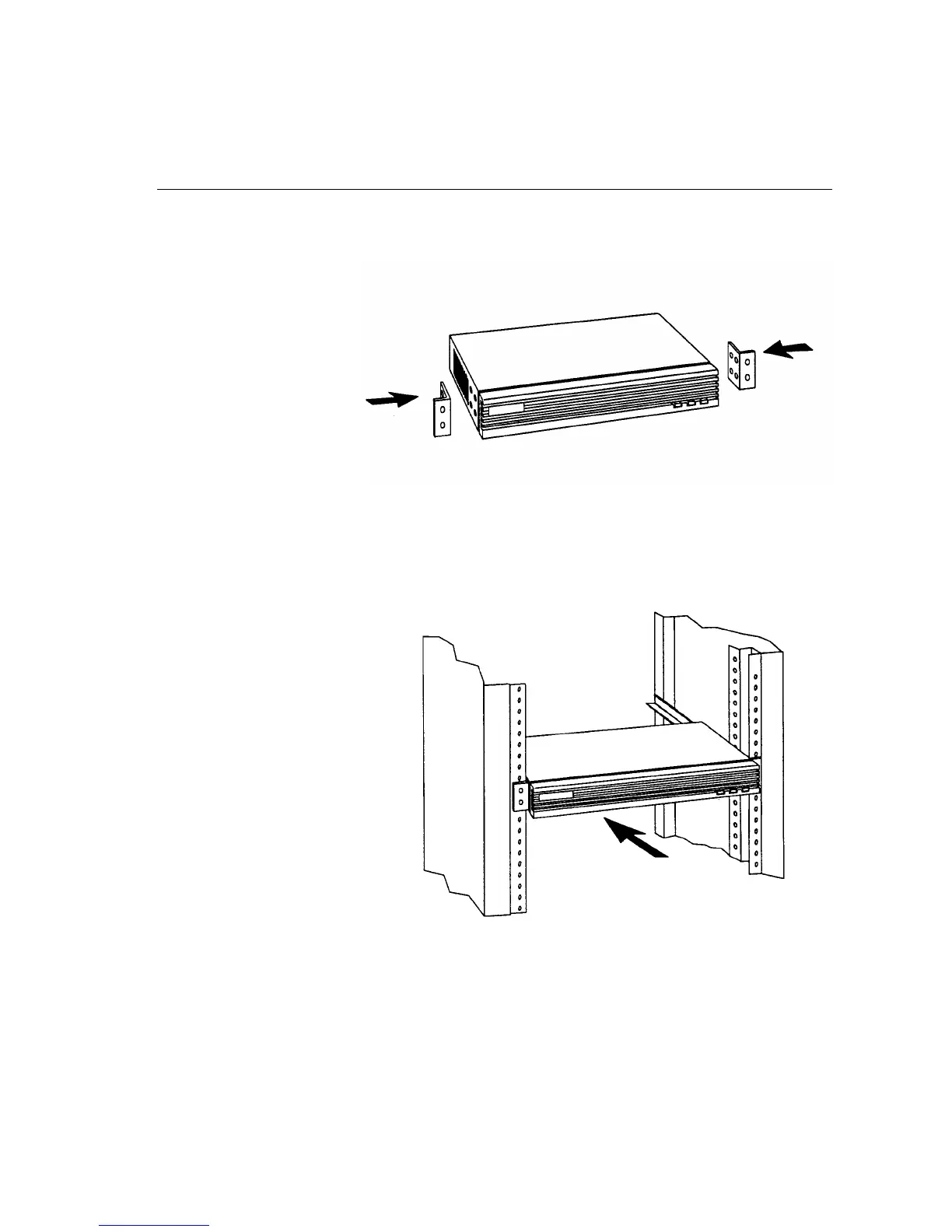19
Racking the DTC 16xx family
4
1 Use the four small cross-head screws supplied to fix the two brackets
onto the sides of the DTC.
2 Slide the DTC 16xx into the rack along the previously installed rails. Use
the screws supplied with the rack mounting kit to fix the side the
accessories kit) in a visible position inside the rack.
